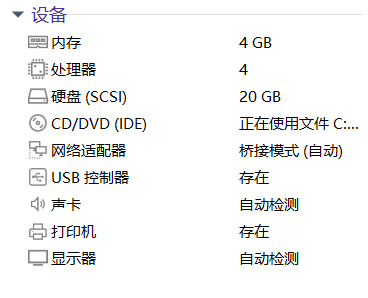1
2
3
4
5
6
7
8
9
10
11
12
13
14
15
16
17
18
19
20
21
22
23
24
25
26
27
28
29
30
31
32
33
34
35
36
37
38
39
40
41
42
43
44
45
46
47
48
49
50
51
52
53
54
55
56
57
58
59
60
61
62
63
64
65
66
67
68
69
70
71
72
73
74
75
76
77
78
79
80
81
82
83
84
85
86
87
88
89
90
91
92
93
94
95
96
97
98
99
100
101
102
103
104
105
106
107
108
109
110
111
112
113
114
115
116
117
118
119
120
121
122
123
124
125
126
127
128
129
130
131
132
133
134
135
136
137
138
139
140
141
142
143
144
145
146
147
148
149
150
151
152
153
154
155
156
157
158
159
160
161
162
163
164
165
166
167
168
169
170
171
172
173
174
175
176
177
178
179
180
181
182
183
184
185
186
187
188
189
190
191
192
193
194
195
196
197
198
199
200
201
202
203
204
205
206
207
208
209
210
211
212
213
214
215
216
217
218
219
220
221
222
223
224
225
226
227
228
229
230
231
232
233
234
235
236
237
238
239
240
241
242
243
244
245
246
247
248
249
250
251
252
253
254
255
256
257
258
259
260
261
262
263
264
265
266
267
268
269
270
271
272
273
| [root@localhost kaldi]# cd egs/yesno/s5/
[root@localhost s5]# ls
conf exp local path.sh steps waves_yesno
data input mfcc run.sh utils waves_yesno.tar.gz
[root@localhost s5]# sh run.sh
Preparing train and test data
Dictionary preparation succeeded
utils/prepare_lang.sh --position-dependent-phones false data/local/dict <SIL> data/local/lang data/lang
Checking data/local/dict/silence_phones.txt ...
--> reading data/local/dict/silence_phones.txt
--> text seems to be UTF-8 or ASCII, checking whitespaces
--> text contains only allowed whitespaces
--> data/local/dict/silence_phones.txt is OK
Checking data/local/dict/optional_silence.txt ...
--> reading data/local/dict/optional_silence.txt
--> text seems to be UTF-8 or ASCII, checking whitespaces
--> text contains only allowed whitespaces
--> data/local/dict/optional_silence.txt is OK
Checking data/local/dict/nonsilence_phones.txt ...
--> reading data/local/dict/nonsilence_phones.txt
--> text seems to be UTF-8 or ASCII, checking whitespaces
--> text contains only allowed whitespaces
--> data/local/dict/nonsilence_phones.txt is OK
Checking disjoint: silence_phones.txt, nonsilence_phones.txt
--> disjoint property is OK.
Checking data/local/dict/lexicon.txt
--> reading data/local/dict/lexicon.txt
--> text seems to be UTF-8 or ASCII, checking whitespaces
--> text contains only allowed whitespaces
--> data/local/dict/lexicon.txt is OK
Checking data/local/dict/extra_questions.txt ...
--> data/local/dict/extra_questions.txt is empty (this is OK)
--> SUCCESS [validating dictionary directory data/local/dict]
**Creating data/local/dict/lexiconp.txt from data/local/dict/lexicon.txt
fstaddselfloops data/lang/phones/wdisambig_phones.int data/lang/phones/wdisambig_words.int
prepare_lang.sh: validating output directory
utils/validate_lang.pl data/lang
Checking existence of separator file
separator file data/lang/subword_separator.txt is empty or does not exist, deal in word case.
Checking data/lang/phones.txt ...
--> text seems to be UTF-8 or ASCII, checking whitespaces
--> text contains only allowed whitespaces
--> data/lang/phones.txt is OK
Checking words.txt: #0 ...
--> text seems to be UTF-8 or ASCII, checking whitespaces
--> text contains only allowed whitespaces
--> data/lang/words.txt is OK
Checking disjoint: silence.txt, nonsilence.txt, disambig.txt ...
--> silence.txt and nonsilence.txt are disjoint
--> silence.txt and disambig.txt are disjoint
--> disambig.txt and nonsilence.txt are disjoint
--> disjoint property is OK
Checking sumation: silence.txt, nonsilence.txt, disambig.txt ...
--> found no unexplainable phones in phones.txt
Checking data/lang/phones/context_indep.{txt, int, csl} ...
--> text seems to be UTF-8 or ASCII, checking whitespaces
--> text contains only allowed whitespaces
--> 1 entry/entries in data/lang/phones/context_indep.txt
--> data/lang/phones/context_indep.int corresponds to data/lang/phones/context_indep.txt
--> data/lang/phones/context_indep.csl corresponds to data/lang/phones/context_indep.txt
--> data/lang/phones/context_indep.{txt, int, csl} are OK
Checking data/lang/phones/nonsilence.{txt, int, csl} ...
--> text seems to be UTF-8 or ASCII, checking whitespaces
--> text contains only allowed whitespaces
--> 2 entry/entries in data/lang/phones/nonsilence.txt
--> data/lang/phones/nonsilence.int corresponds to data/lang/phones/nonsilence.txt
--> data/lang/phones/nonsilence.csl corresponds to data/lang/phones/nonsilence.txt
--> data/lang/phones/nonsilence.{txt, int, csl} are OK
Checking data/lang/phones/silence.{txt, int, csl} ...
--> text seems to be UTF-8 or ASCII, checking whitespaces
--> text contains only allowed whitespaces
--> 1 entry/entries in data/lang/phones/silence.txt
--> data/lang/phones/silence.int corresponds to data/lang/phones/silence.txt
--> data/lang/phones/silence.csl corresponds to data/lang/phones/silence.txt
--> data/lang/phones/silence.{txt, int, csl} are OK
Checking data/lang/phones/optional_silence.{txt, int, csl} ...
--> text seems to be UTF-8 or ASCII, checking whitespaces
--> text contains only allowed whitespaces
--> 1 entry/entries in data/lang/phones/optional_silence.txt
--> data/lang/phones/optional_silence.int corresponds to data/lang/phones/optional_silence.txt
--> data/lang/phones/optional_silence.csl corresponds to data/lang/phones/optional_silence.txt
--> data/lang/phones/optional_silence.{txt, int, csl} are OK
Checking data/lang/phones/disambig.{txt, int, csl} ...
--> text seems to be UTF-8 or ASCII, checking whitespaces
--> text contains only allowed whitespaces
--> 2 entry/entries in data/lang/phones/disambig.txt
--> data/lang/phones/disambig.int corresponds to data/lang/phones/disambig.txt
--> data/lang/phones/disambig.csl corresponds to data/lang/phones/disambig.txt
--> data/lang/phones/disambig.{txt, int, csl} are OK
Checking data/lang/phones/roots.{txt, int} ...
--> text seems to be UTF-8 or ASCII, checking whitespaces
--> text contains only allowed whitespaces
--> 3 entry/entries in data/lang/phones/roots.txt
--> data/lang/phones/roots.int corresponds to data/lang/phones/roots.txt
--> data/lang/phones/roots.{txt, int} are OK
Checking data/lang/phones/sets.{txt, int} ...
--> text seems to be UTF-8 or ASCII, checking whitespaces
--> text contains only allowed whitespaces
--> 3 entry/entries in data/lang/phones/sets.txt
--> data/lang/phones/sets.int corresponds to data/lang/phones/sets.txt
--> data/lang/phones/sets.{txt, int} are OK
Checking data/lang/phones/extra_questions.{txt, int} ...
Checking optional_silence.txt ...
--> reading data/lang/phones/optional_silence.txt
--> data/lang/phones/optional_silence.txt is OK
Checking disambiguation symbols: #0 and #1
--> data/lang/phones/disambig.txt has "#0" and "#1"
--> data/lang/phones/disambig.txt is OK
Checking topo ...
Checking word-level disambiguation symbols...
--> data/lang/phones/wdisambig.txt exists (newer prepare_lang.sh)
Checking data/lang/oov.{txt, int} ...
--> text seems to be UTF-8 or ASCII, checking whitespaces
--> text contains only allowed whitespaces
--> 1 entry/entries in data/lang/oov.txt
--> data/lang/oov.int corresponds to data/lang/oov.txt
--> data/lang/oov.{txt, int} are OK
--> data/lang/L.fst is olabel sorted
--> data/lang/L_disambig.fst is olabel sorted
--> SUCCESS [validating lang directory data/lang]
Preparing language models for test
arpa2fst --disambig-symbol=#0 --read-symbol-table=data/lang_test_tg/words.txt input/task.arpabo data/lang_test_tg/G.fst
LOG (arpa2fst[5.5.1035~1-3dd90]:Read():arpa-file-parser.cc:94) Reading \data\ section.
LOG (arpa2fst[5.5.1035~1-3dd90]:Read():arpa-file-parser.cc:149) Reading \1-grams: section.
LOG (arpa2fst[5.5.1035~1-3dd90]:RemoveRedundantStates():arpa-lm-compiler.cc:359) Reduced num-states from 1 to 1
fstisstochastic data/lang_test_tg/G.fst
1.20397 1.20397
Succeeded in formatting data.
steps/make_mfcc.sh --nj 1 data/train_yesno exp/make_mfcc/train_yesno mfcc
utils/validate_data_dir.sh: WARNING: you have only one speaker. This probably a bad idea.
Search for the word 'bold' in http://kaldi-asr.org/doc/data_prep.html
for more information.
utils/validate_data_dir.sh: Successfully validated data-directory data/train_yesno
steps/make_mfcc.sh: [info]: no segments file exists: assuming wav.scp indexed by utterance.
steps/make_mfcc.sh: Succeeded creating MFCC features for train_yesno
steps/compute_cmvn_stats.sh data/train_yesno exp/make_mfcc/train_yesno mfcc
Succeeded creating CMVN stats for train_yesno
fix_data_dir.sh: kept all 31 utterances.
fix_data_dir.sh: old files are kept in data/train_yesno/.backup
steps/make_mfcc.sh --nj 1 data/test_yesno exp/make_mfcc/test_yesno mfcc
utils/validate_data_dir.sh: WARNING: you have only one speaker. This probably a bad idea.
Search for the word 'bold' in http://kaldi-asr.org/doc/data_prep.html
for more information.
utils/validate_data_dir.sh: Successfully validated data-directory data/test_yesno
steps/make_mfcc.sh: [info]: no segments file exists: assuming wav.scp indexed by utterance.
steps/make_mfcc.sh: It seems not all of the feature files were successfully procesed (29 != 31); consider using utils/fix_data_dir.sh data/test_yesno
steps/make_mfcc.sh: Less than 95% the features were successfully generated. Probably a serious error.
steps/compute_cmvn_stats.sh data/test_yesno exp/make_mfcc/test_yesno mfcc
Succeeded creating CMVN stats for test_yesno
fix_data_dir.sh: kept 29 utterances out of 31
fix_data_dir.sh: old files are kept in data/test_yesno/.backup
steps/train_mono.sh --nj 1 --cmd utils/run.pl --totgauss 400 data/train_yesno data/lang exp/mono0a
steps/train_mono.sh: Initializing monophone system.
steps/train_mono.sh: Compiling training graphs
steps/train_mono.sh: Aligning data equally (pass 0)
steps/train_mono.sh: Pass 1
steps/train_mono.sh: Aligning data
steps/train_mono.sh: Pass 2
steps/train_mono.sh: Aligning data
steps/train_mono.sh: Pass 3
steps/train_mono.sh: Aligning data
steps/train_mono.sh: Pass 4
steps/train_mono.sh: Aligning data
steps/train_mono.sh: Pass 5
steps/train_mono.sh: Aligning data
steps/train_mono.sh: Pass 6
steps/train_mono.sh: Aligning data
steps/train_mono.sh: Pass 7
steps/train_mono.sh: Aligning data
steps/train_mono.sh: Pass 8
steps/train_mono.sh: Aligning data
steps/train_mono.sh: Pass 9
steps/train_mono.sh: Aligning data
steps/train_mono.sh: Pass 10
steps/train_mono.sh: Aligning data
steps/train_mono.sh: Pass 11
steps/train_mono.sh: Pass 12
steps/train_mono.sh: Aligning data
steps/train_mono.sh: Pass 13
steps/train_mono.sh: Pass 14
steps/train_mono.sh: Aligning data
steps/train_mono.sh: Pass 15
steps/train_mono.sh: Pass 16
steps/train_mono.sh: Aligning data
steps/train_mono.sh: Pass 17
steps/train_mono.sh: Pass 18
steps/train_mono.sh: Aligning data
steps/train_mono.sh: Pass 19
steps/train_mono.sh: Pass 20
steps/train_mono.sh: Aligning data
steps/train_mono.sh: Pass 21
steps/train_mono.sh: Pass 22
steps/train_mono.sh: Pass 23
steps/train_mono.sh: Aligning data
steps/train_mono.sh: Pass 24
steps/train_mono.sh: Pass 25
steps/train_mono.sh: Pass 26
steps/train_mono.sh: Aligning data
steps/train_mono.sh: Pass 27
steps/train_mono.sh: Pass 28
steps/train_mono.sh: Pass 29
steps/train_mono.sh: Aligning data
steps/train_mono.sh: Pass 30
steps/train_mono.sh: Pass 31
steps/train_mono.sh: Pass 32
steps/train_mono.sh: Aligning data
steps/train_mono.sh: Pass 33
steps/train_mono.sh: Pass 34
steps/train_mono.sh: Pass 35
steps/train_mono.sh: Aligning data
steps/train_mono.sh: Pass 36
steps/train_mono.sh: Pass 37
steps/train_mono.sh: Pass 38
steps/train_mono.sh: Aligning data
steps/train_mono.sh: Pass 39
steps/diagnostic/analyze_alignments.sh --cmd utils/run.pl data/lang exp/mono0a
steps/diagnostic/analyze_alignments.sh: see stats in exp/mono0a/log/analyze_alignments.log
1 warnings in exp/mono0a/log/update.*.log
exp/mono0a: nj=1 align prob=-81.88 over 0.05h [retry=0.0%, fail=0.0%] states=11 gauss=371
steps/train_mono.sh: Done training monophone system in exp/mono0a
tree-info exp/mono0a/tree
tree-info exp/mono0a/tree
fstdeterminizestar --use-log=true
fstminimizeencoded
fsttablecompose data/lang_test_tg/L_disambig.fst data/lang_test_tg/G.fst
fstpushspecial
fstisstochastic data/lang_test_tg/tmp/LG.fst
0.534295 0.533859
[info]: LG not stochastic.
fstcomposecontext --context-size=1 --central-position=0 --read-disambig-syms=data/lang_test_tg/phones/disambig.int --write-disambig-syms=data/lang_test_tg/tmp/disambig_ilabels_1_0.int data/lang_test_tg/tmp/ilabels_1_0.4088 data/lang_test_tg/tmp/LG.fst
fstisstochastic data/lang_test_tg/tmp/CLG_1_0.fst
0.534295 0.533859
[info]: CLG not stochastic.
make-h-transducer --disambig-syms-out=exp/mono0a/graph_tgpr/disambig_tid.int --transition-scale=1.0 data/lang_test_tg/tmp/ilabels_1_0 exp/mono0a/tree exp/mono0a/final.mdl
fsttablecompose exp/mono0a/graph_tgpr/Ha.fst data/lang_test_tg/tmp/CLG_1_0.fst
fstminimizeencoded
fstdeterminizestar --use-log=true
fstrmepslocal
fstrmsymbols exp/mono0a/graph_tgpr/disambig_tid.int
fstisstochastic exp/mono0a/graph_tgpr/HCLGa.fst
0.5342 -0.000422432
HCLGa is not stochastic
add-self-loops --self-loop-scale=0.1 --reorder=true exp/mono0a/final.mdl exp/mono0a/graph_tgpr/HCLGa.fst
steps/decode.sh --nj 1 --cmd utils/run.pl exp/mono0a/graph_tgpr data/test_yesno exp/mono0a/decode_test_yesno
decode.sh: feature type is delta
steps/diagnostic/analyze_lats.sh --cmd utils/run.pl exp/mono0a/graph_tgpr exp/mono0a/decode_test_yesno
steps/diagnostic/analyze_lats.sh: see stats in exp/mono0a/decode_test_yesno/log/analyze_alignments.log
Overall, lattice depth (10,50,90-percentile)=(1,1,2) and mean=1.2
steps/diagnostic/analyze_lats.sh: see stats in exp/mono0a/decode_test_yesno/log/analyze_lattice_depth_stats.log
local/score.sh --cmd utils/run.pl data/test_yesno exp/mono0a/graph_tgpr exp/mono0a/decode_test_yesno
local/score.sh: scoring with word insertion penalty=0.0,0.5,1.0
%WER 0.00 [ 0 / 232, 0 ins, 0 del, 0 sub ] exp/mono0a/decode_test_yesno/wer_10_0.0
|