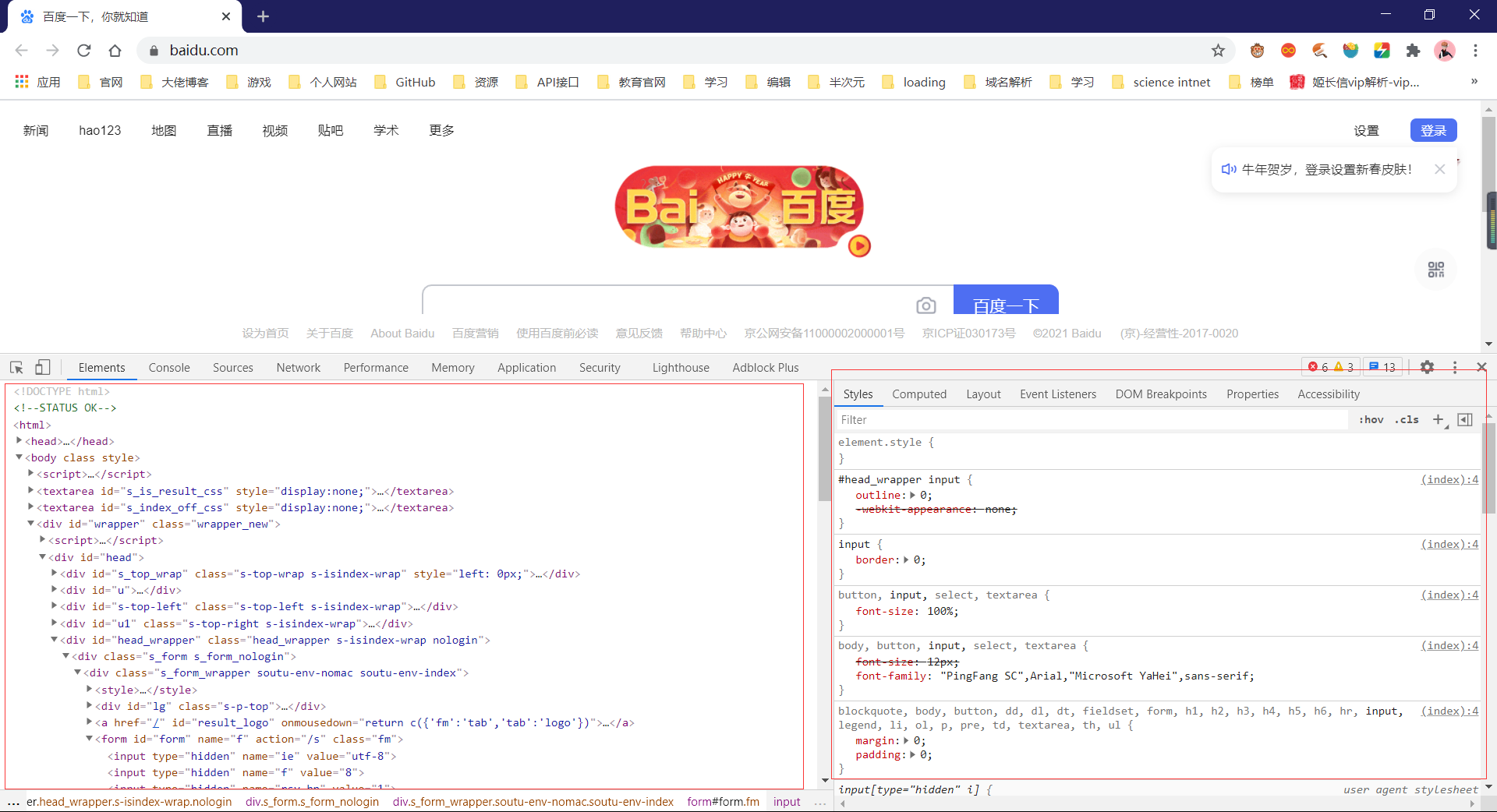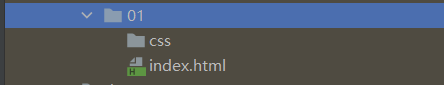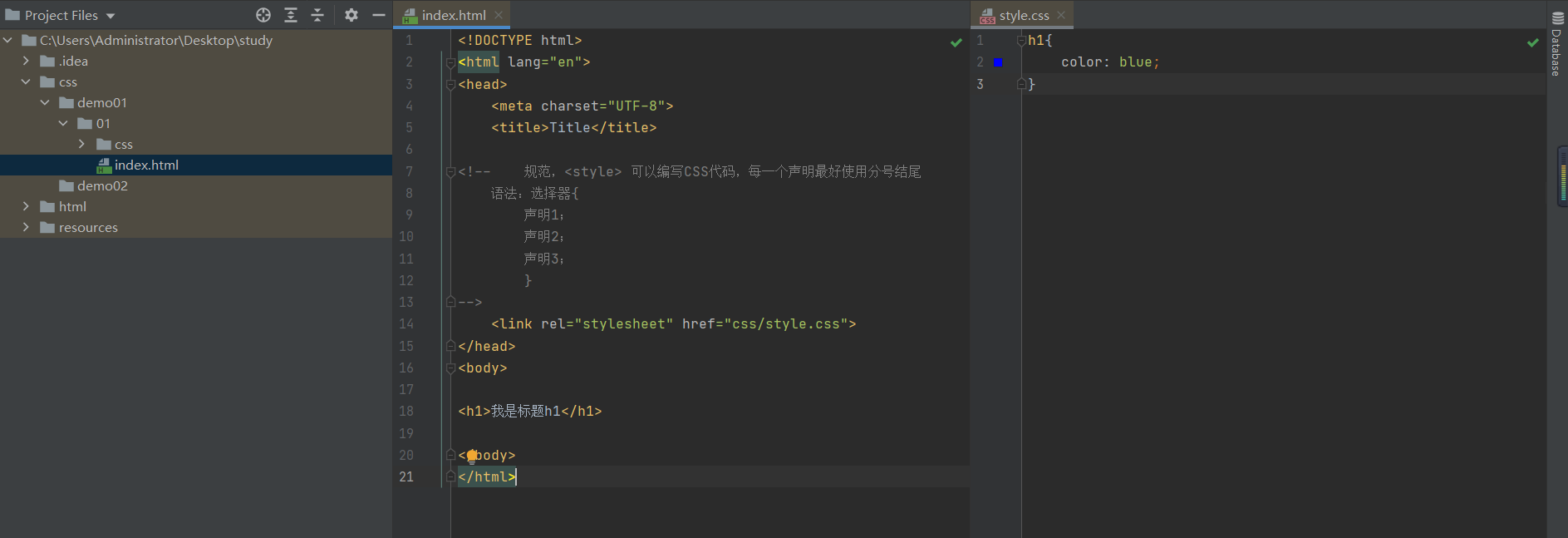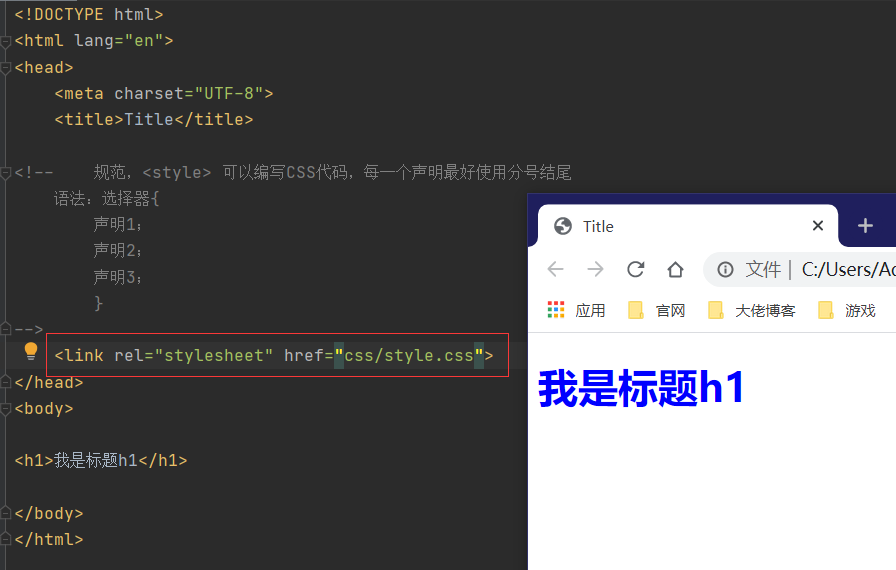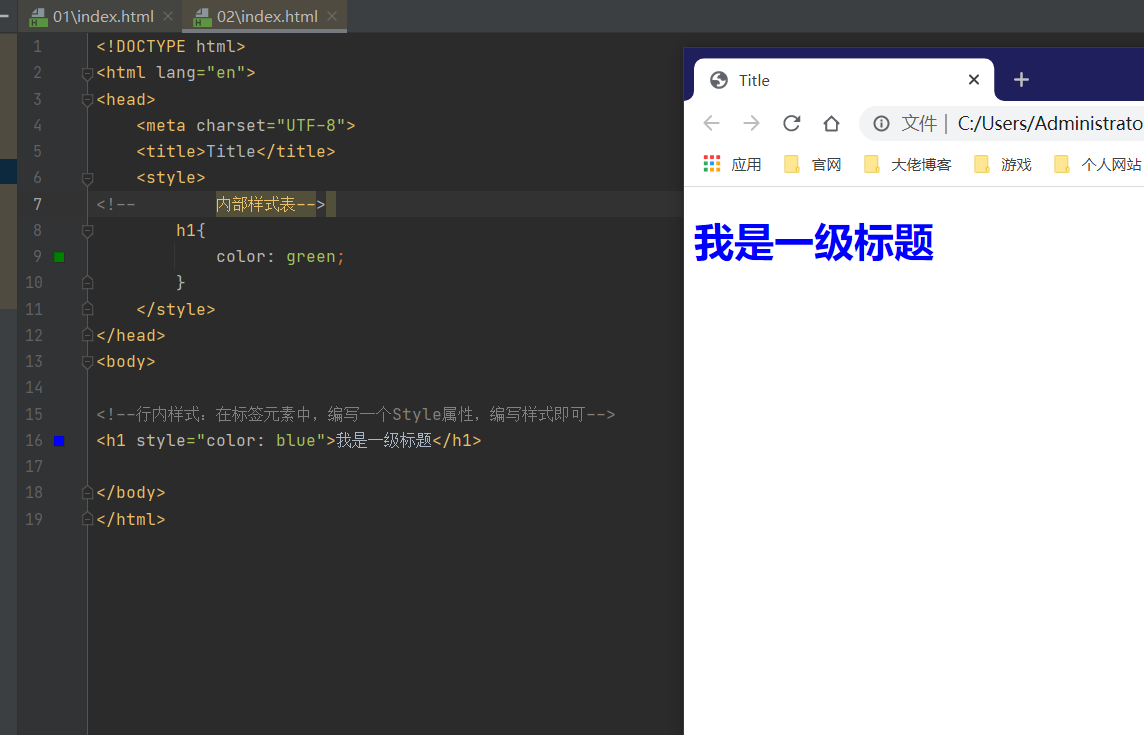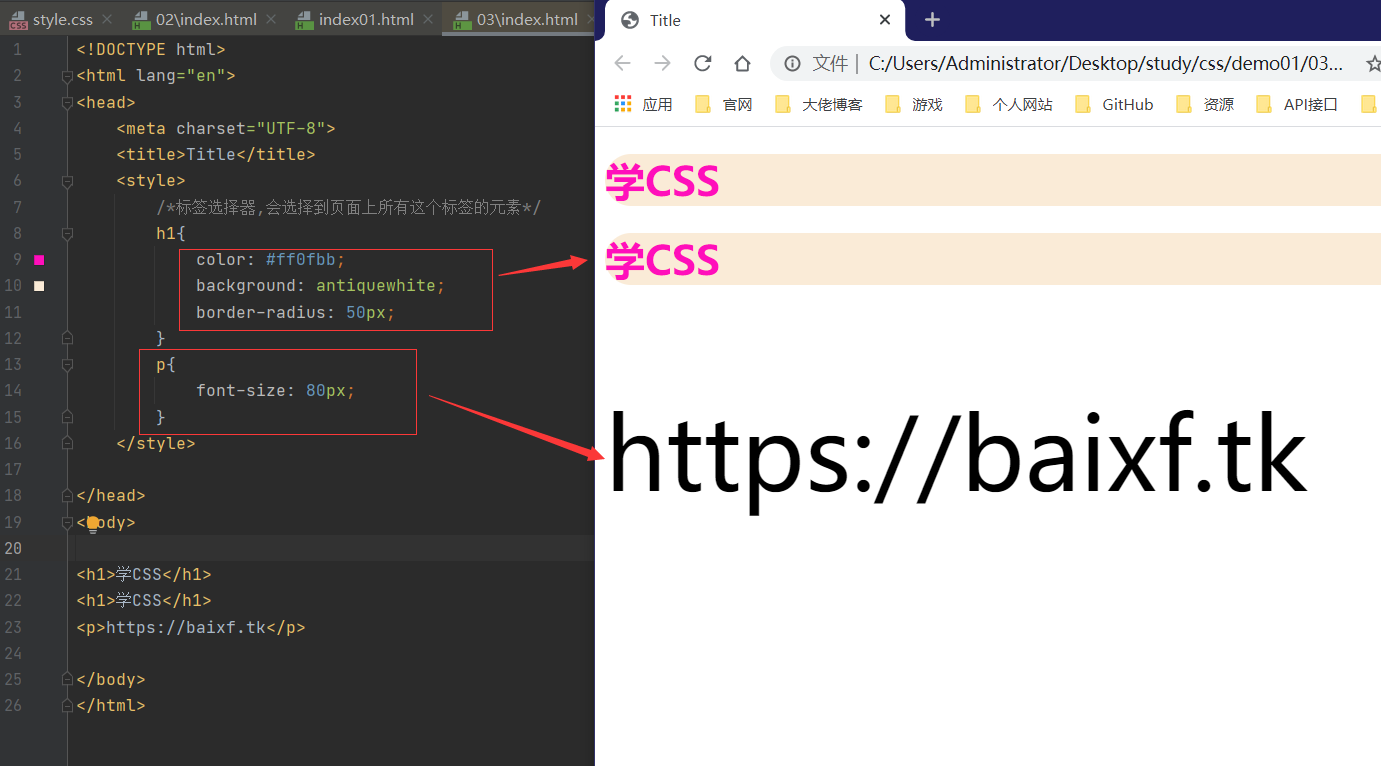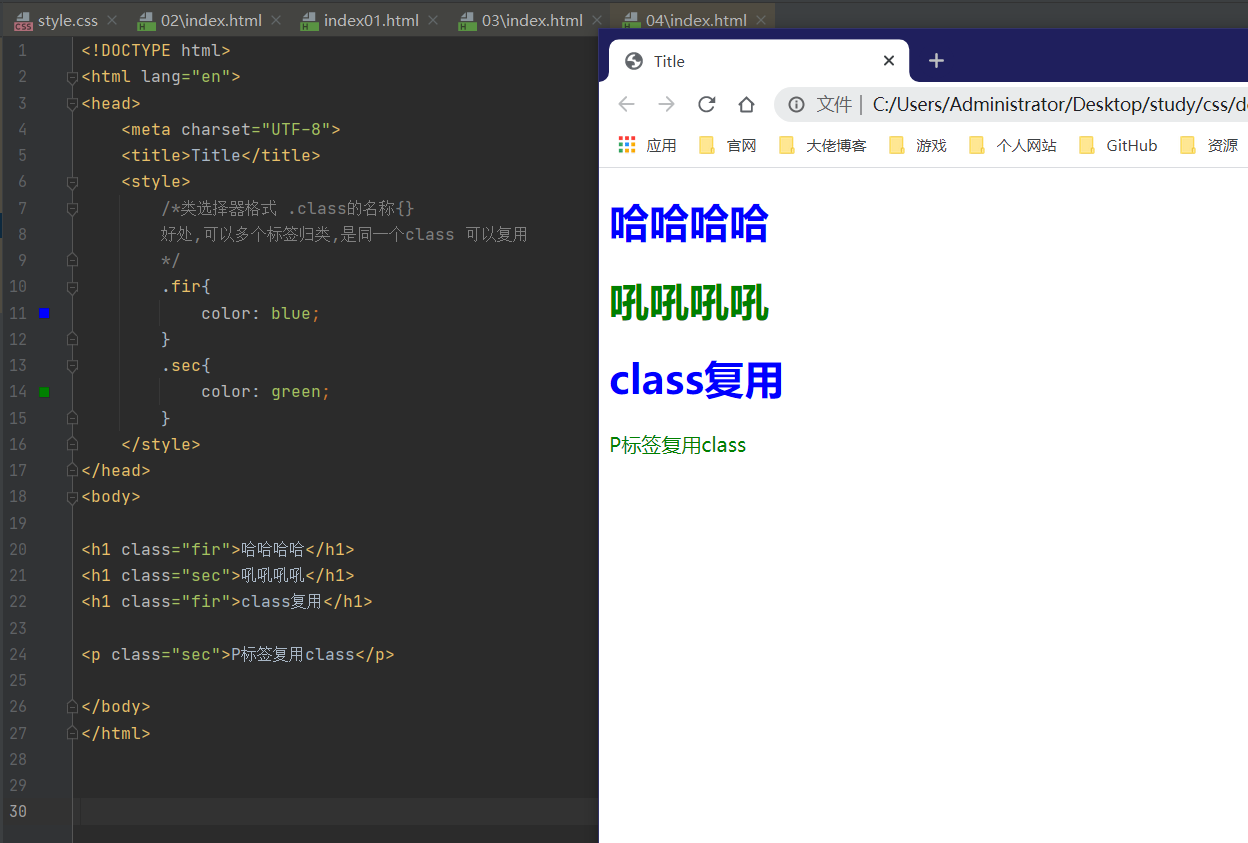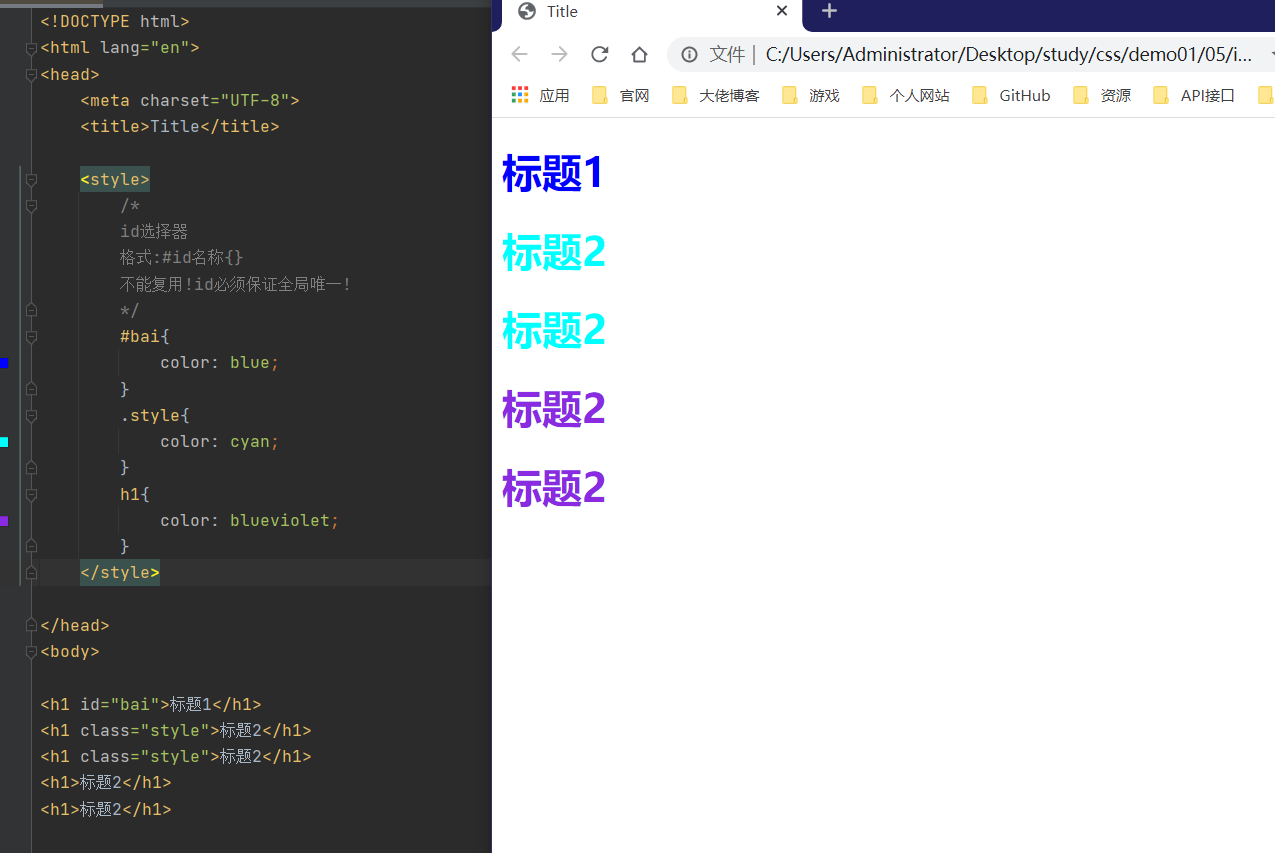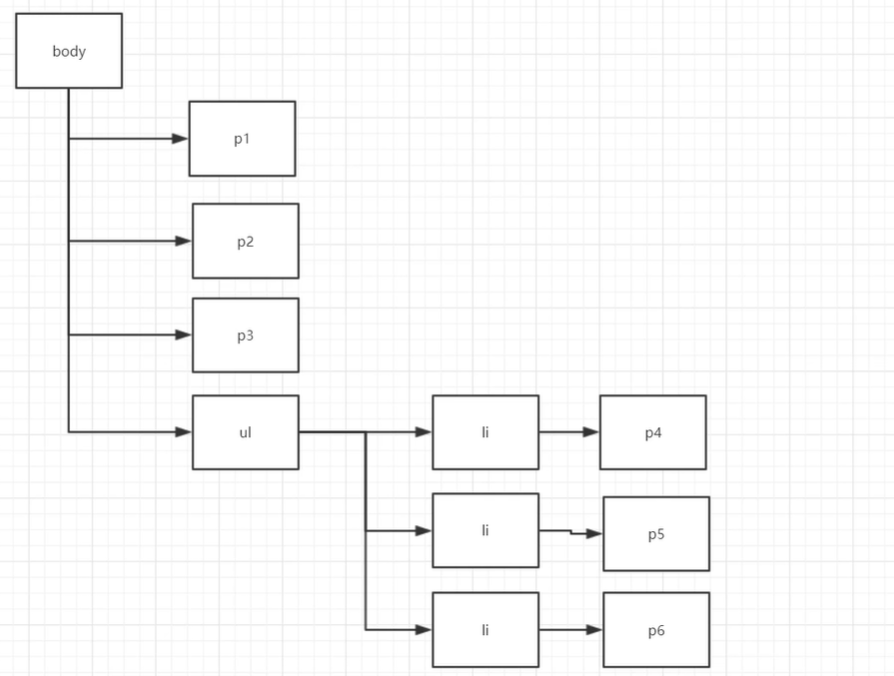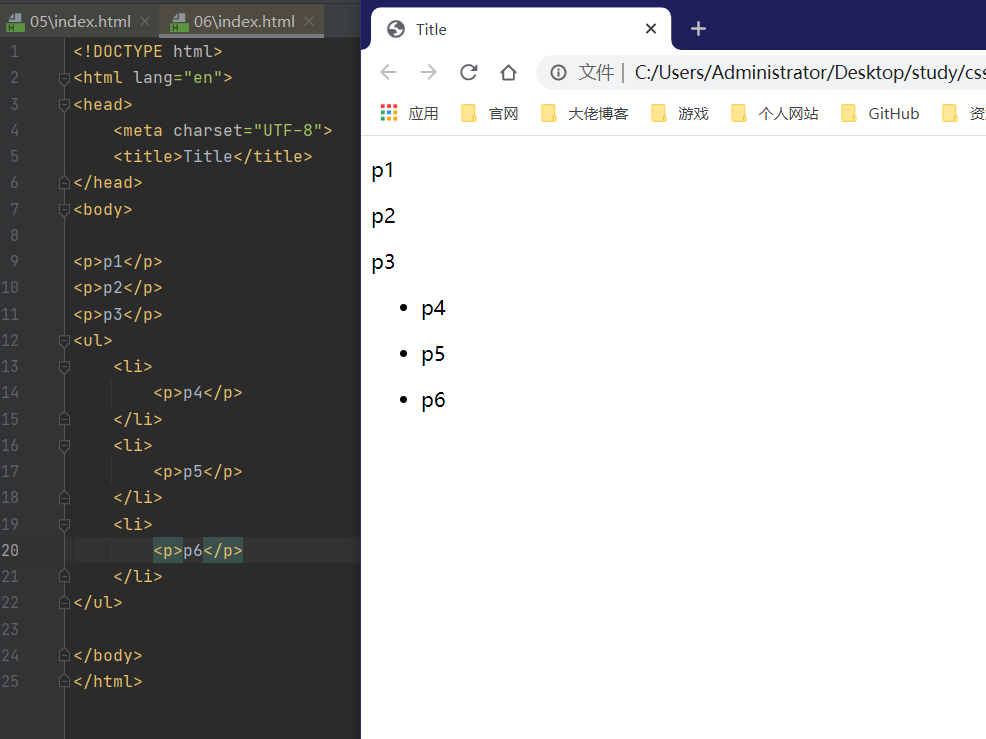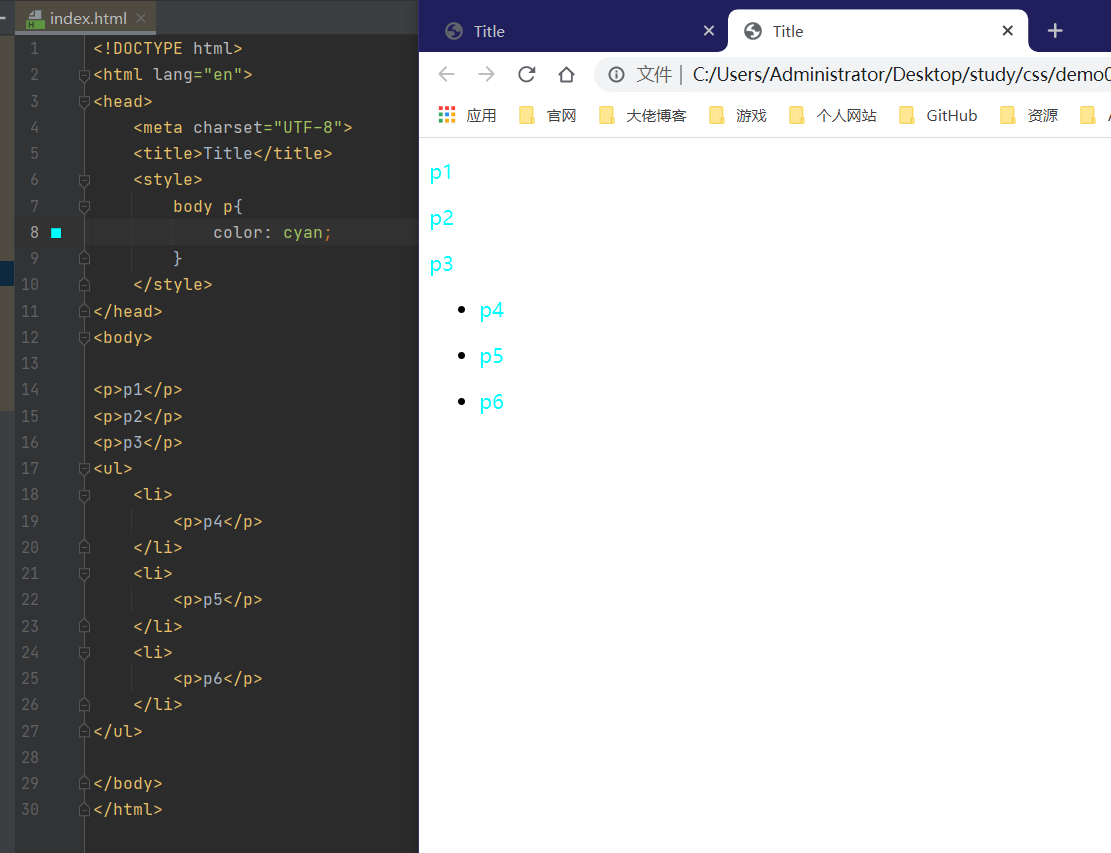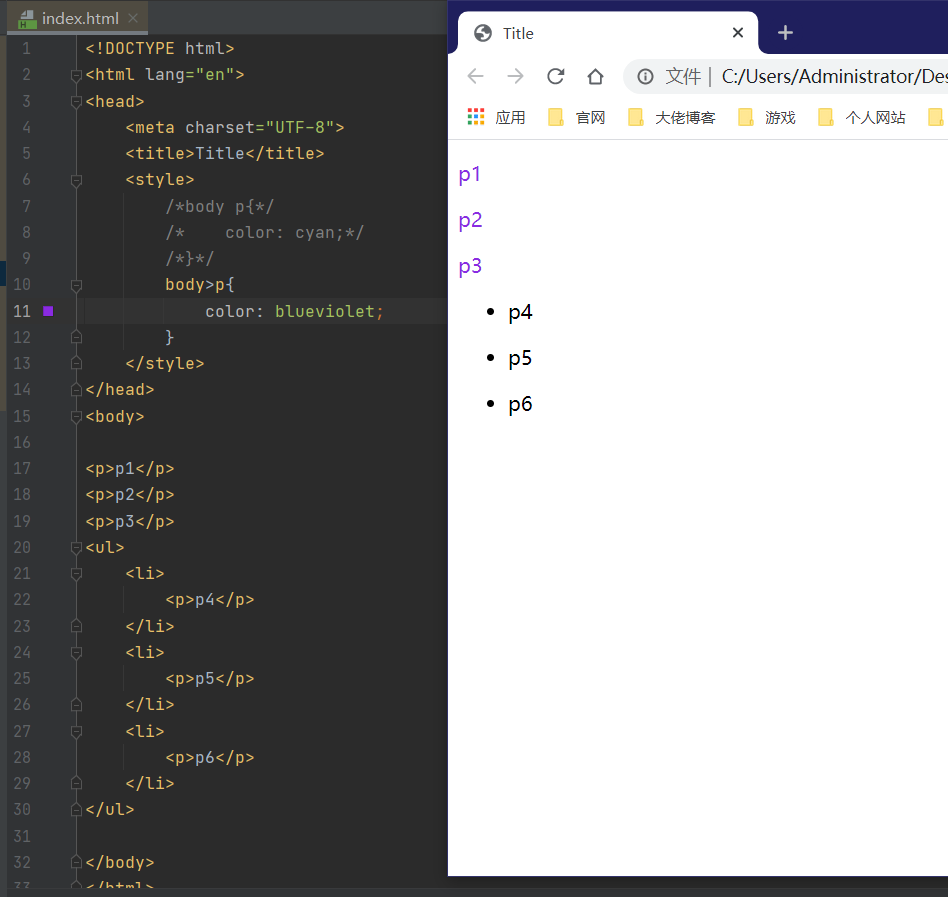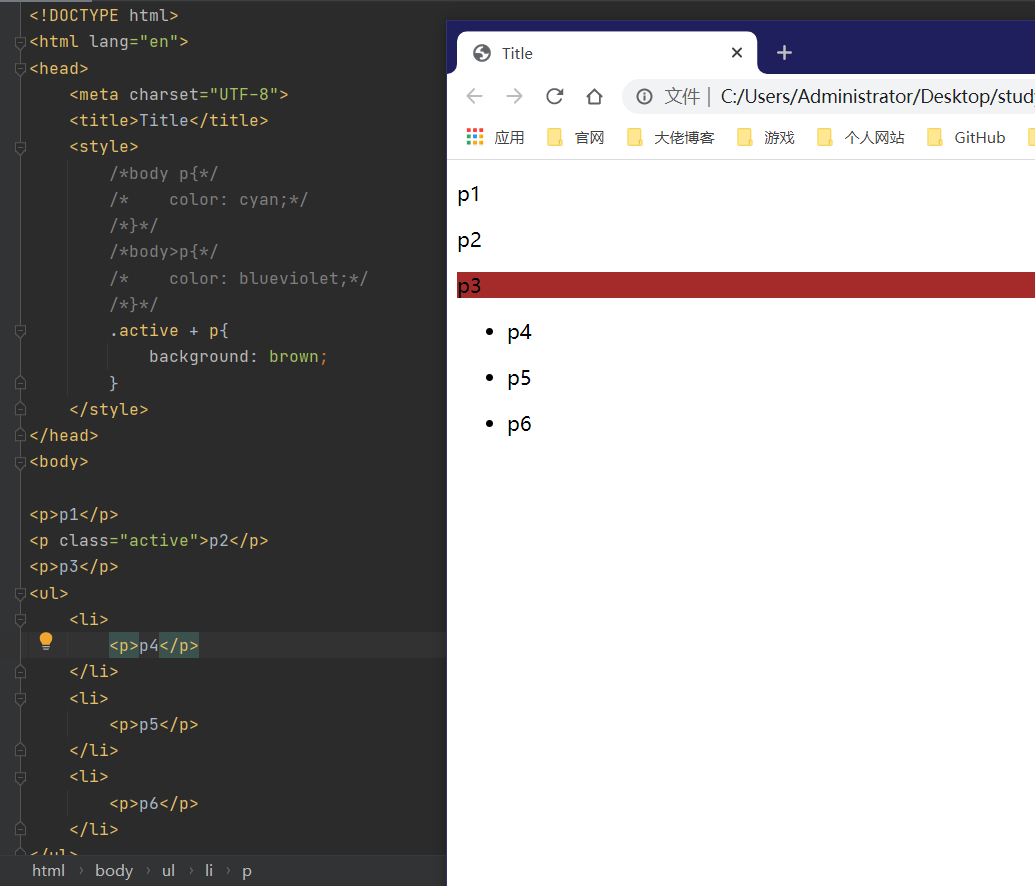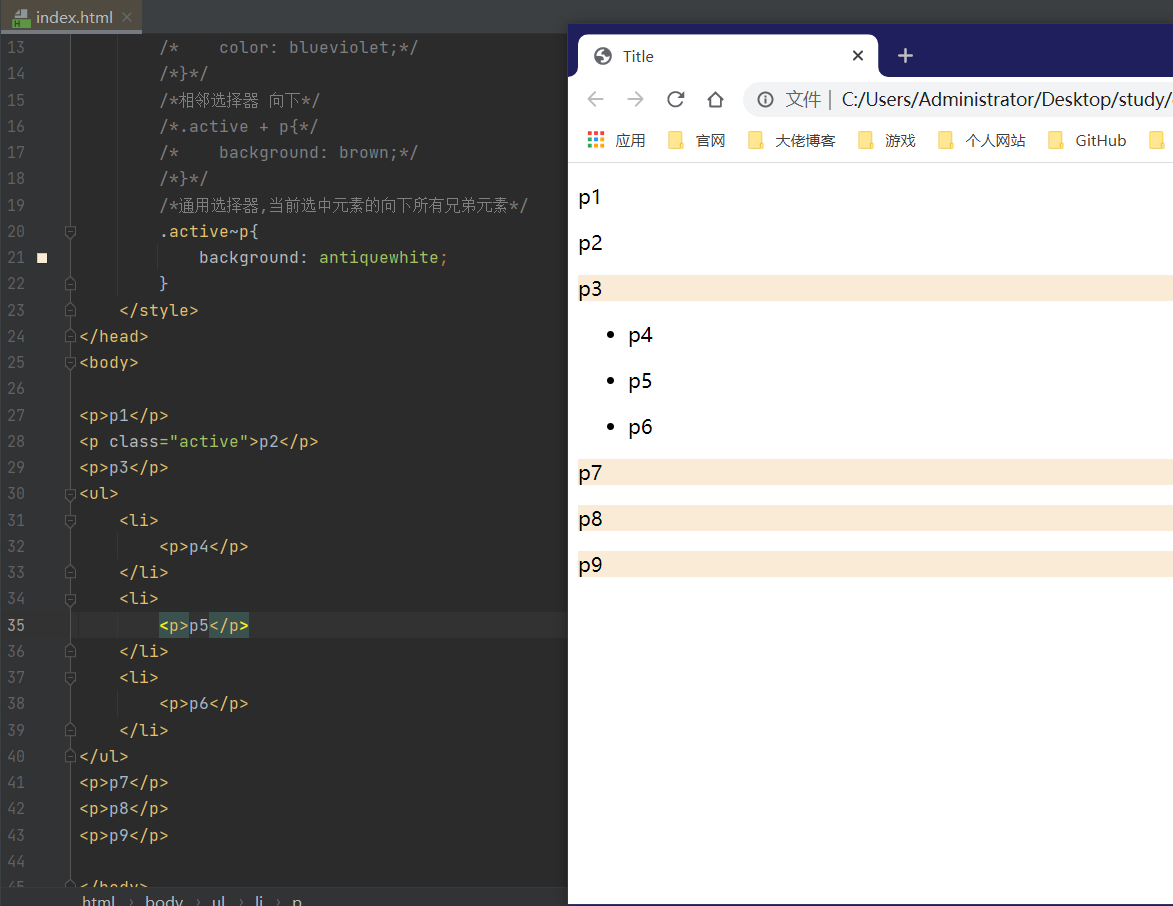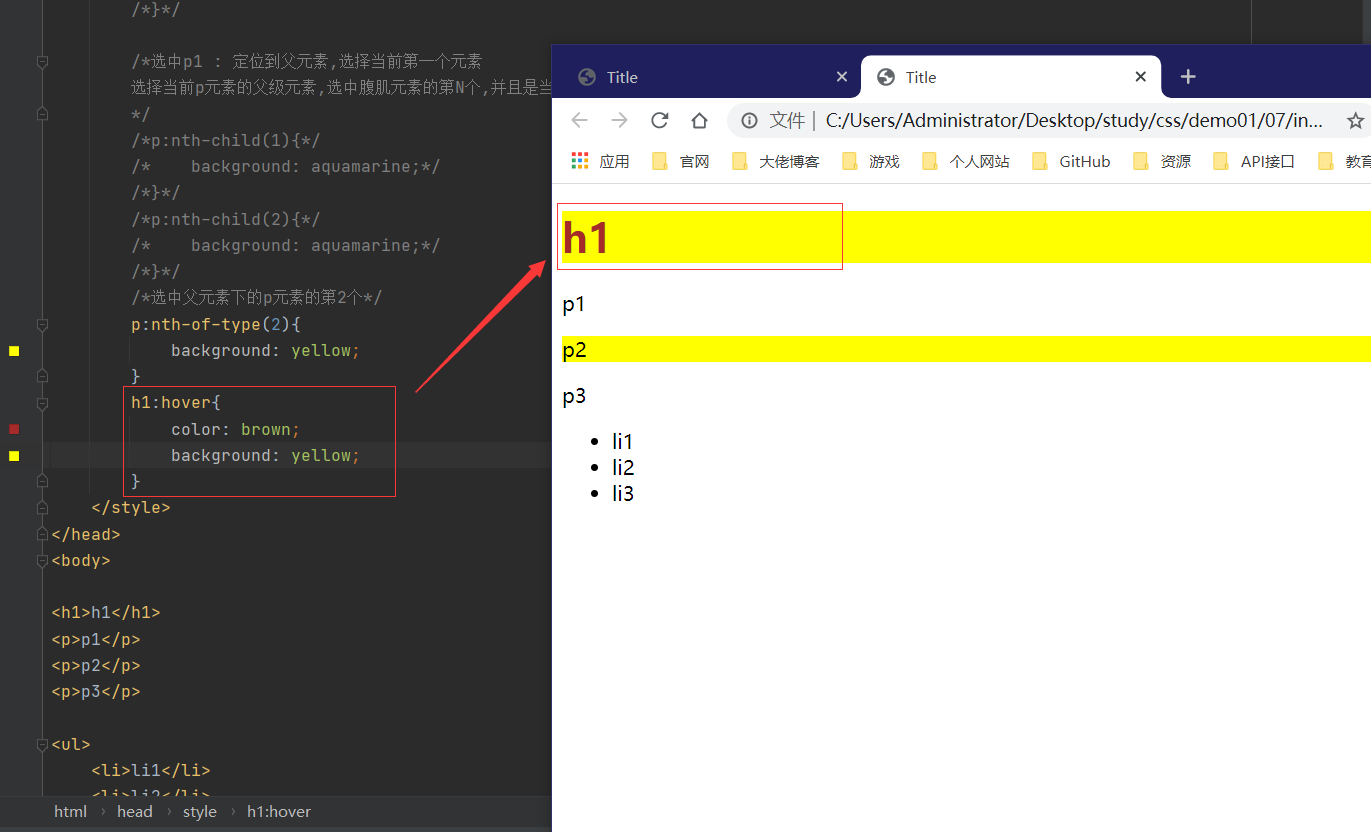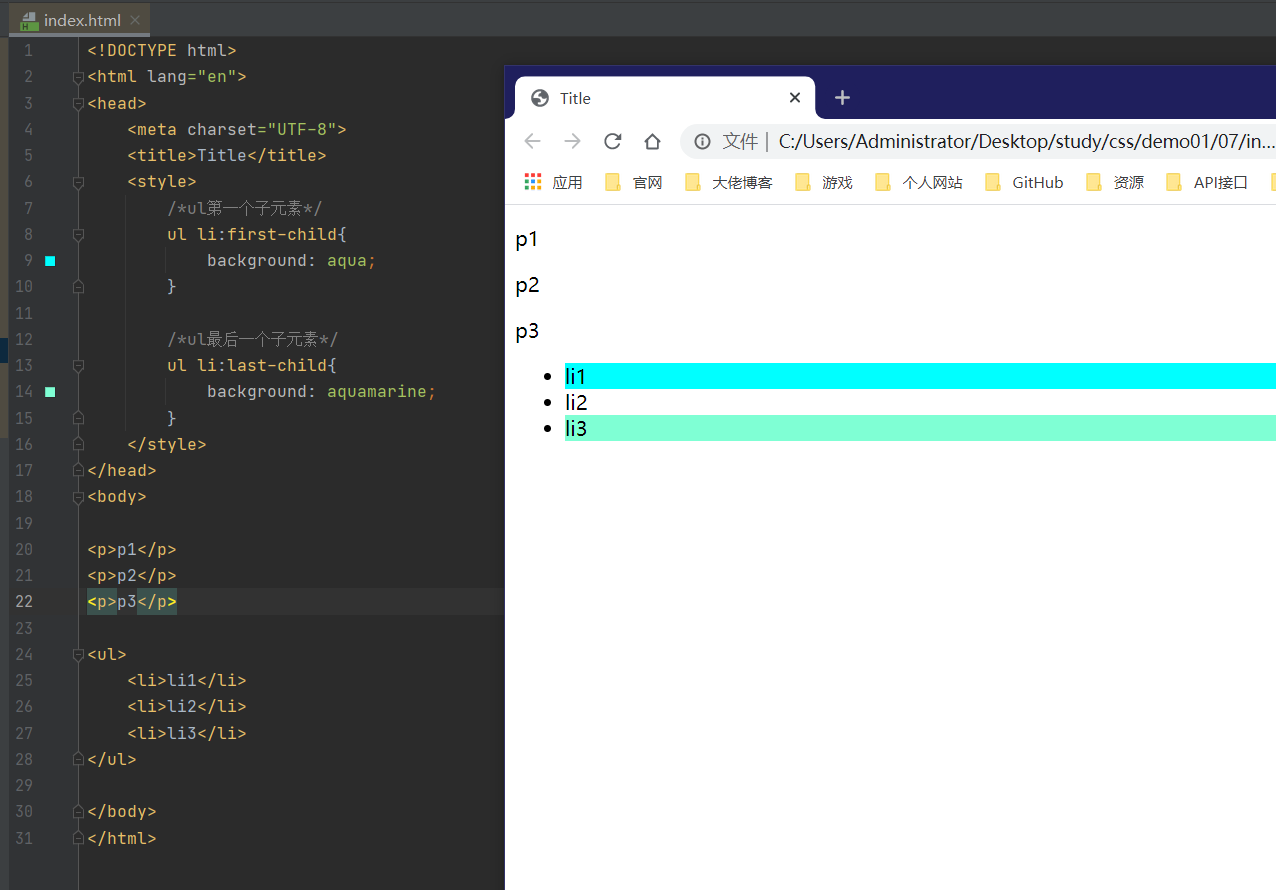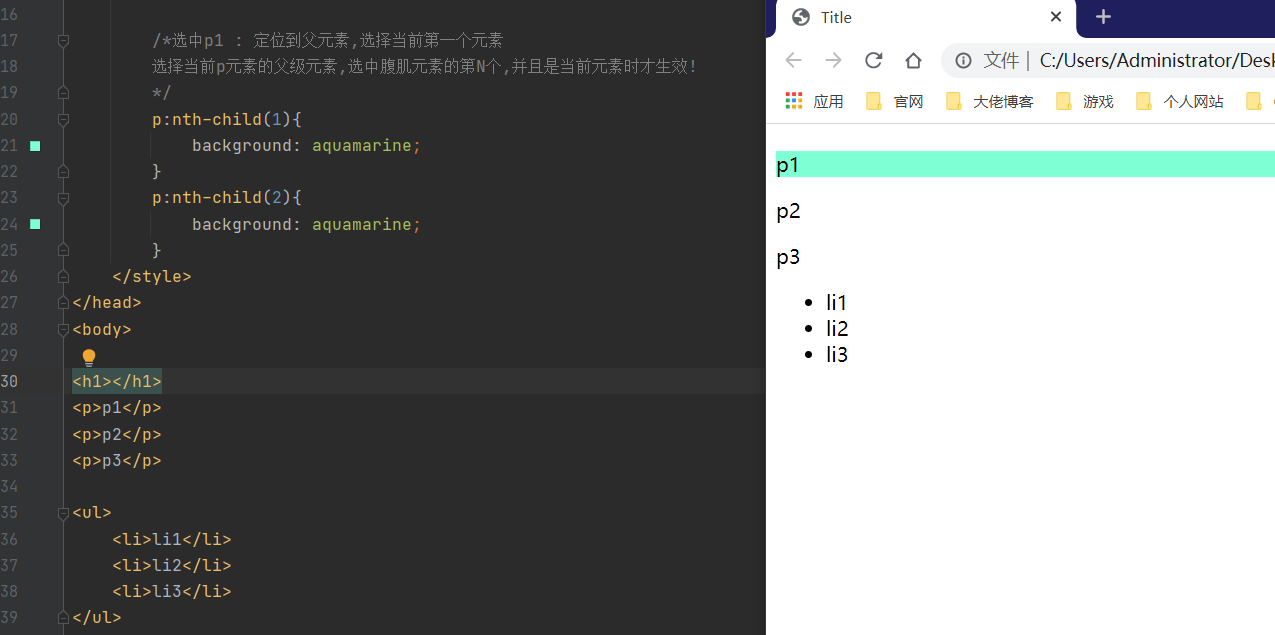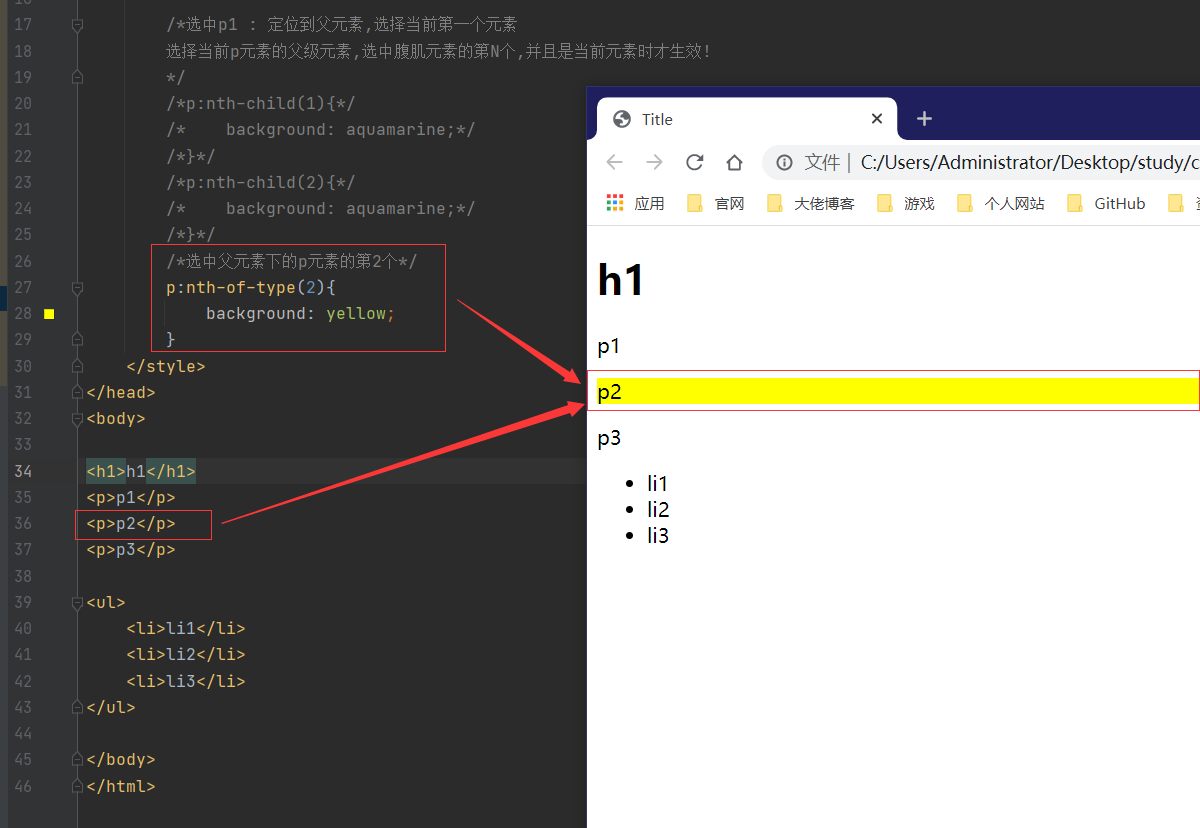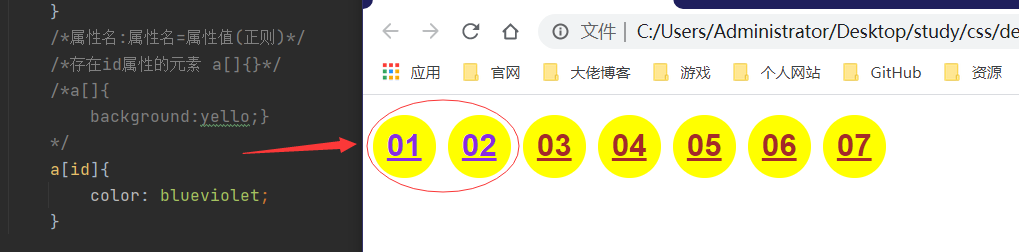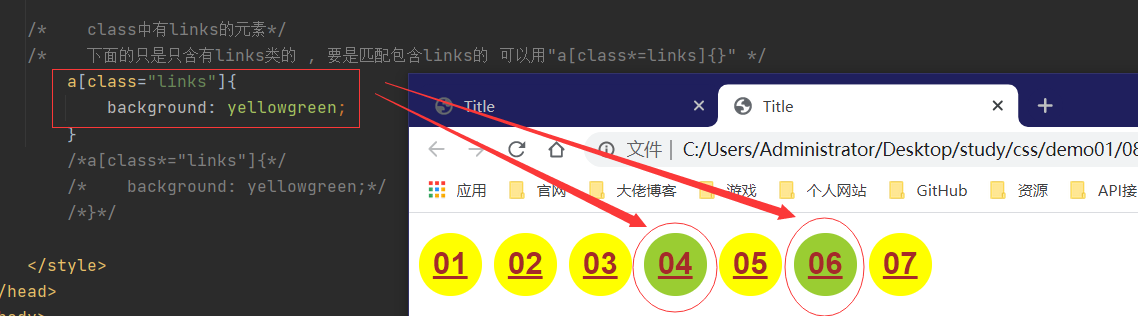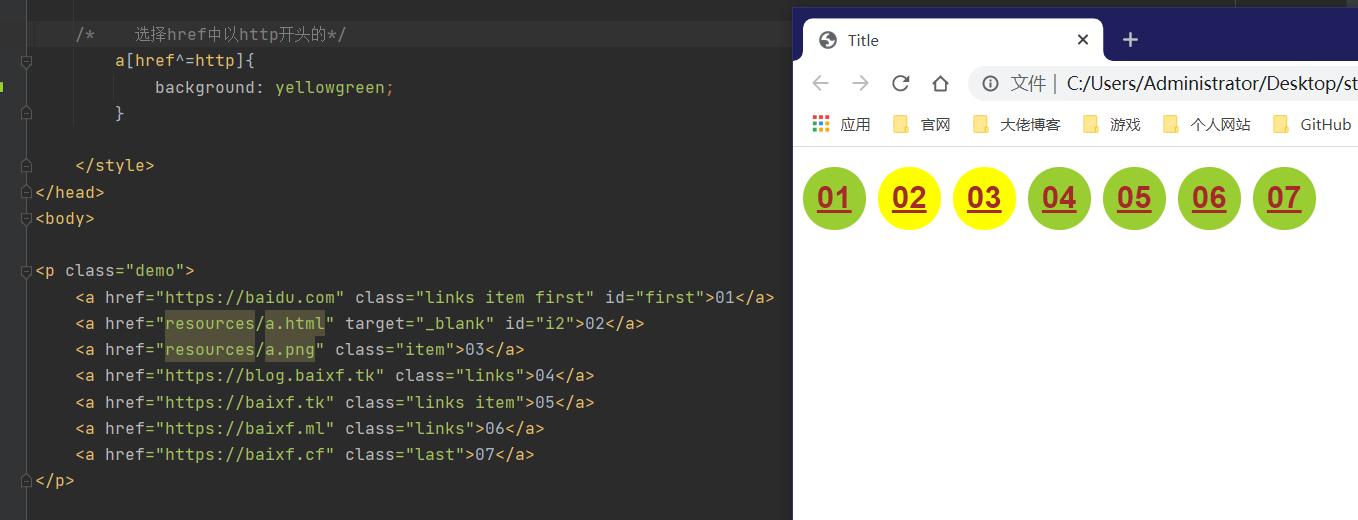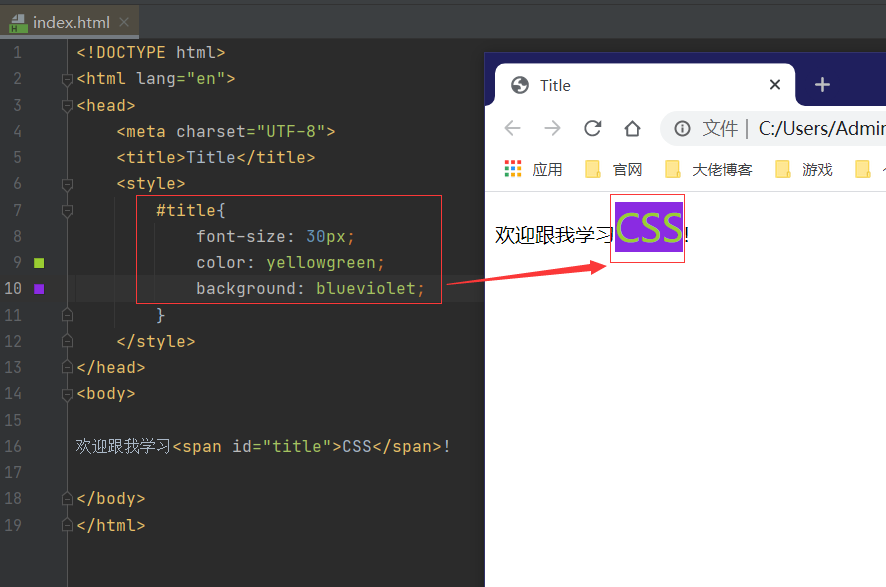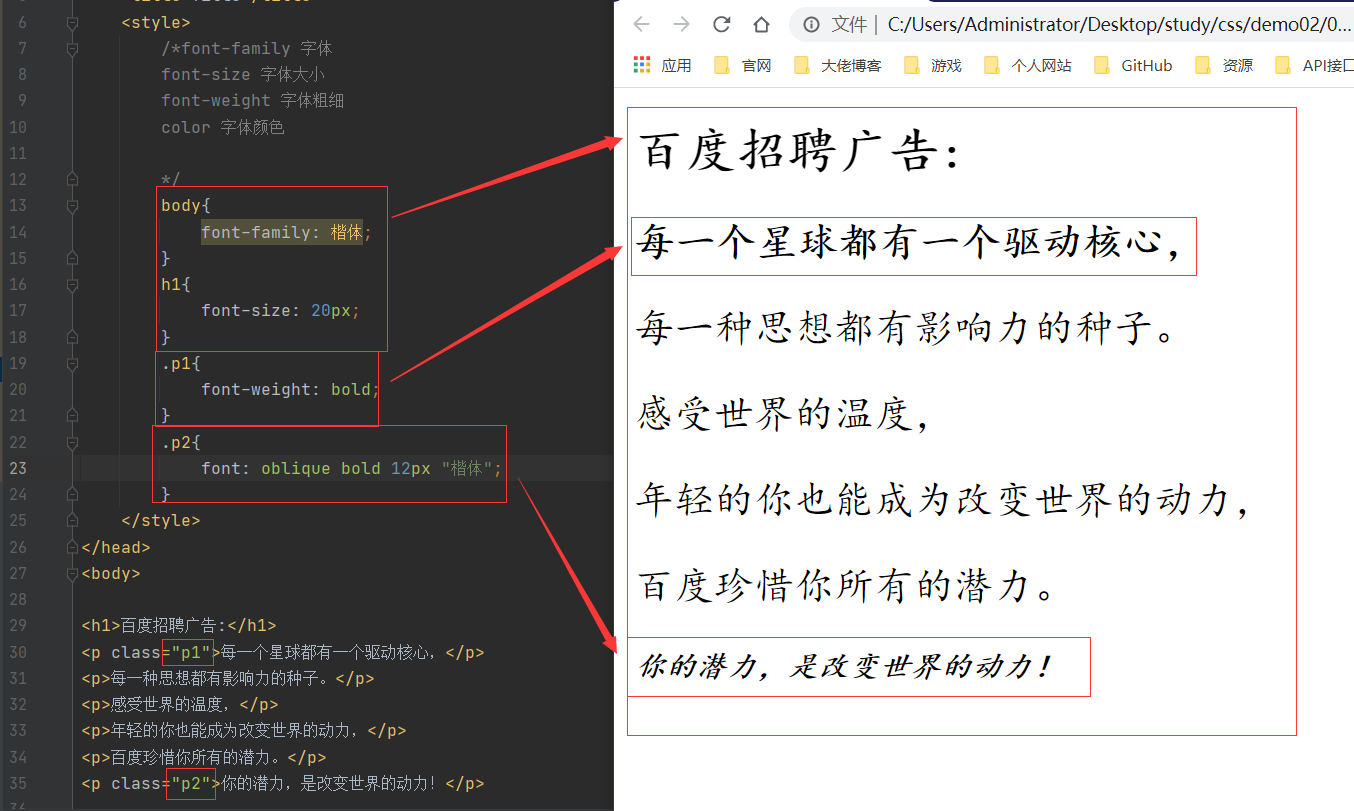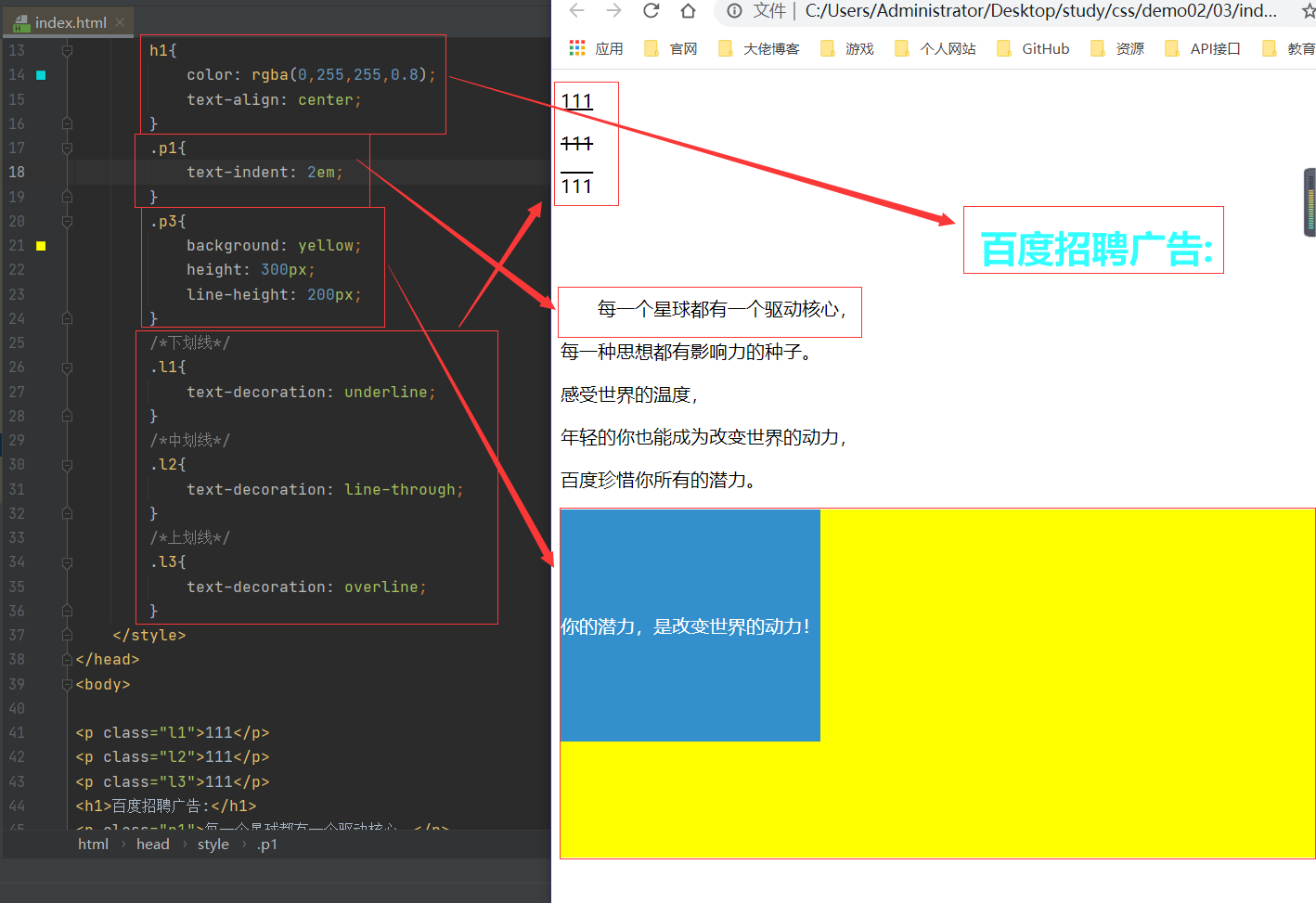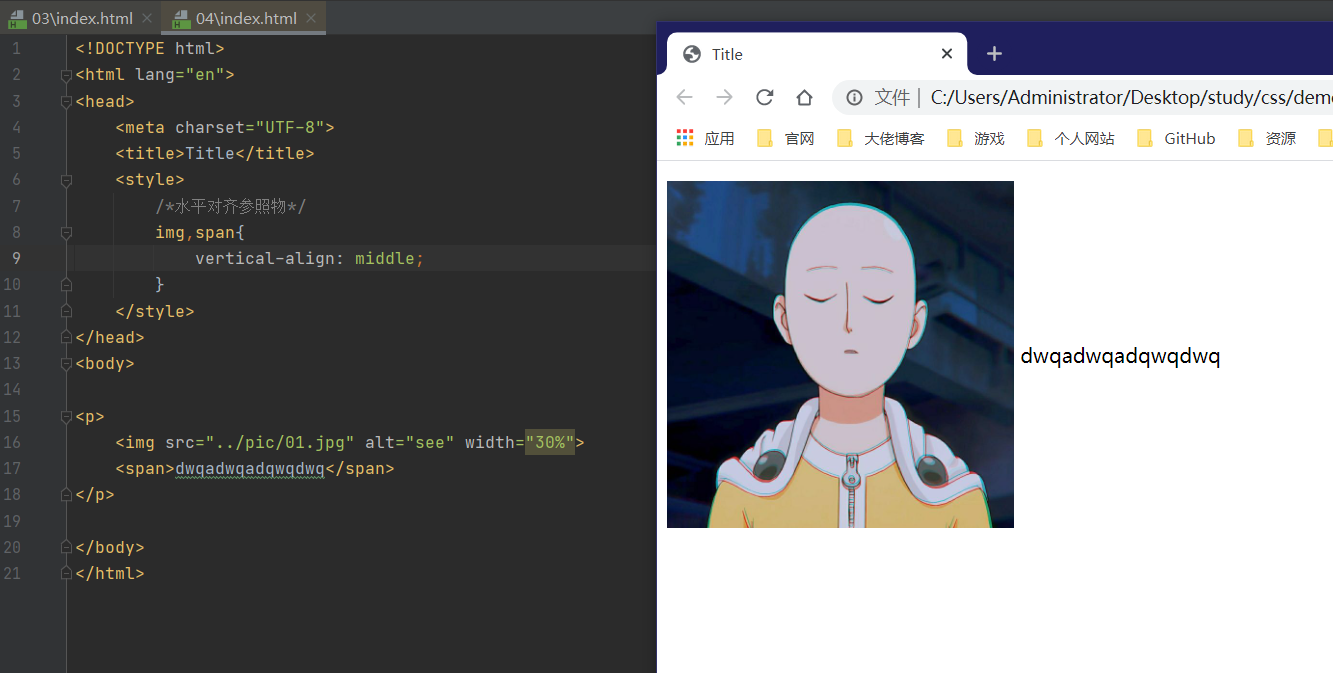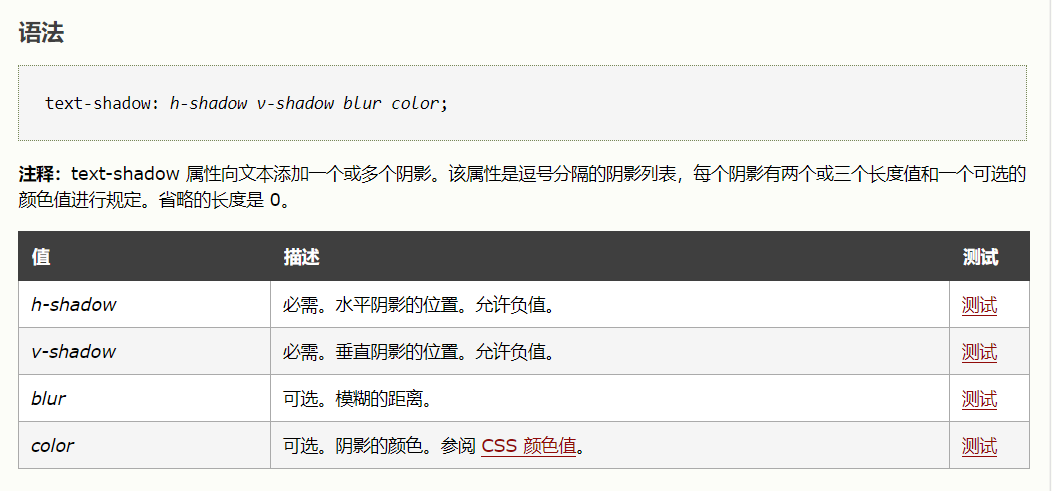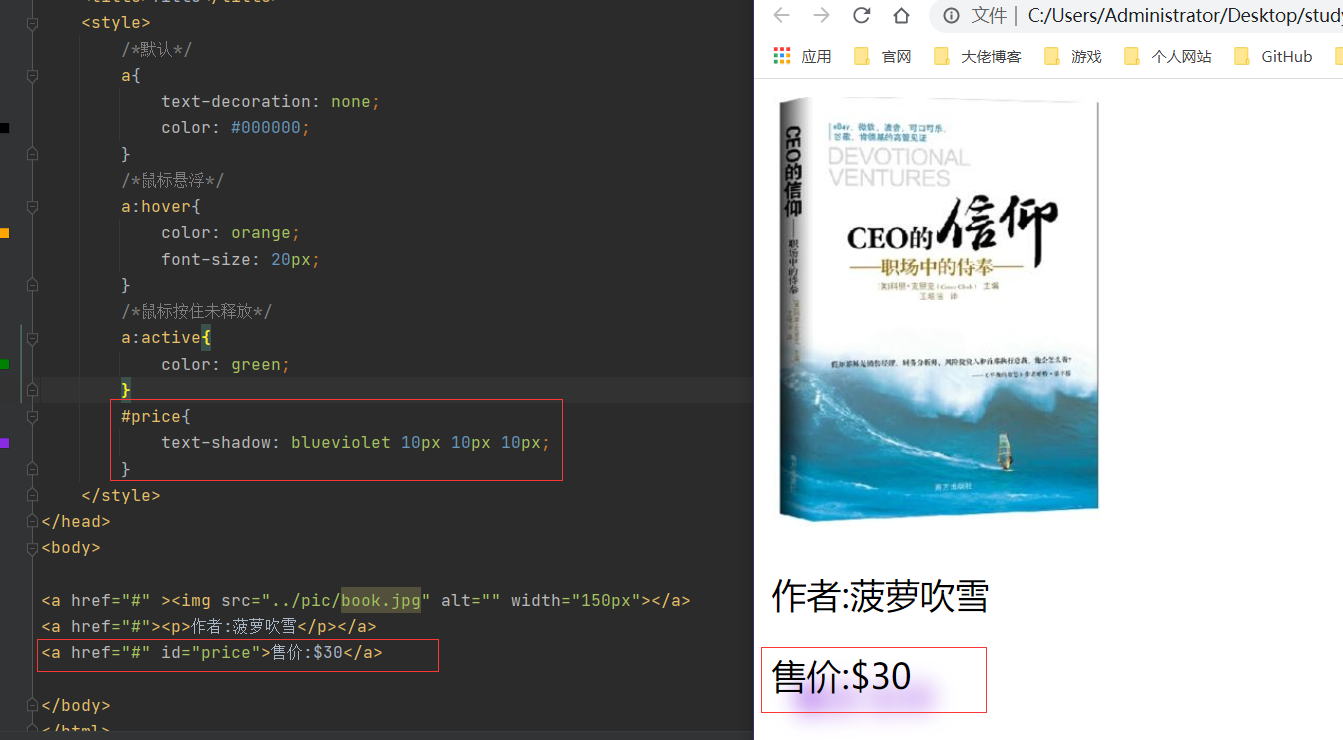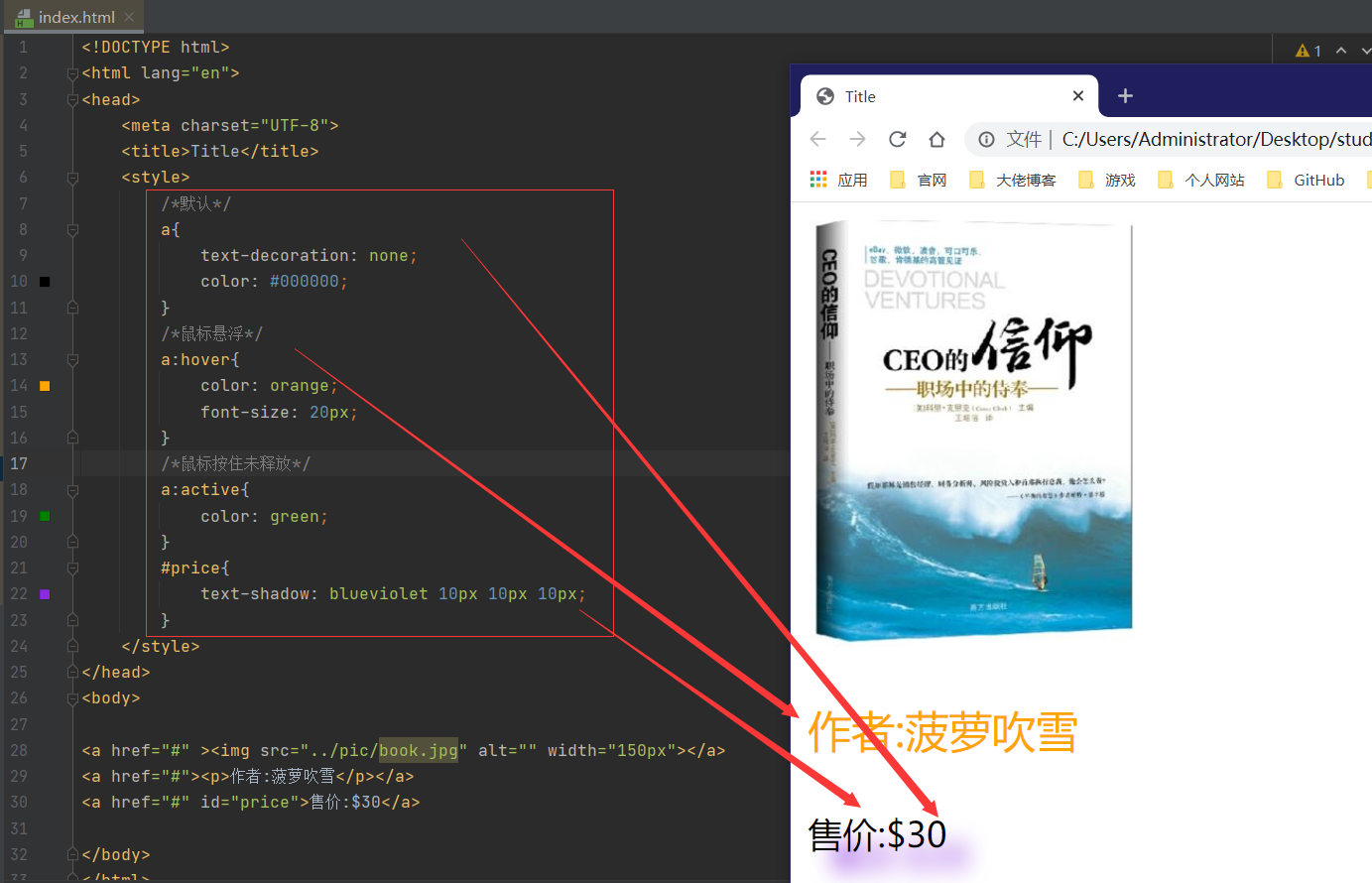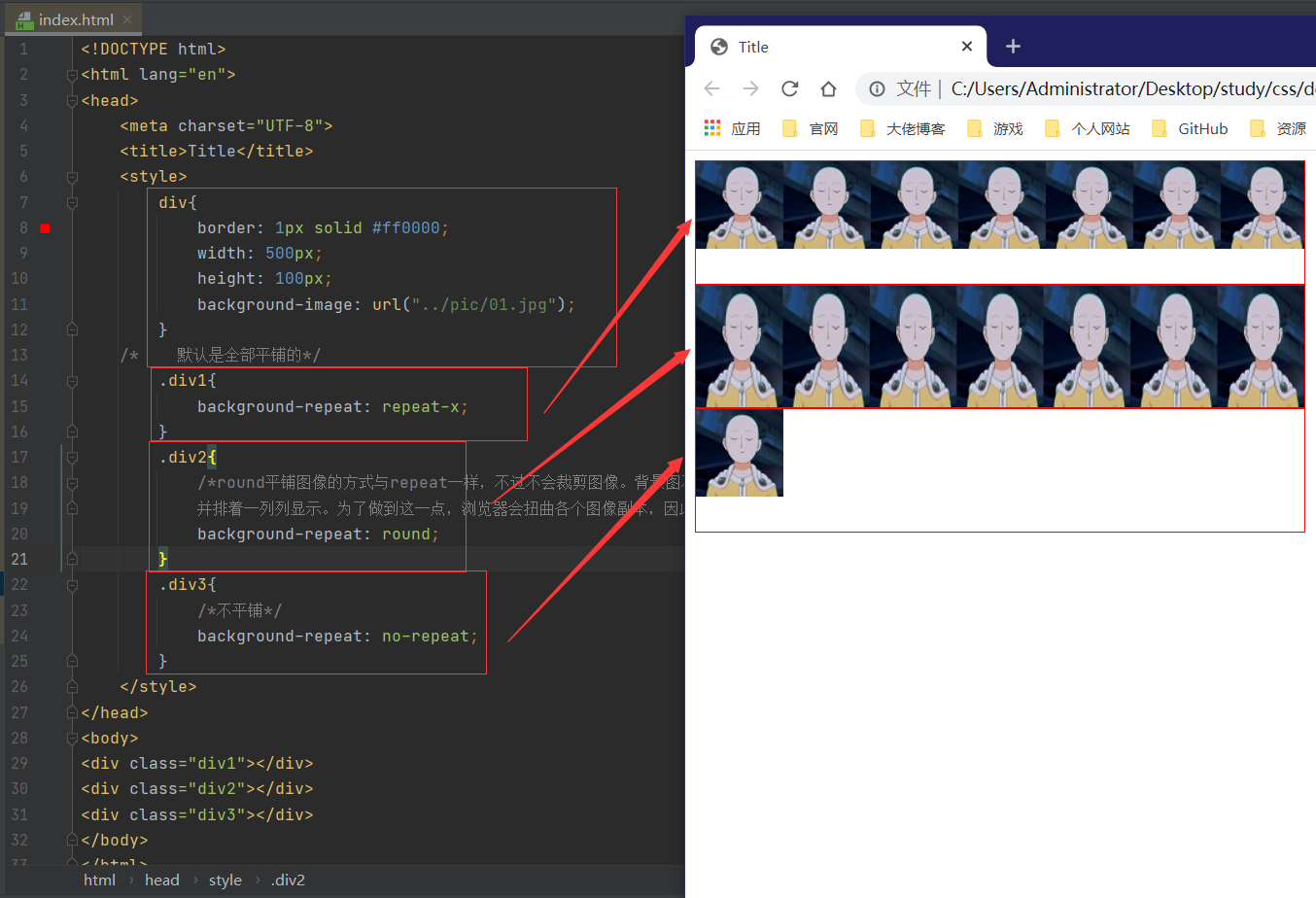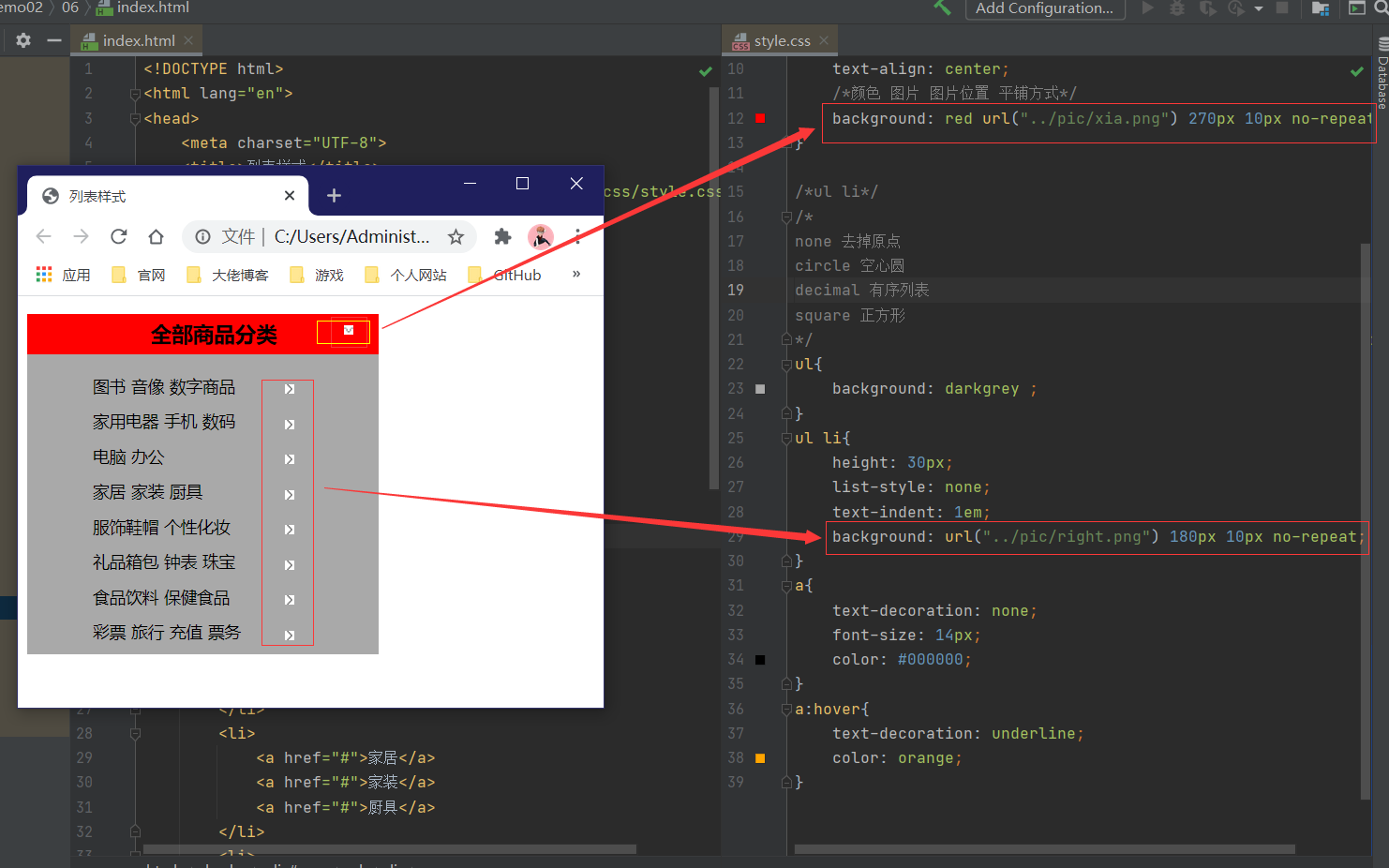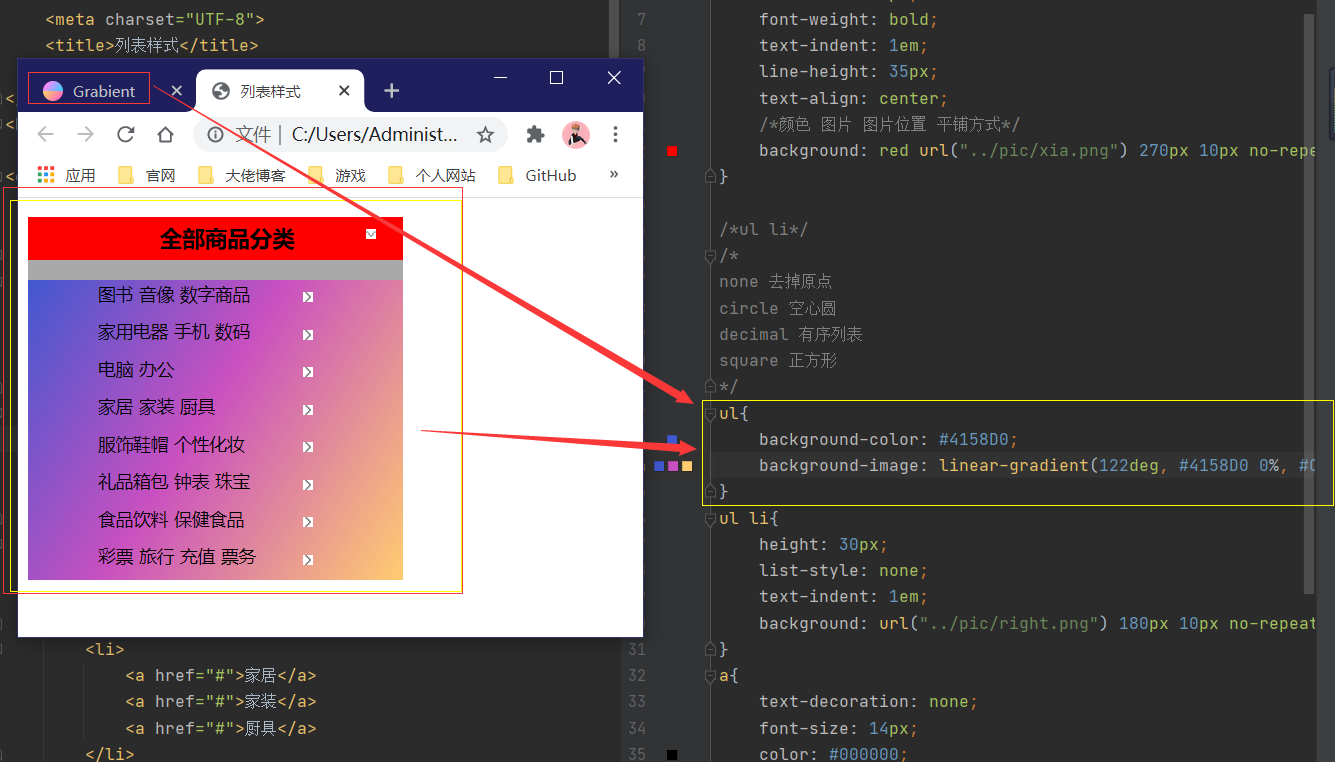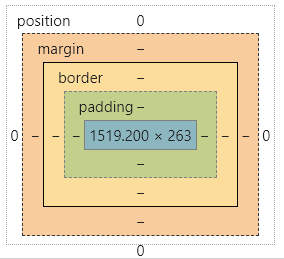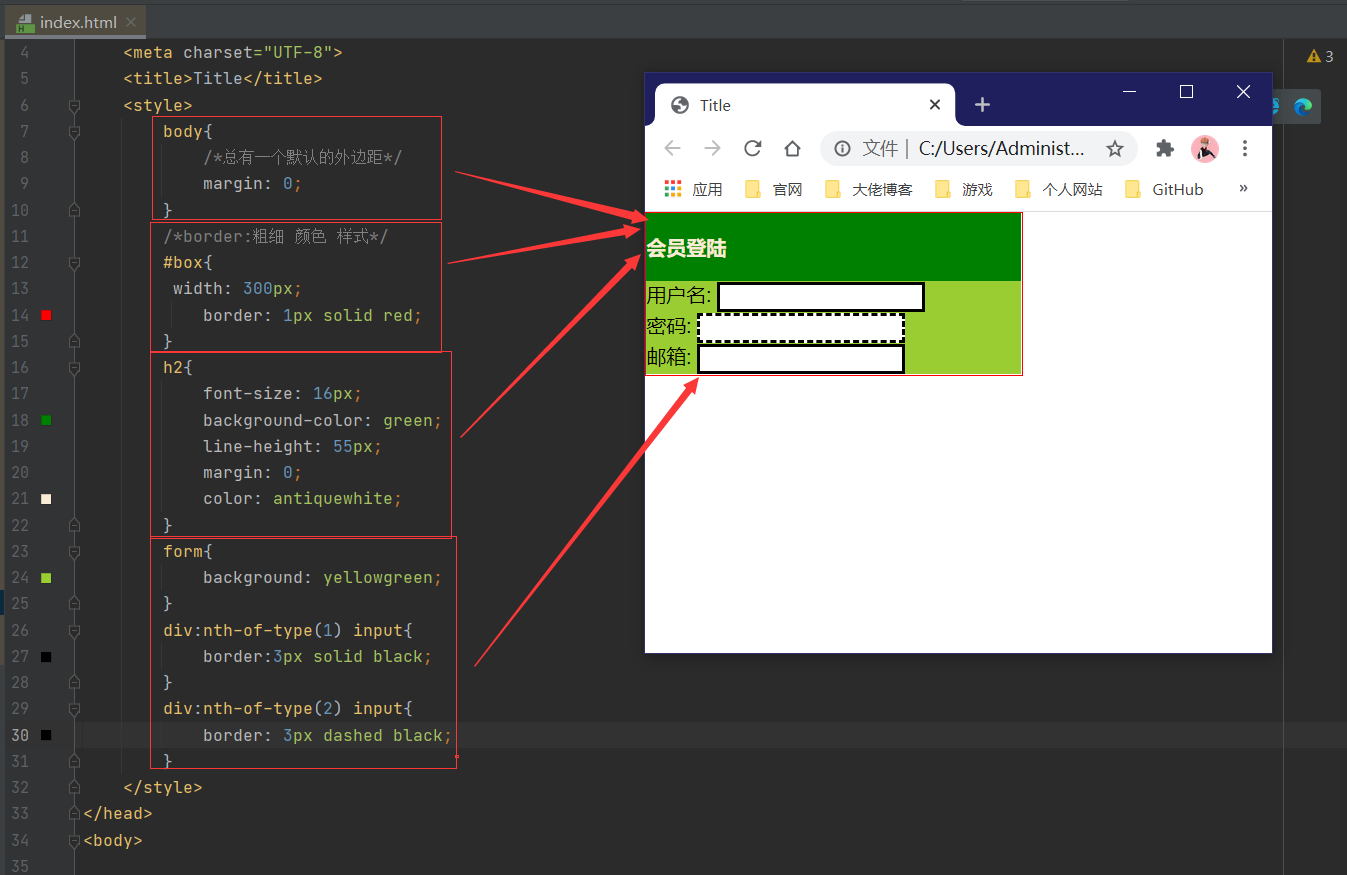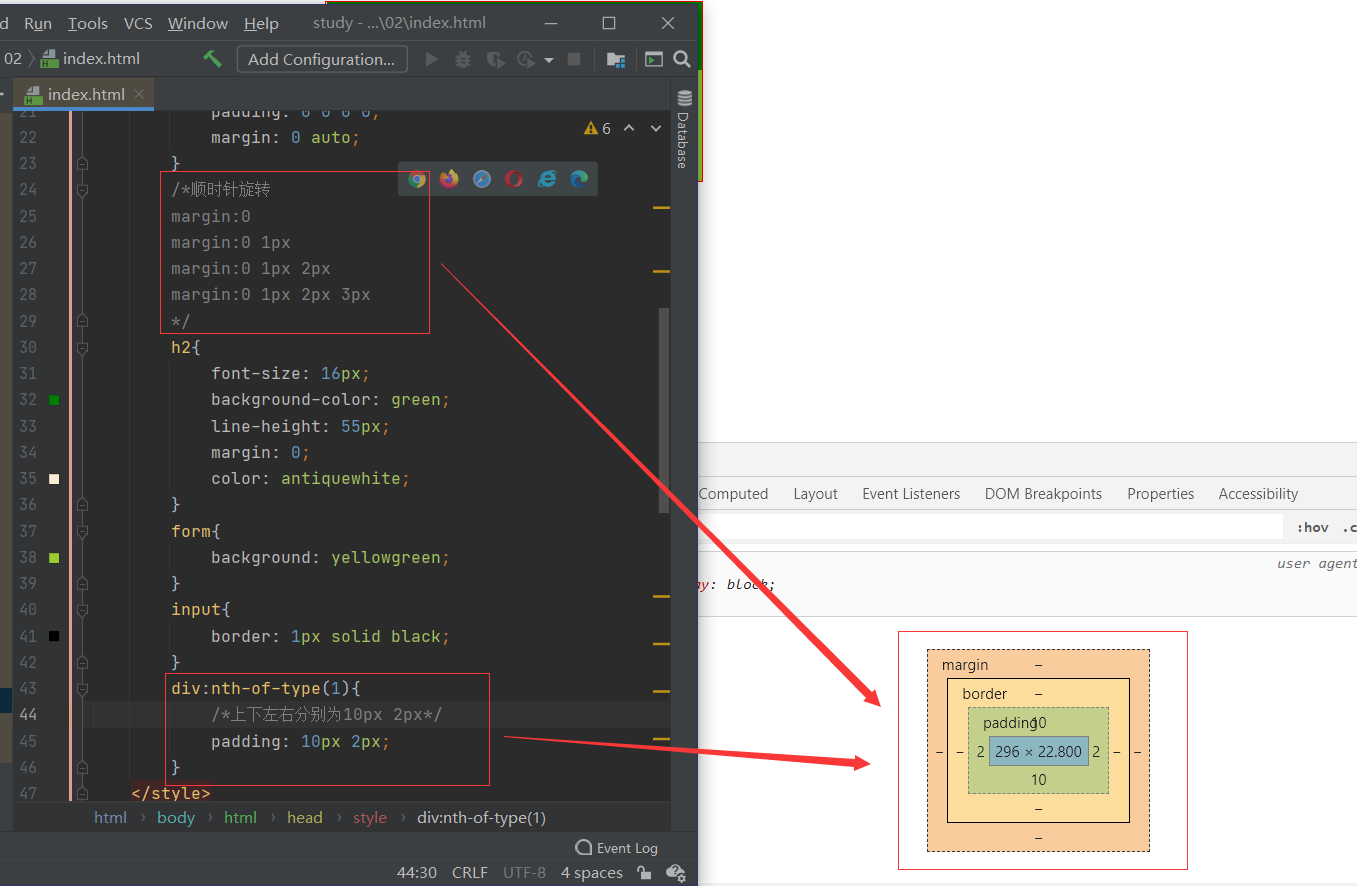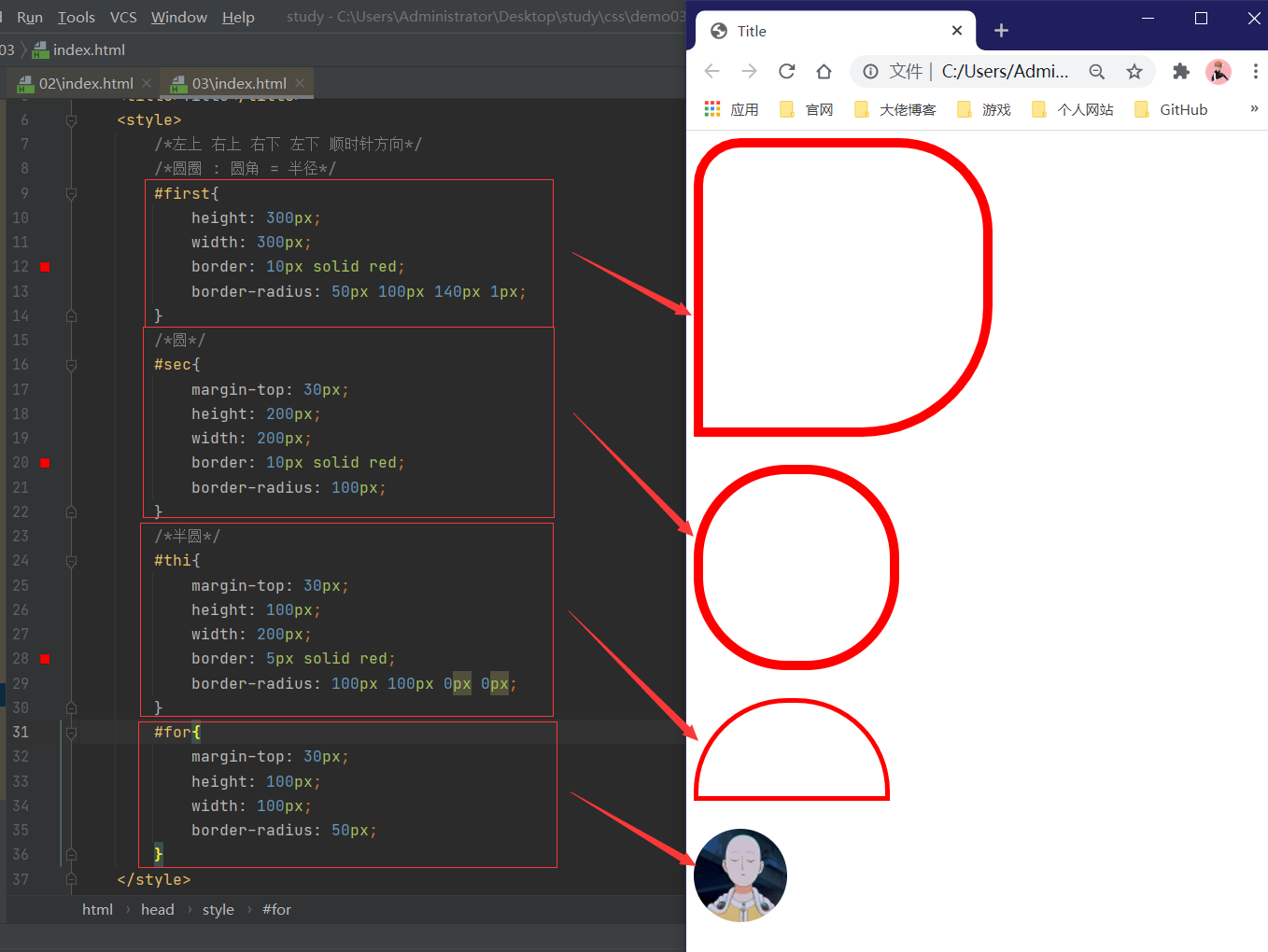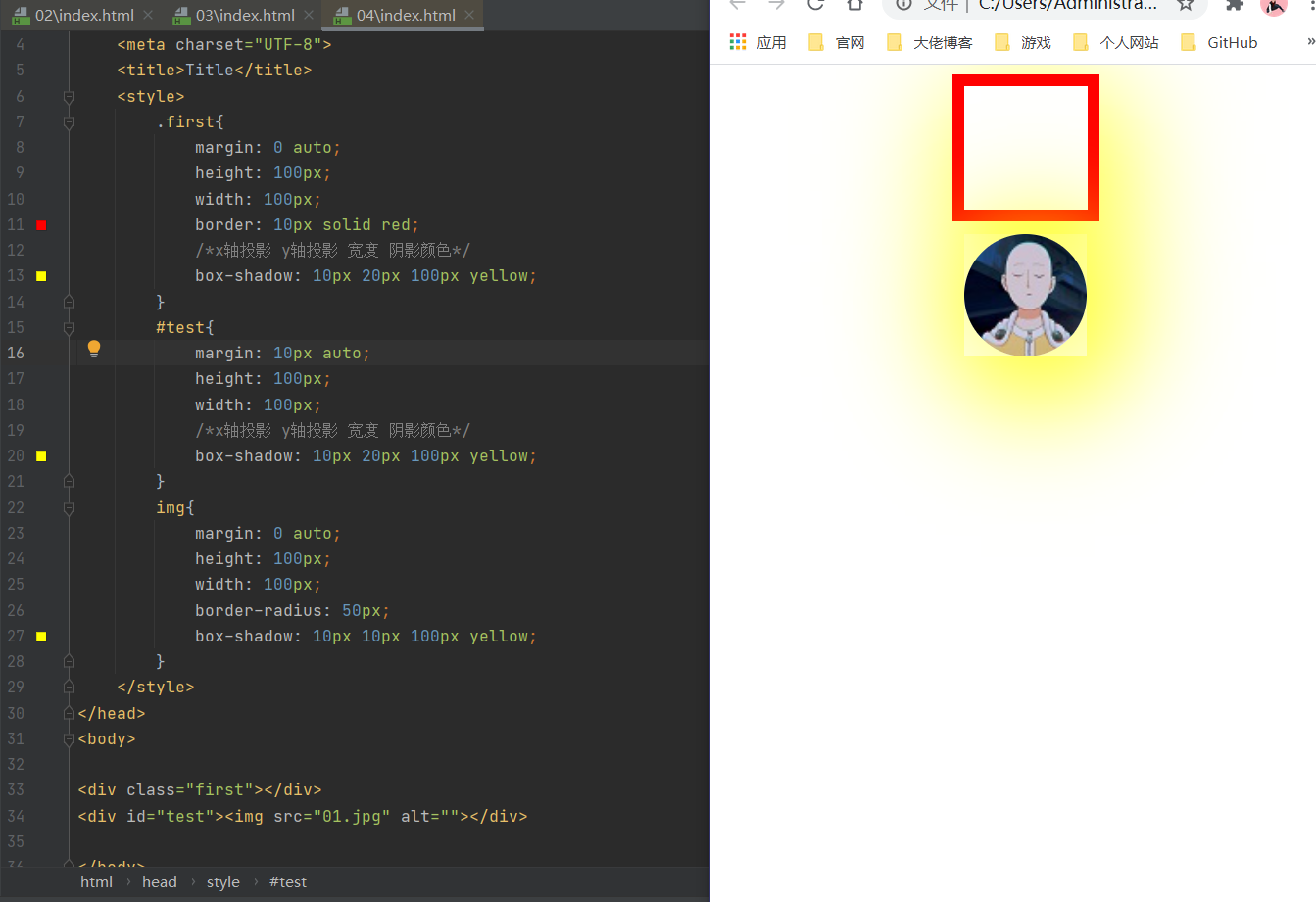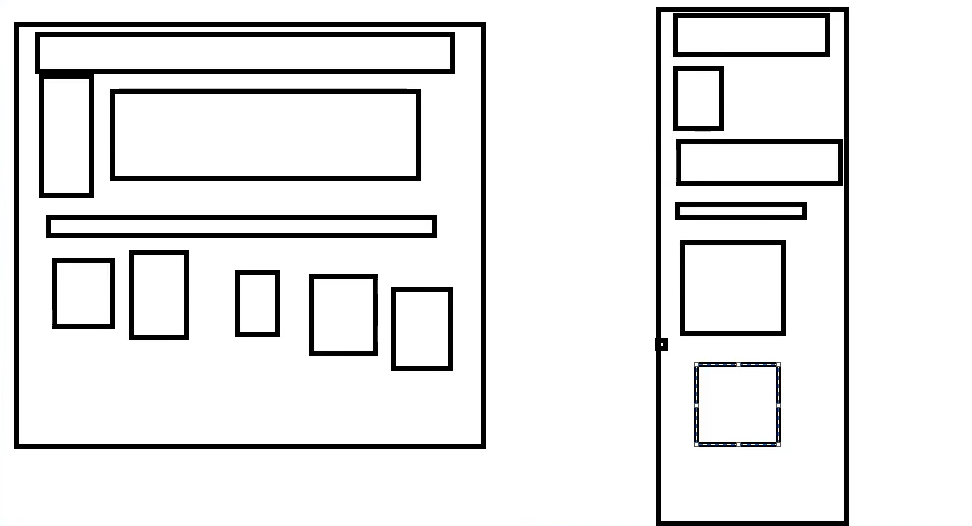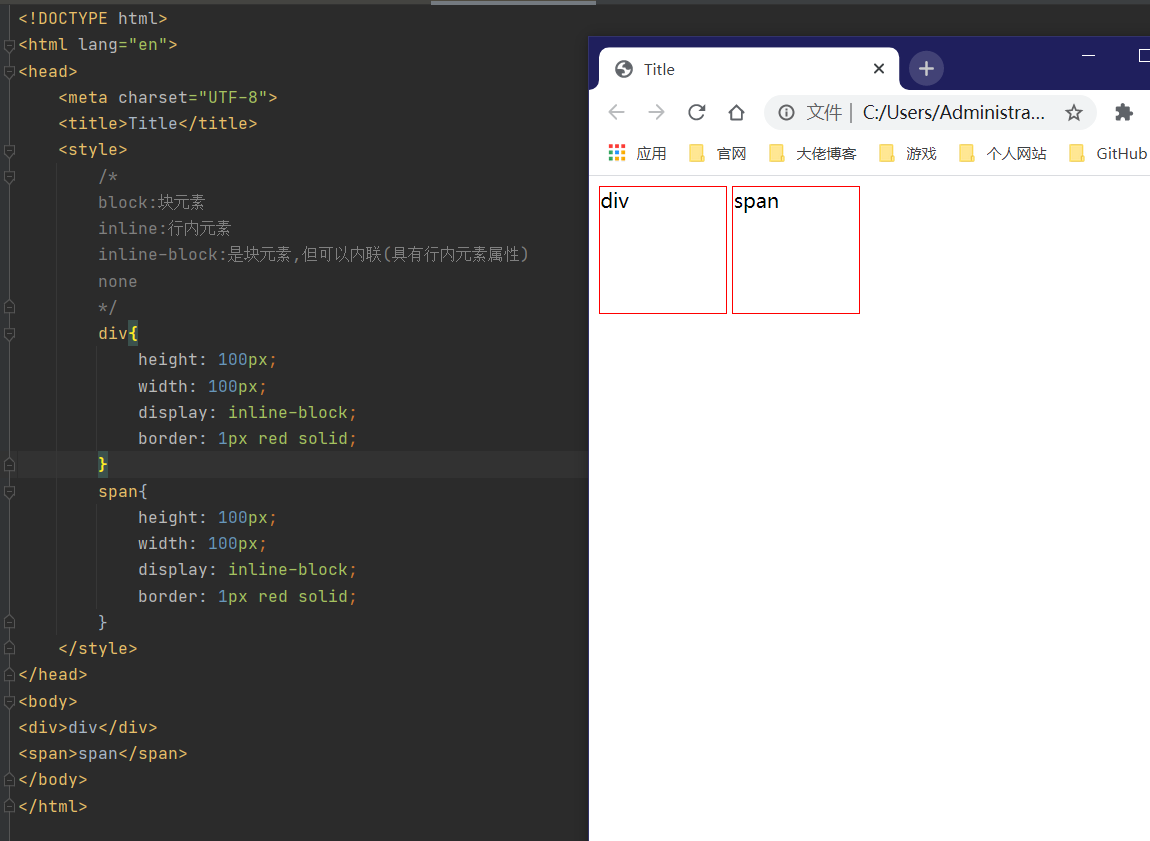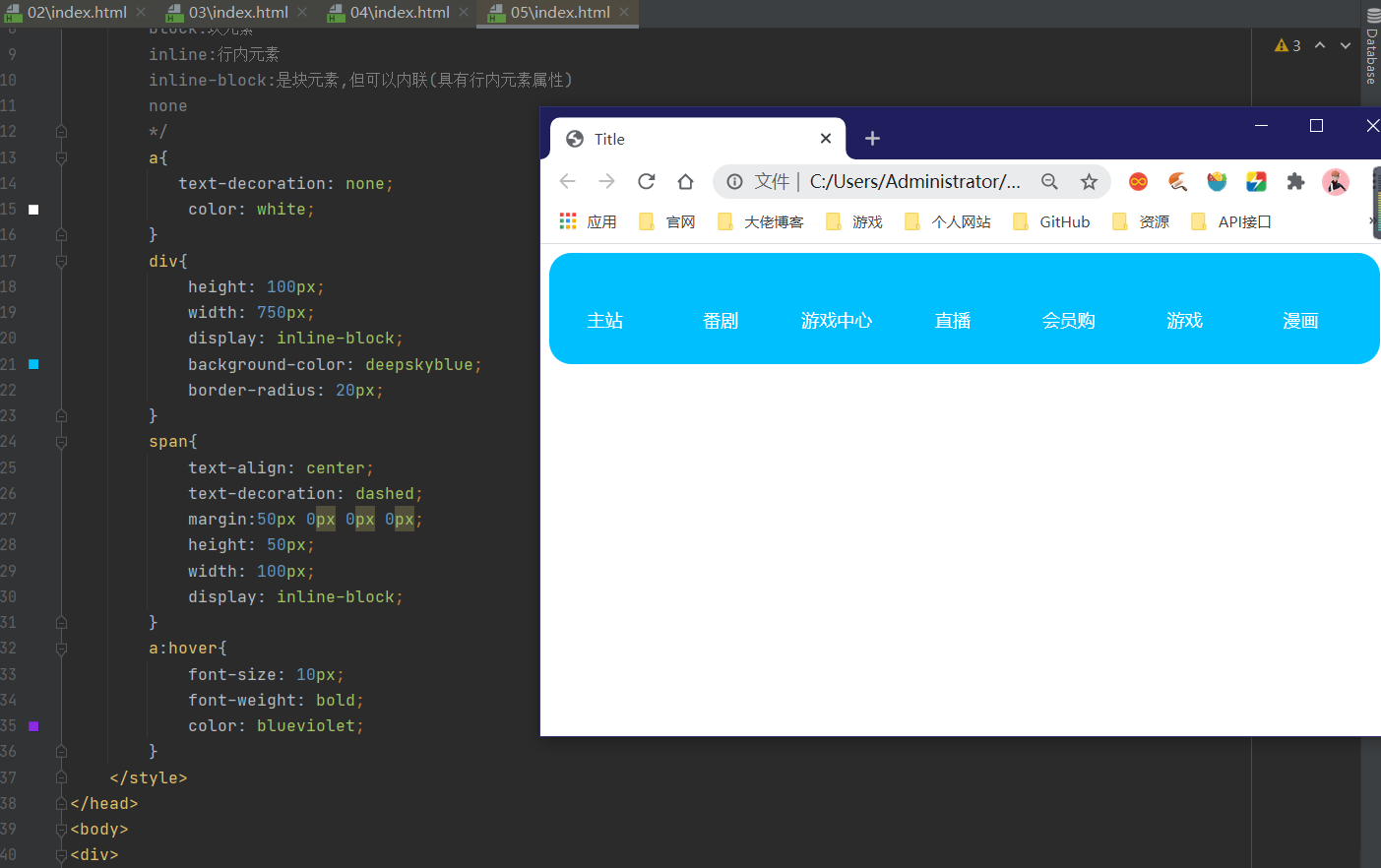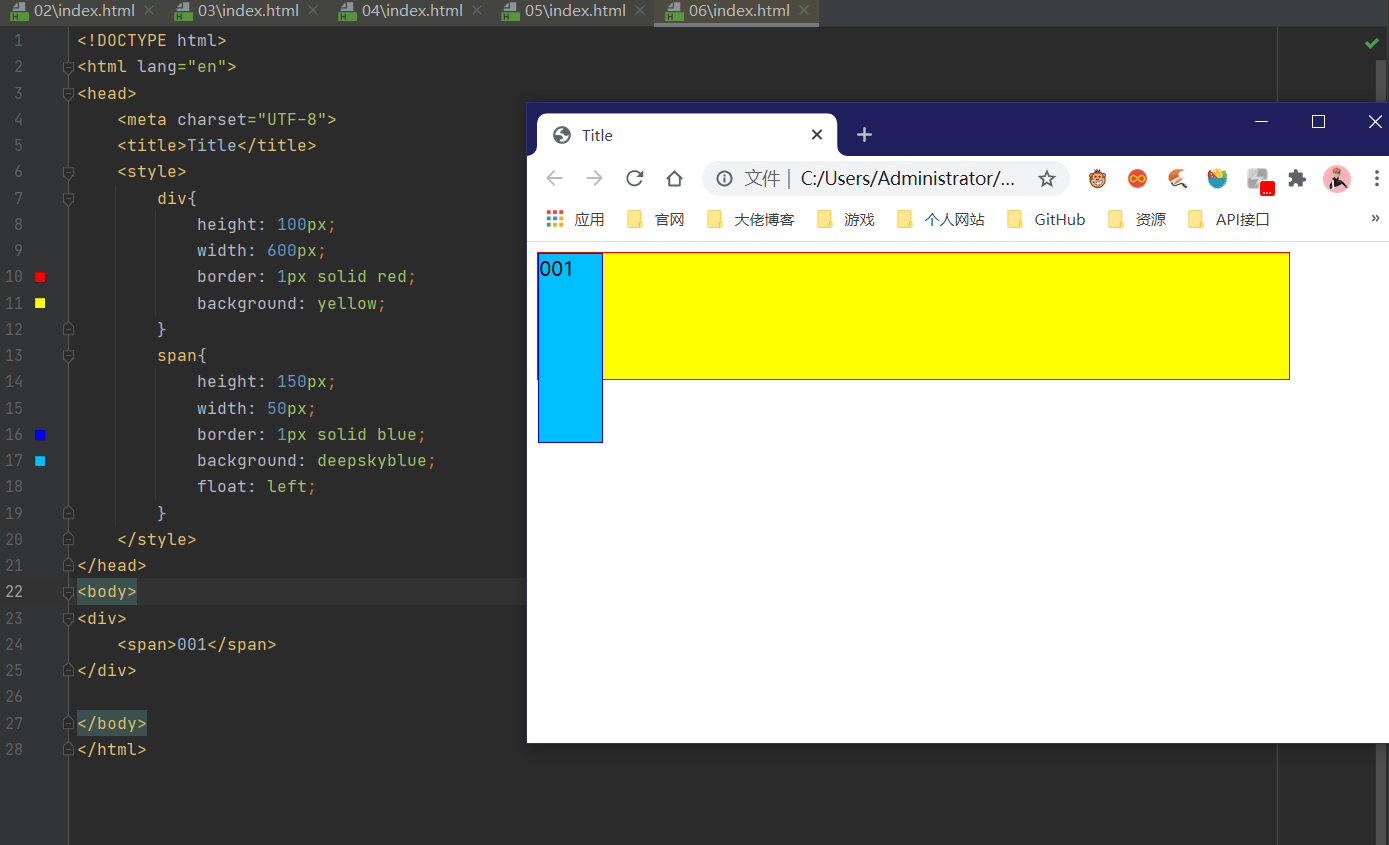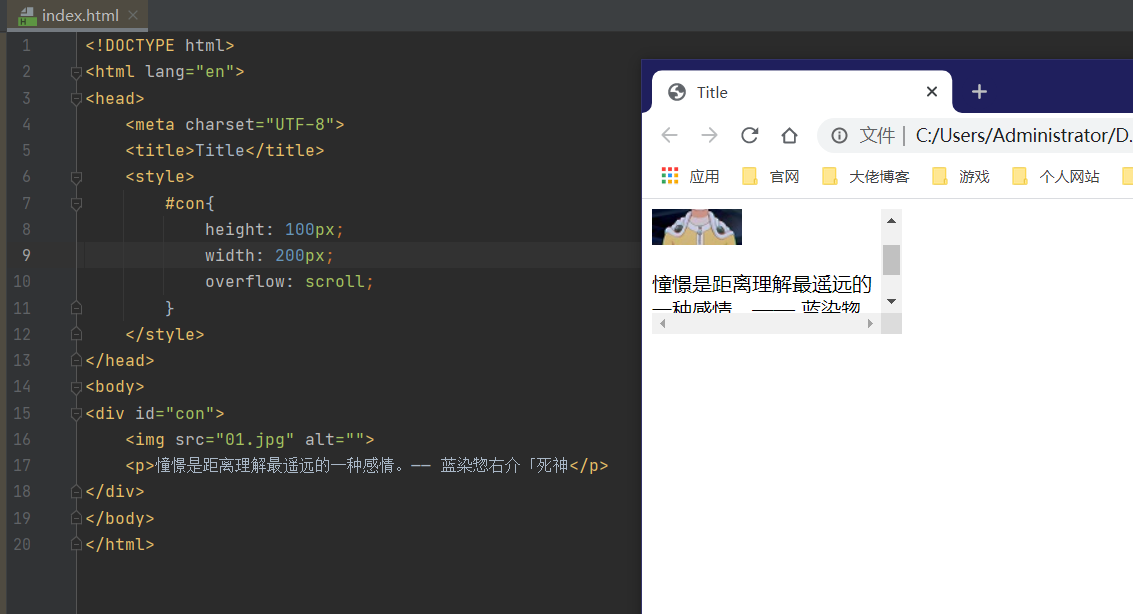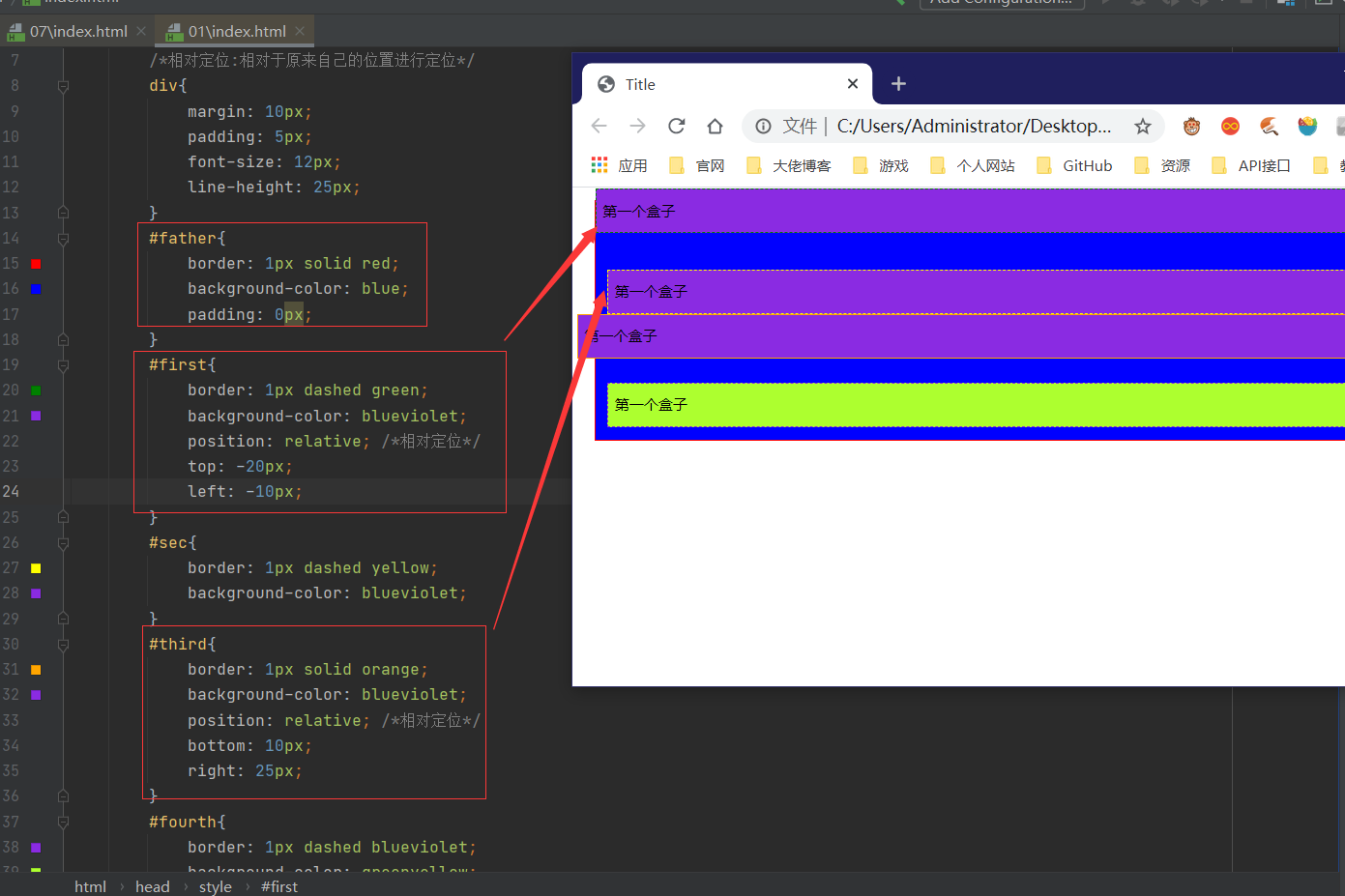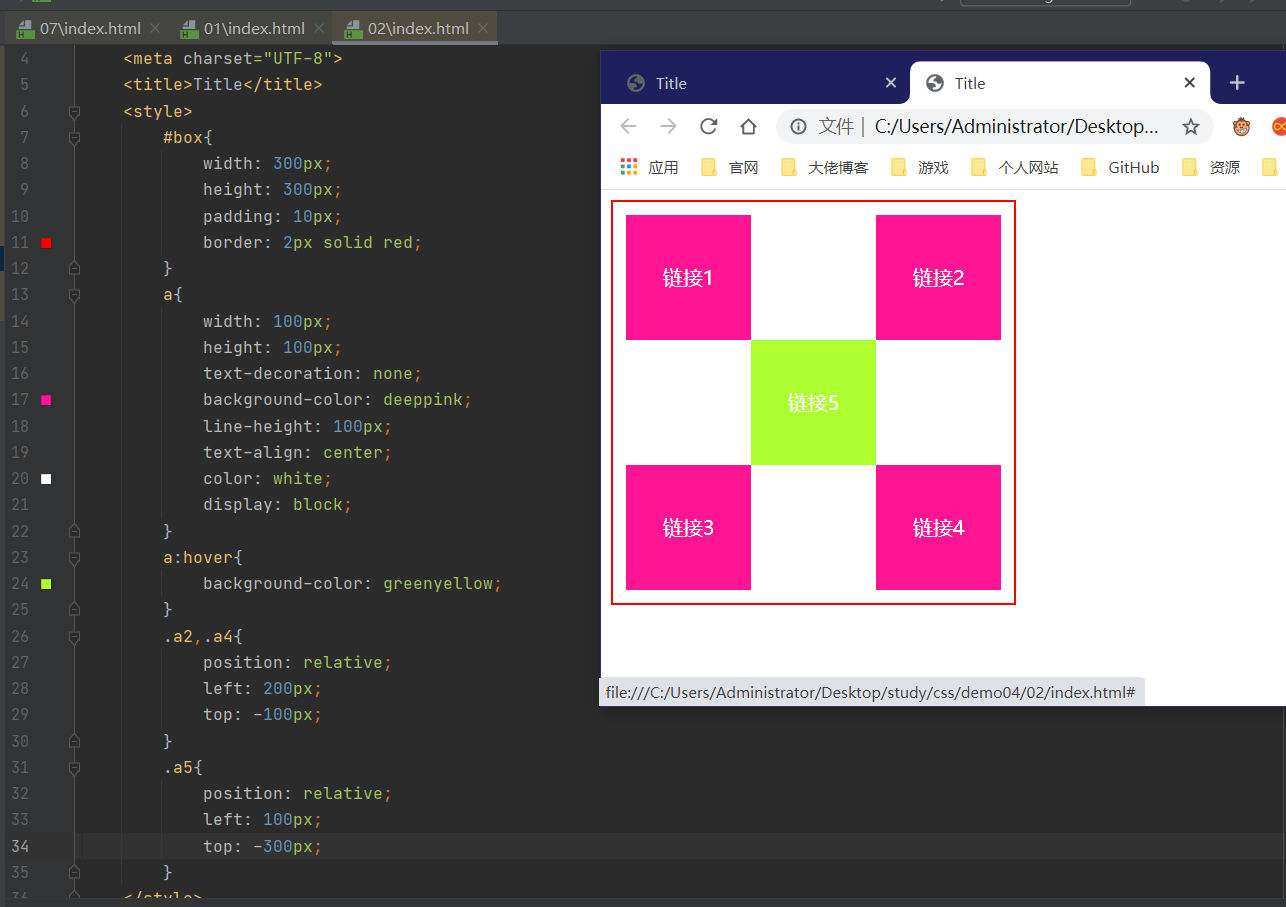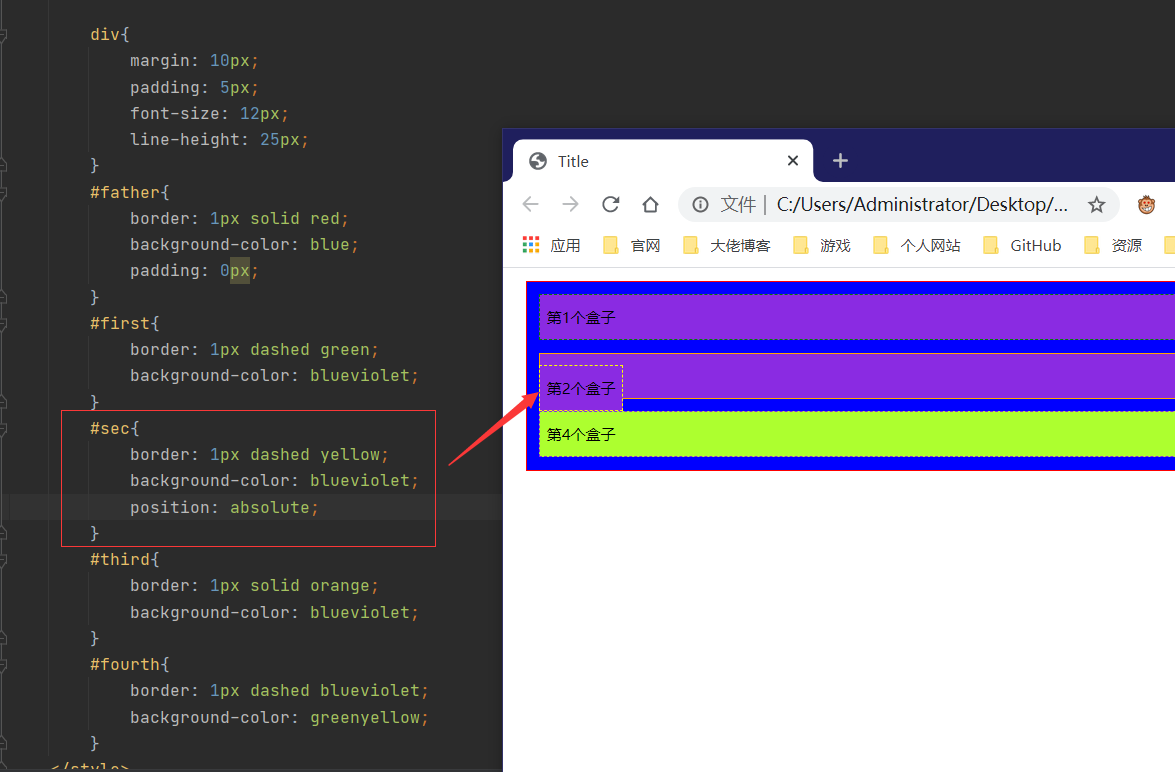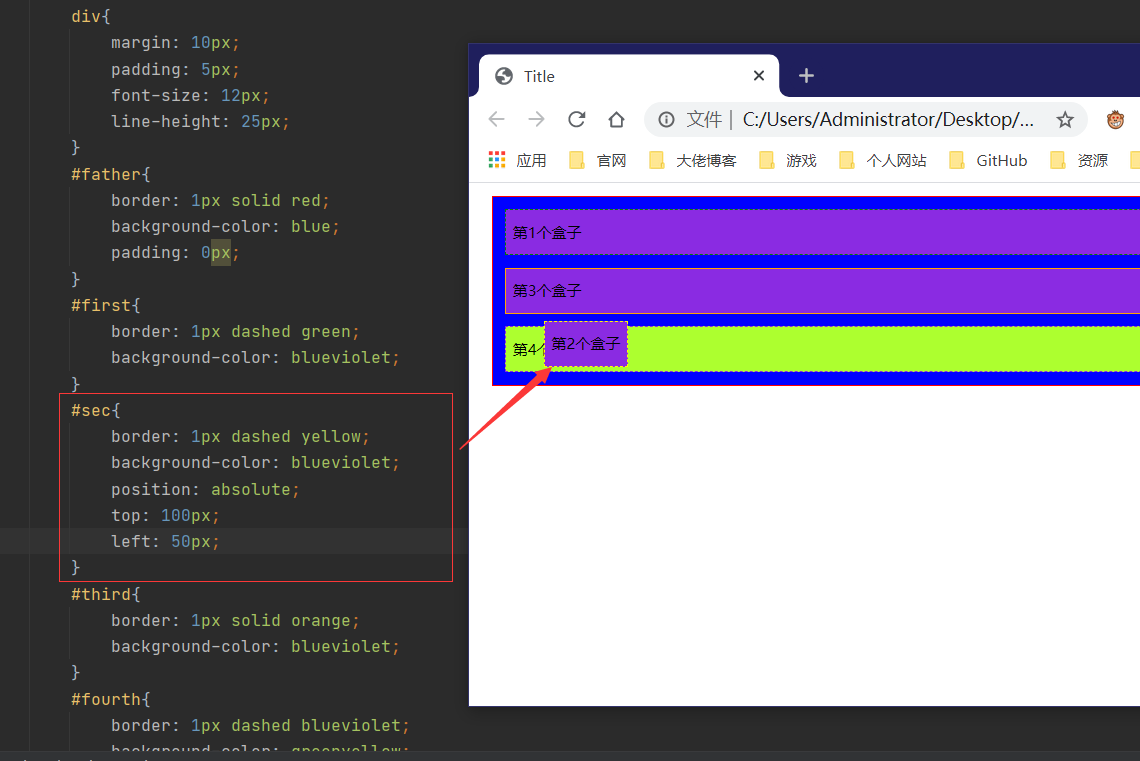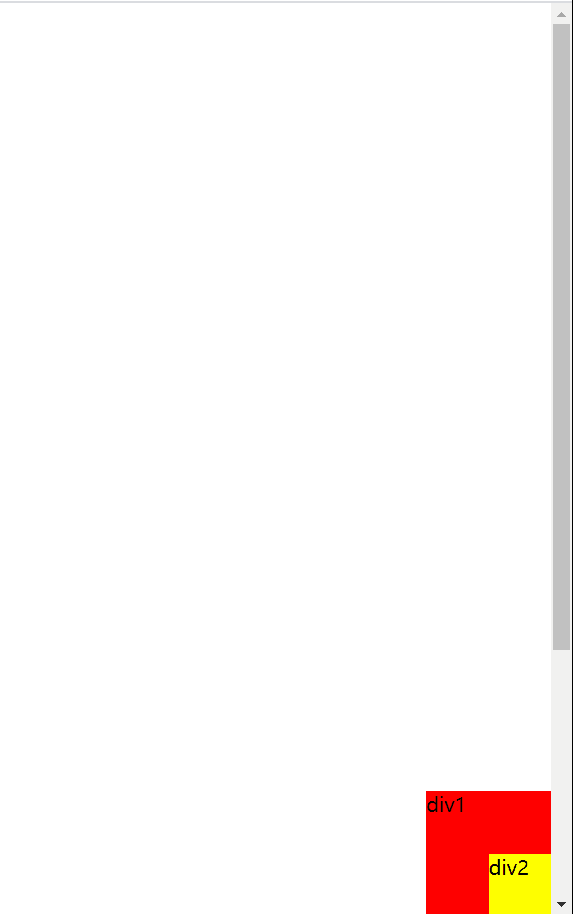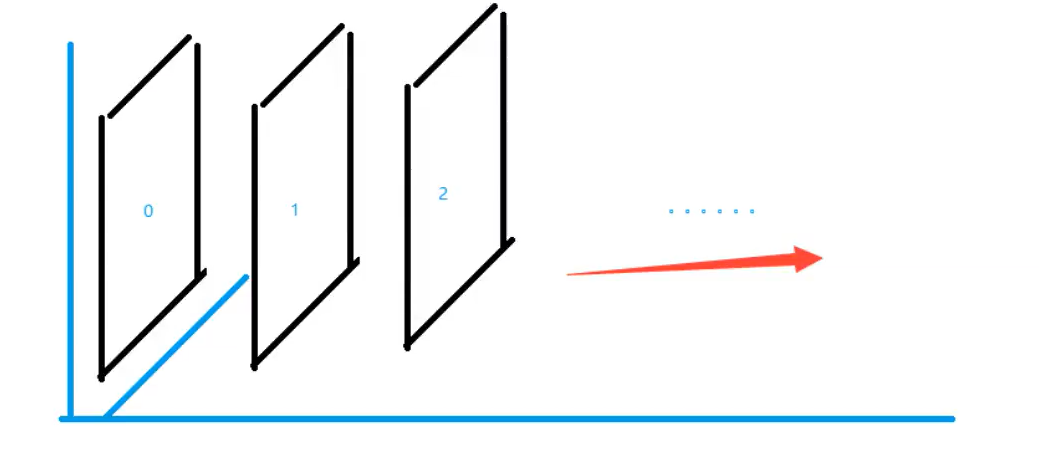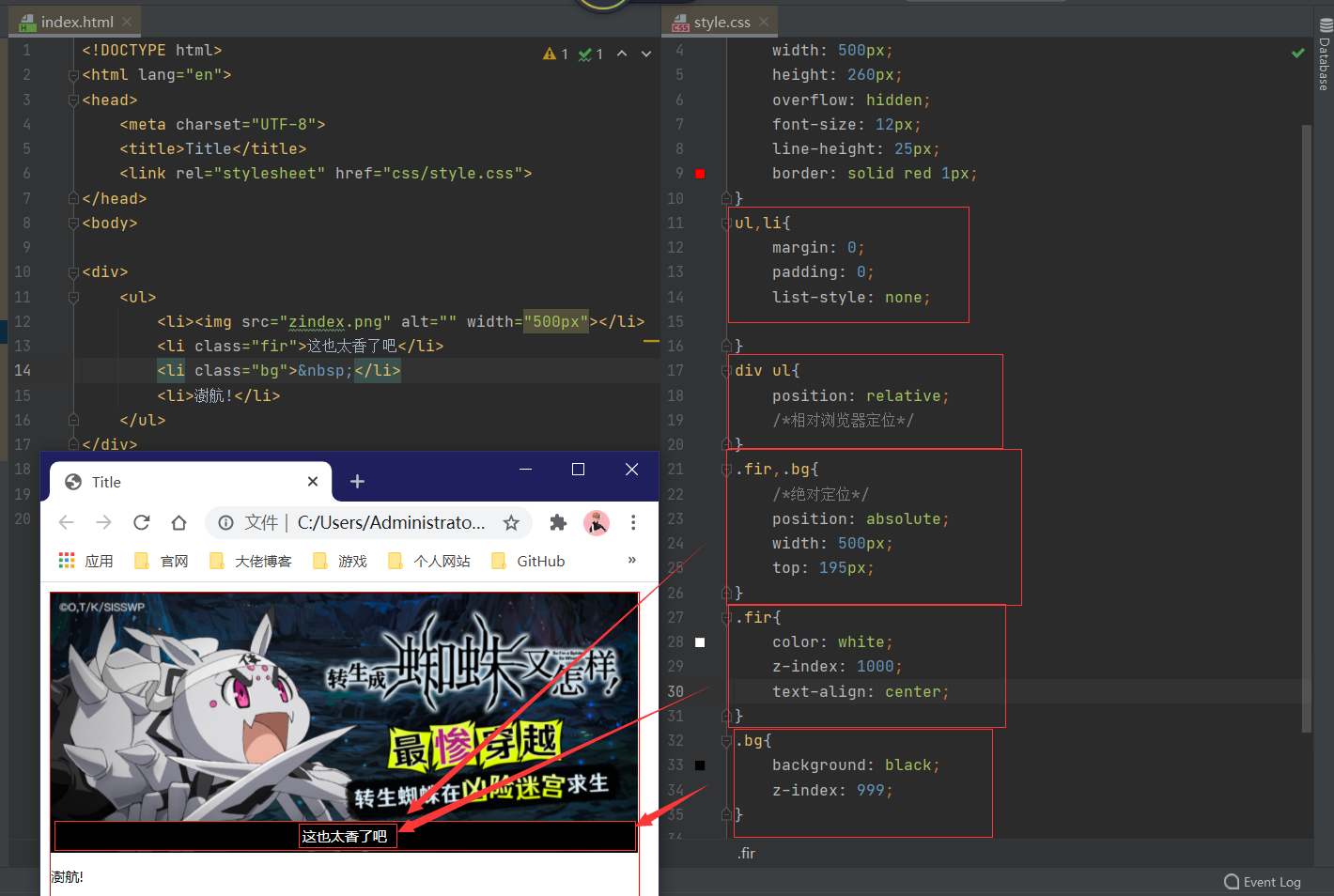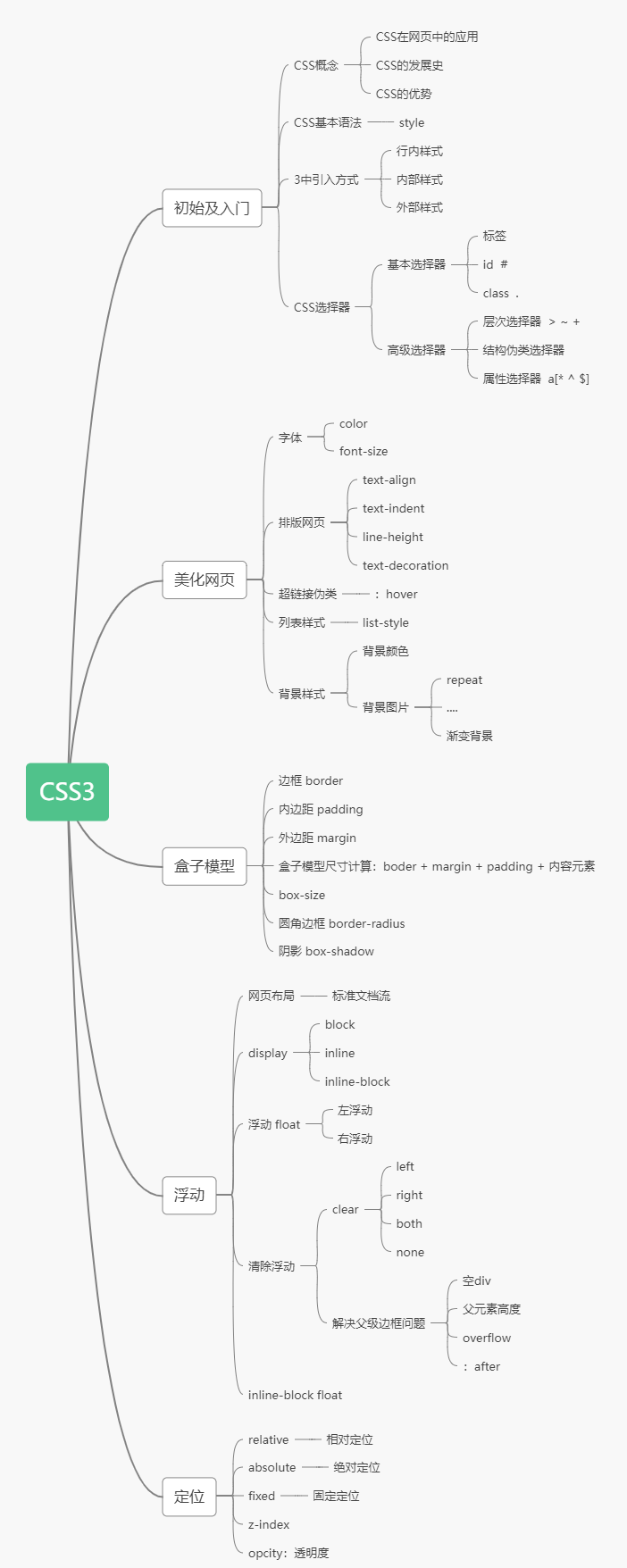CSS学习笔记(狂神说Java)
狂神说B站视频:https://www.bilibili.com/video/BV1YJ411a7dy
HTML + CSS +JavaScript
结构 + 表现 + 交互
一、什么是CSS
Cascading Style Sheet(层叠级联样式表)
CSS:表现(美化网页)
字体、颜色、边距、高度、宽度、背景图片、网页定位、网页浮动…
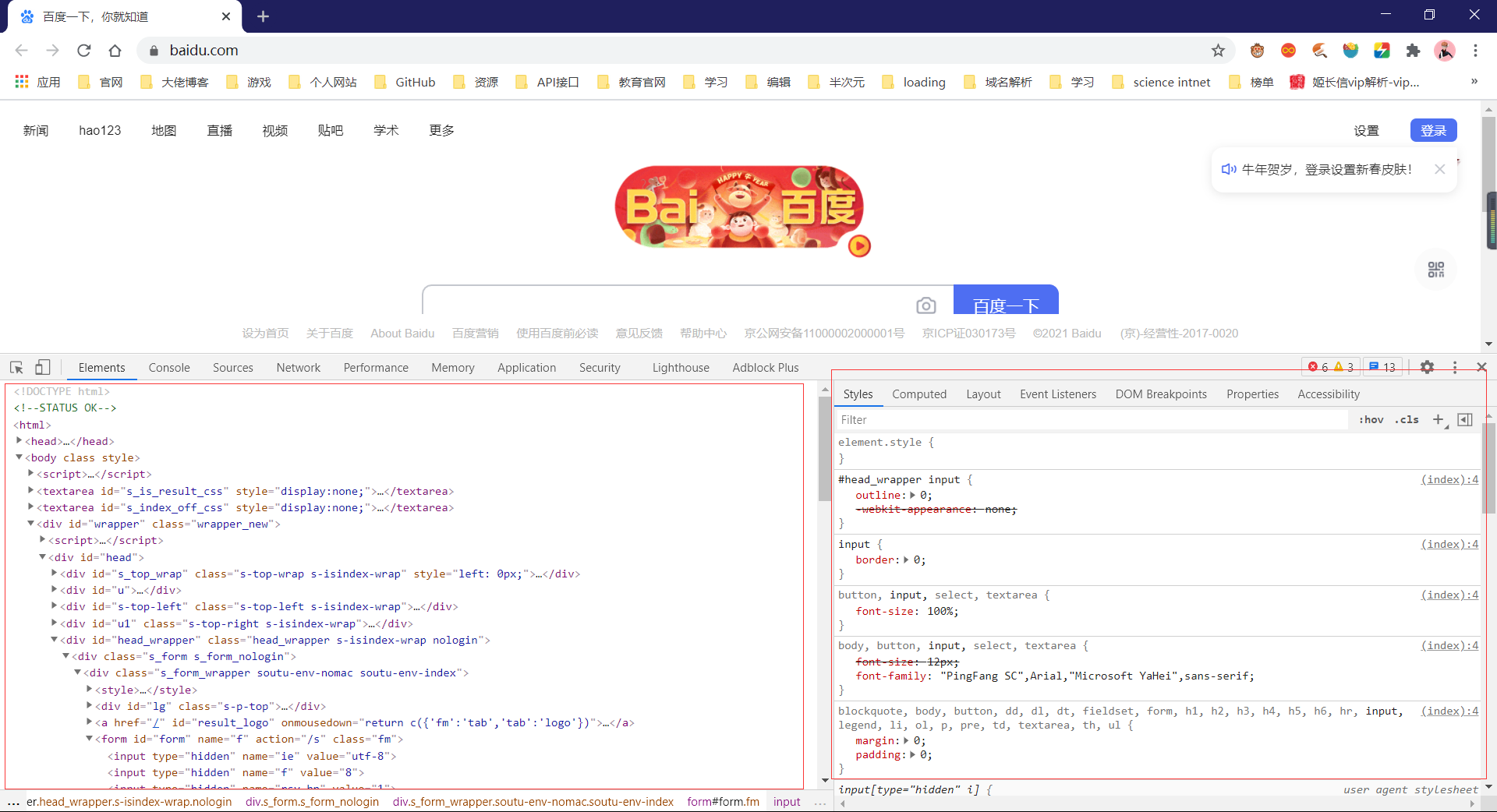
二、CSS发展史
CSS1.0 : 加粗
CSS2.0 : div (自定义块) + CSS HTML和CSS分离的思想 SEO(搜索引擎优化)
CSS2.1 :浮动 + 定位
CSS3.0 : 圆角 + 阴影 动画… 浏览器兼容性~
练习:养成习惯!
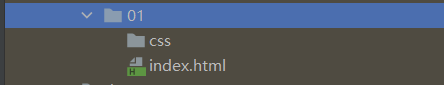
三、快速入门
style标签
基本入门
1
2
3
4
5
6
7
8
9
10
11
12
13
14
15
16
17
18
19
20
21
22
23
24
25
26
27
| <!DOCTYPE html>
<html lang="en">
<head>
<meta charset="UTF-8">
<title>Title</title>
<style>
h1{
color: blue;
}
</style>
</head>
<body>
<h1>我是标题h1</h1>
</body>
</html>
|
写入style.css(建议使用方式)
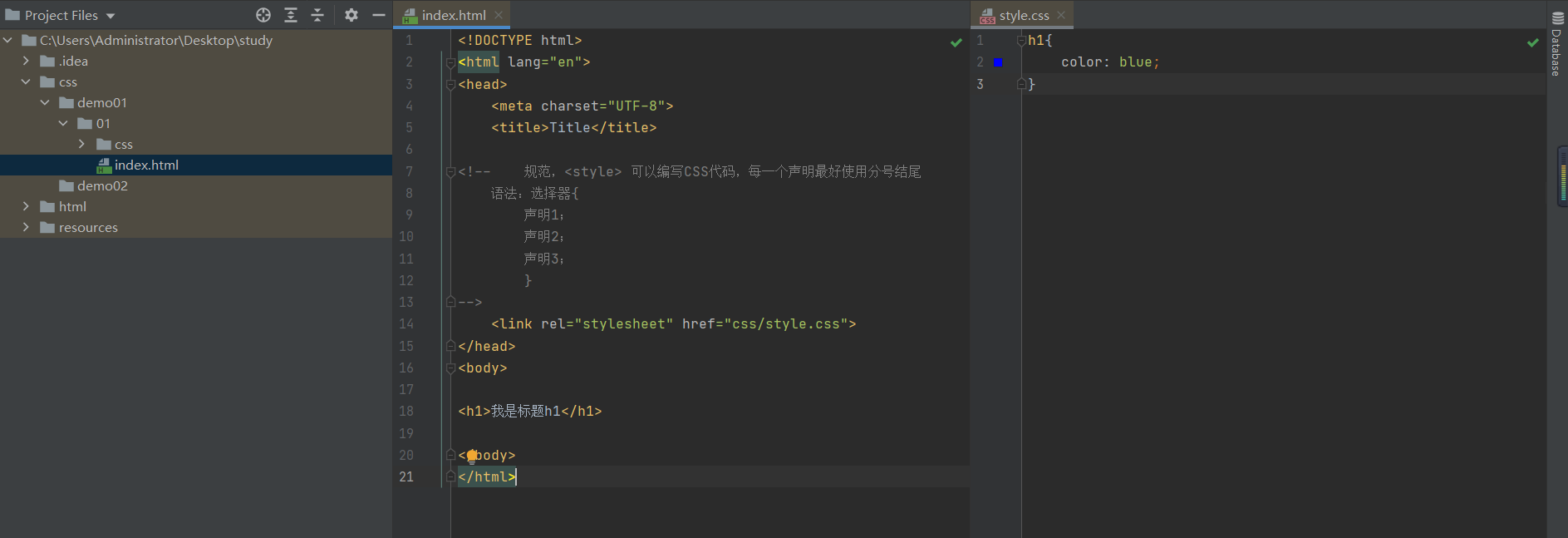
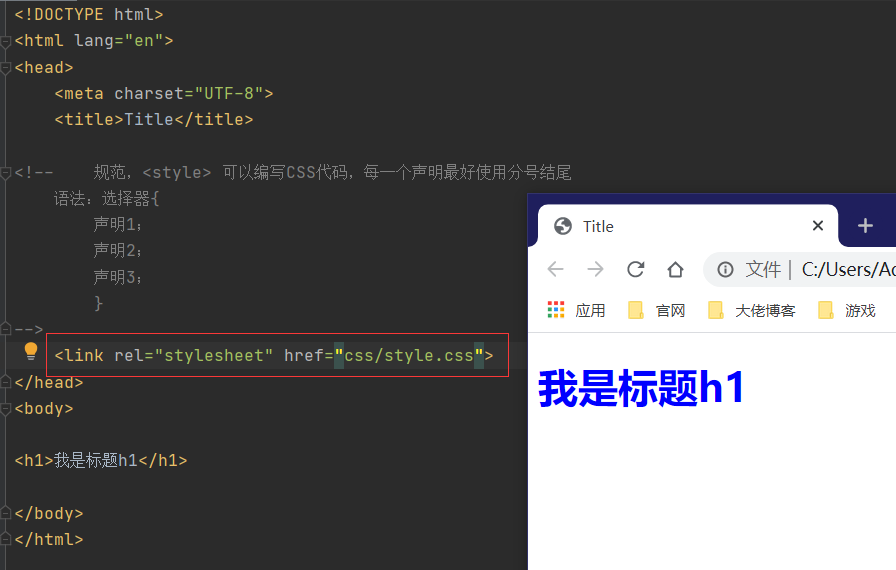
CSS优势
1.内容和表现分离
2.网页加载速度快
3.网页结构表现统一,可以实现多网页复用
4.样式十分丰富
5.利于SEO 容易被搜索引擎优化收录!
四、CSS的3种导入方式
优先级:行内样式表>外部样式表&&内部样式表(就近原则)
行内样式表
1
2
|
<h1 style="color: blue">我是一级标题</h1>
|
内部样式表
1
2
3
4
5
6
| <style>
h1{
color: green;
}
</style>
|
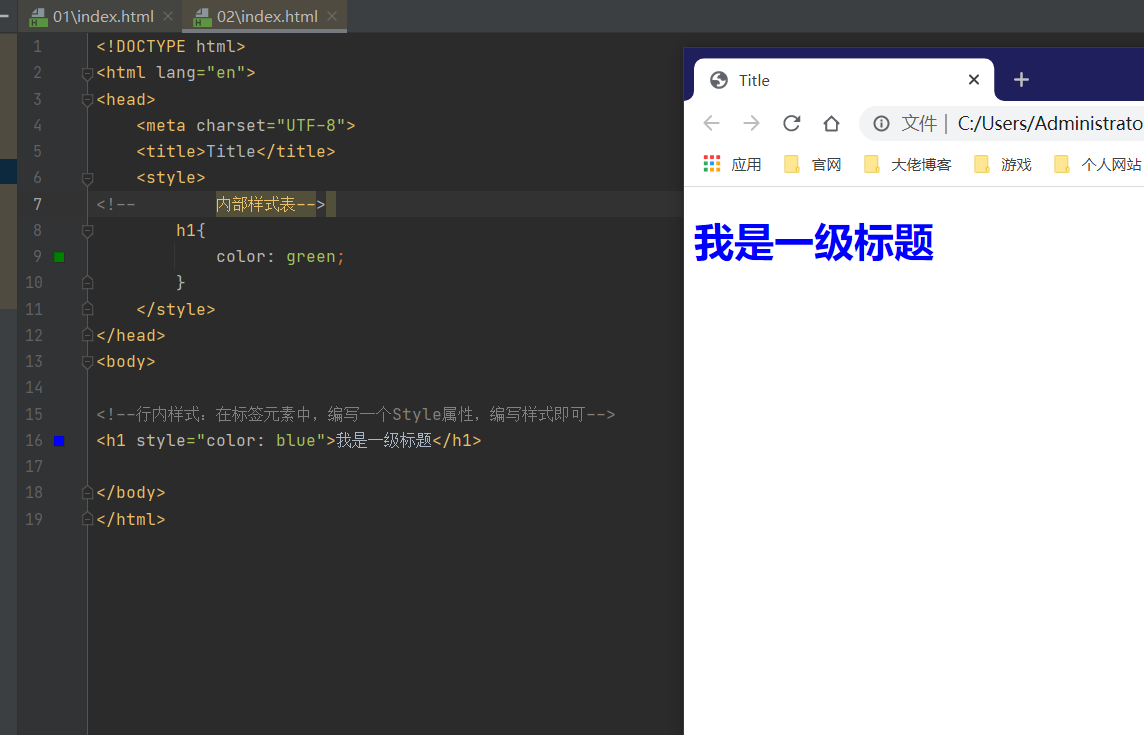
外部样式表
1
| <link rel="stylesheet" href="css/style.css">
|
拓展:外部样式的两种写法
即外部样式表!
CSS 2.1
舍弃原因:先加载网页,再渲染!
1
2
3
4
5
|
<style>
@import url(css/style.css);
</style>
|
link标签和import标签的区别
1.link属于html标签,而@import是css提供的
2.页面被加载时,link会同时被加载,而@import引用的css会等到页面加载结束后加载。
3.link是html标签,因此没有兼容性,而@import只有IE5以上才能识别。
4.link方式样式的权重高于@import的。
五、选择器
作用:选择页面上的某一个或者某一类元素。
基本选择器
优先级:id选择器>class选择器>标签选择器
1.标签选择器:选择一类标签
标签选择器格式: 标签{}
1
2
3
4
5
6
7
8
9
10
11
12
13
14
15
16
17
18
19
20
21
22
23
24
25
26
| <!DOCTYPE html>
<html lang="en">
<head>
<meta charset="UTF-8">
<title>Title</title>
<style>
h1{
color: #ff0fbb;
background: antiquewhite;
border-radius: 50px;
}
p{
font-size: 80px;
}
</style>
</head>
<body>
<h1>学CSS</h1>
<h1>学CSS</h1>
<p>https://baixf.tk</p>
</body>
</html>
|
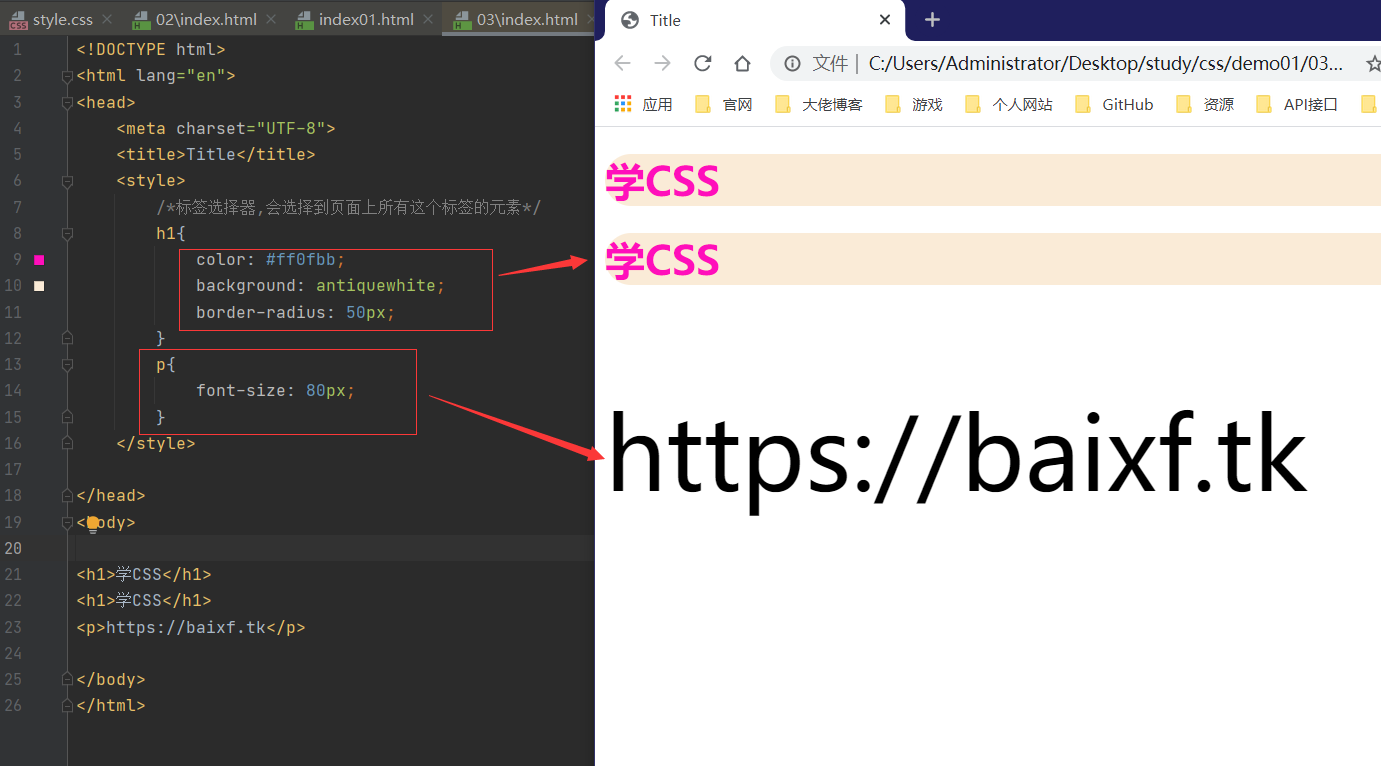
2.类选择器:选择所有class属性一致的标签,跨标签
类选择器格式 : .class的名称{}
1
2
3
4
5
6
7
8
9
10
11
12
13
14
15
16
17
18
19
20
21
22
23
24
25
26
27
| <!DOCTYPE html>
<html lang="en">
<head>
<meta charset="UTF-8">
<title>Title</title>
<style>
.fir{
color: blue;
}
.sec{
color: green;
}
</style>
</head>
<body>
<h1 class="fir">哈哈哈哈</h1>
<h1 class="sec">吼吼吼吼</h1>
<h1 class="fir">class复用</h1>
<p class="sec">P标签复用class</p>
</body>
</html>
|
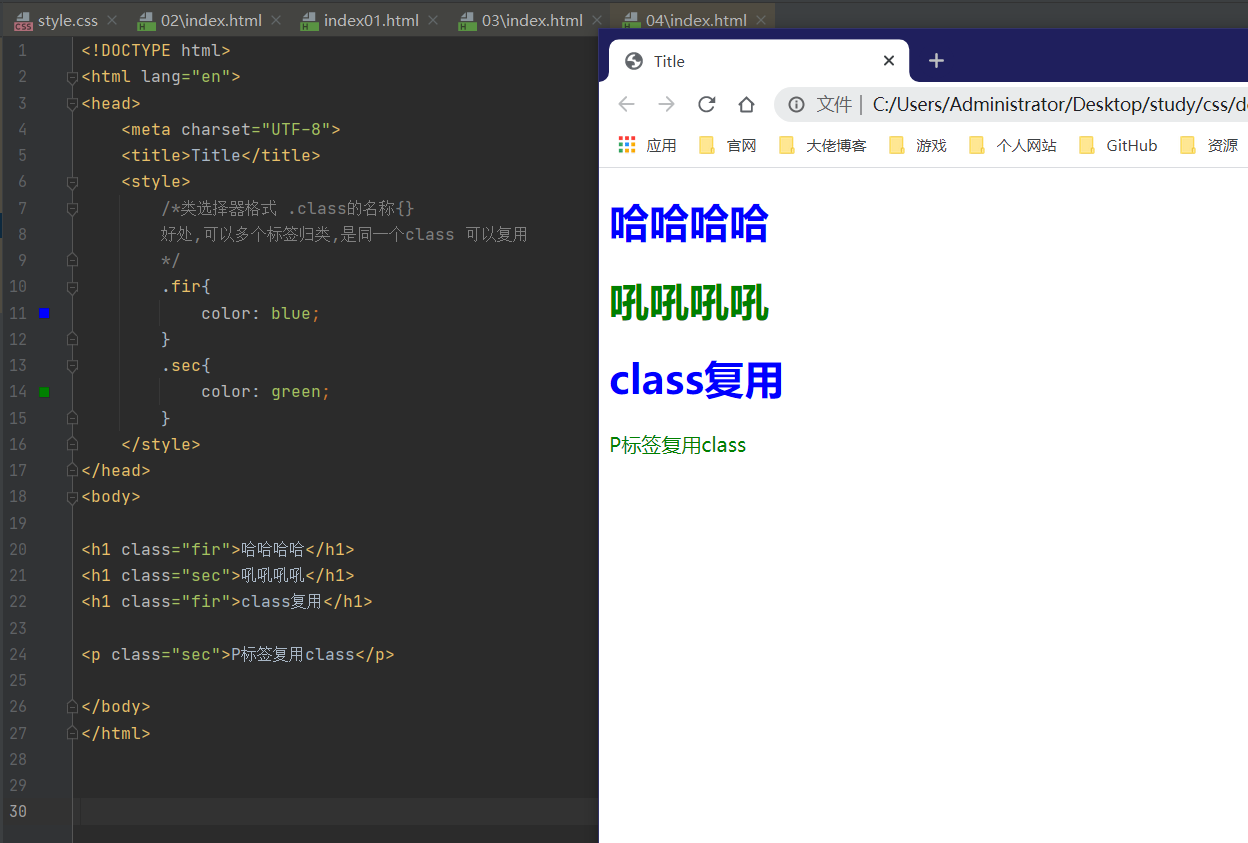
3.id选择器:全局唯一!
格式 : #id名称{}
1
2
3
4
5
6
7
8
9
10
11
12
13
14
15
16
17
18
19
20
21
22
23
24
25
26
27
28
29
30
31
32
33
34
| <!DOCTYPE html>
<html lang="en">
<head>
<meta charset="UTF-8">
<title>Title</title>
<style>
#bai{
color: blue;
}
.style{
color: cyan;
}
h1{
color: blueviolet;
}
</style>
</head>
<body>
<h1 id="bai">标题1</h1>
<h1 class="style">标题2</h1>
<h1 class="style">标题2</h1>
<h1>标题2</h1>
<h1>标题2</h1>
</body>
</html>
|
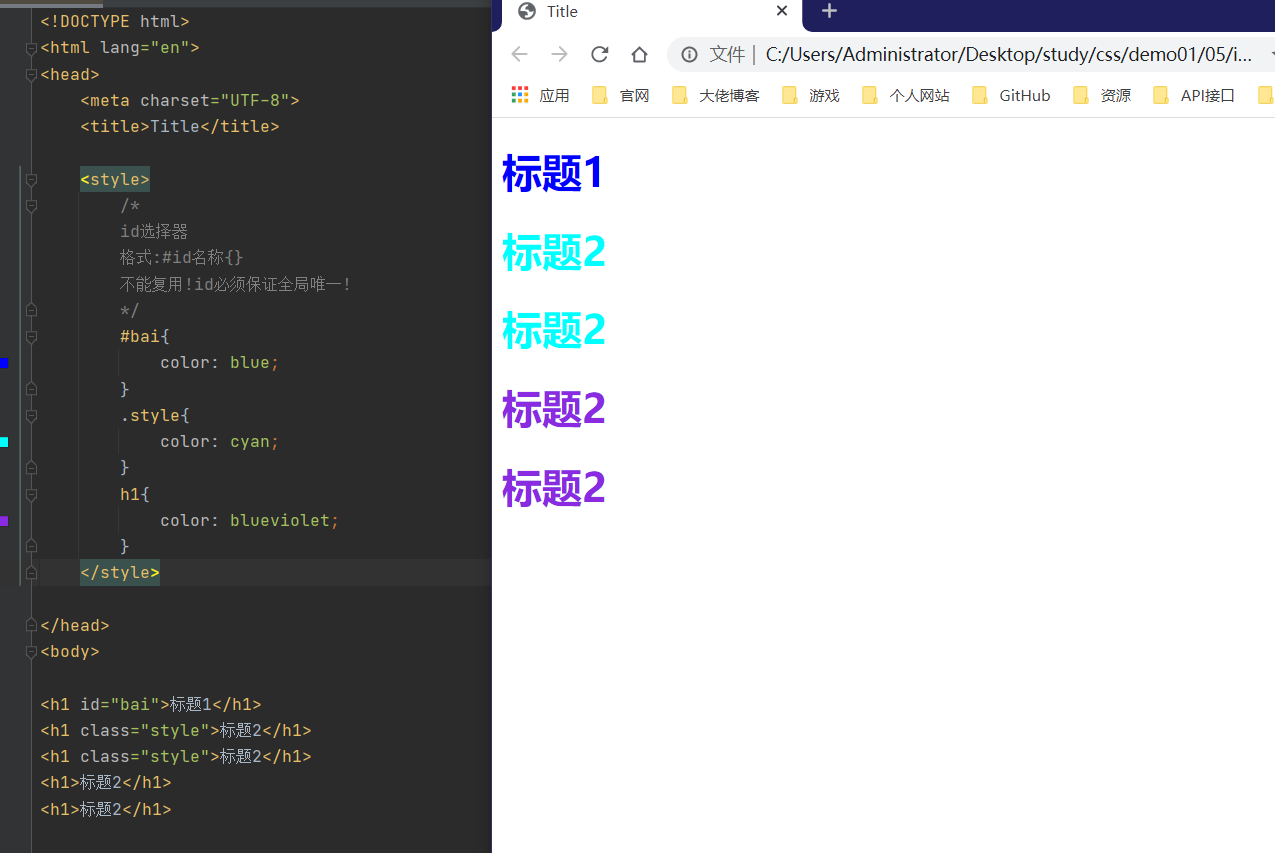
层次选择器
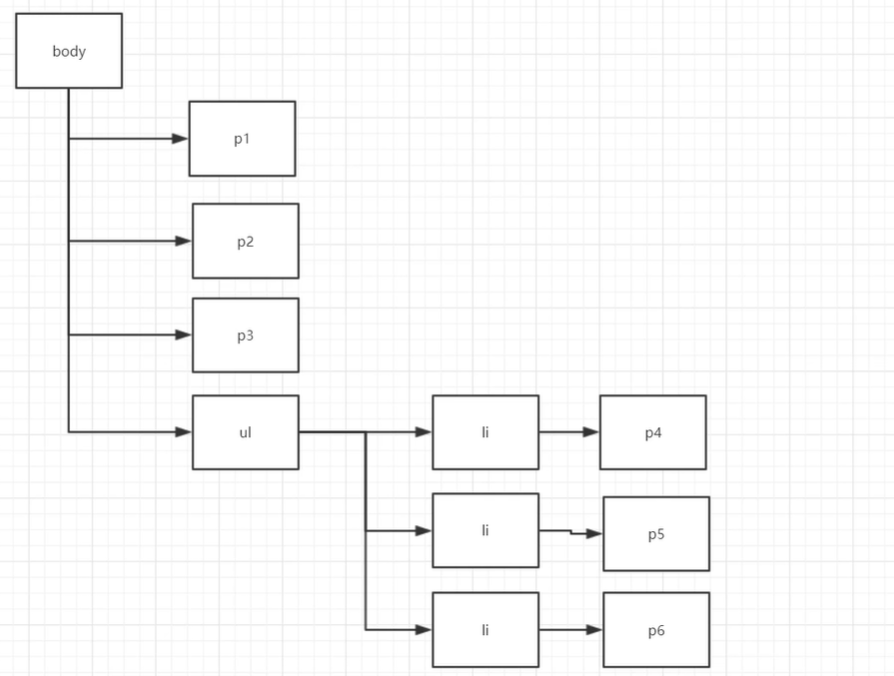
1
2
3
4
5
6
7
8
9
10
11
12
13
14
15
16
17
18
19
20
21
22
23
24
25
| <!DOCTYPE html>
<html lang="en">
<head>
<meta charset="UTF-8">
<title>Title</title>
</head>
<body>
<p>p1</p>
<p>p2</p>
<p>p3</p>
<ul>
<li>
<p>p4</p>
</li>
<li>
<p>p5</p>
</li>
<li>
<p>p6</p>
</li>
</ul>
</body>
</html>
|
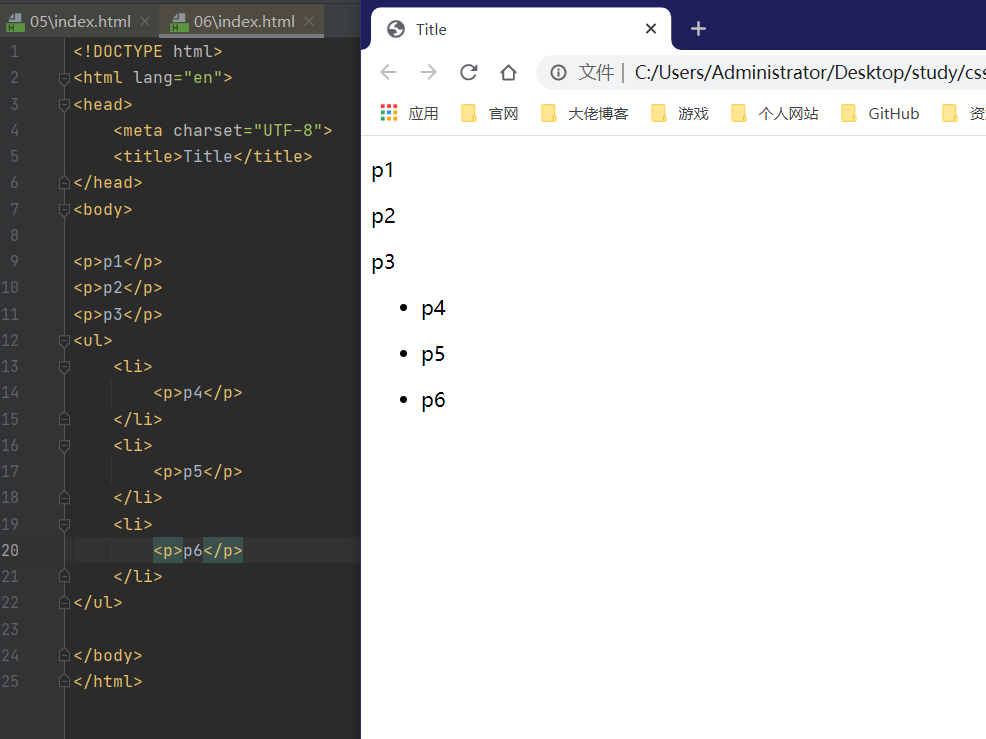
1.后代选择器
1
2
3
4
5
| <style>
body p{
color: cyan;
}
</style>
|
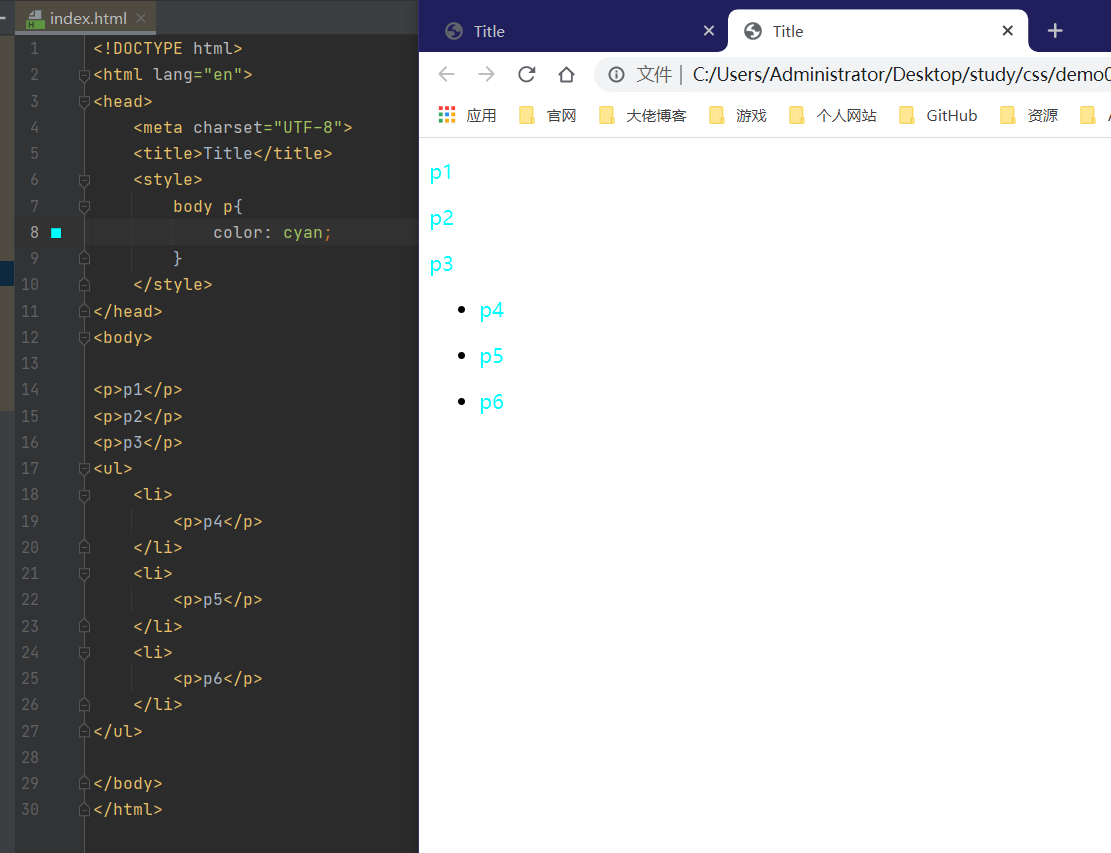
2.子选择器
1
2
3
4
5
| <style>
body>p{
color: blueviolet;
}
</style>
|
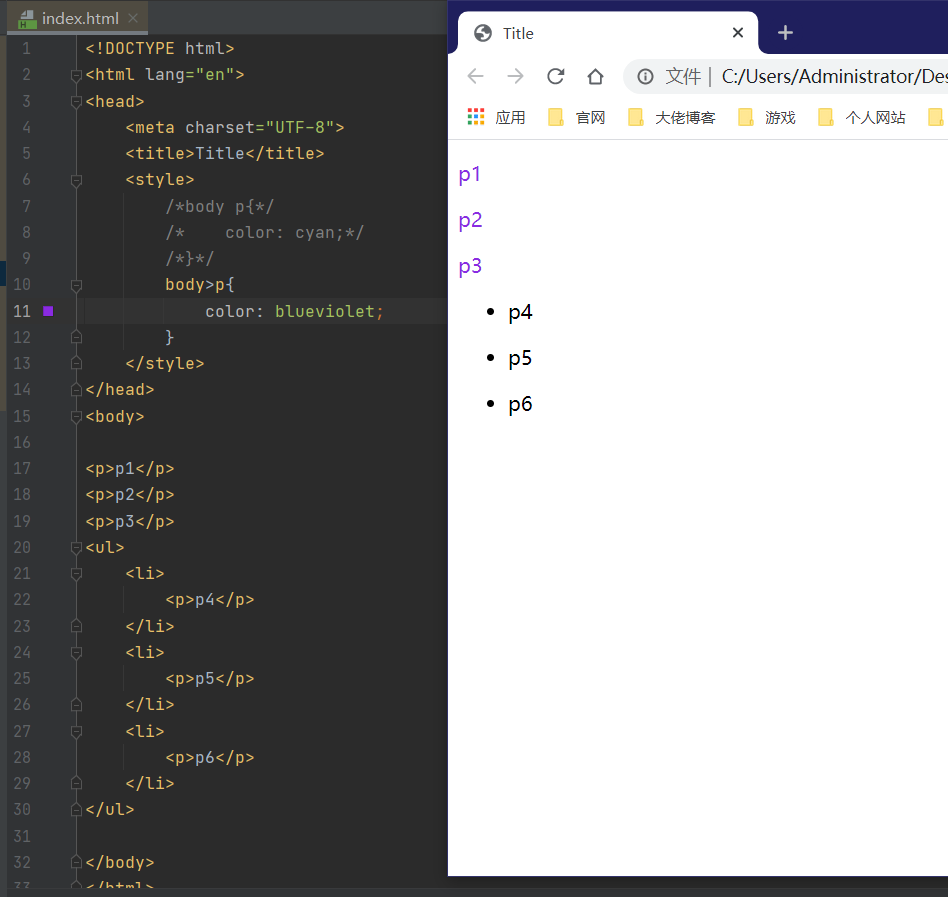
3.相邻兄弟选择器(只有一个,相邻)
1
2
3
4
5
| <style>
.active + p{
background: brown;
}
</style>
|
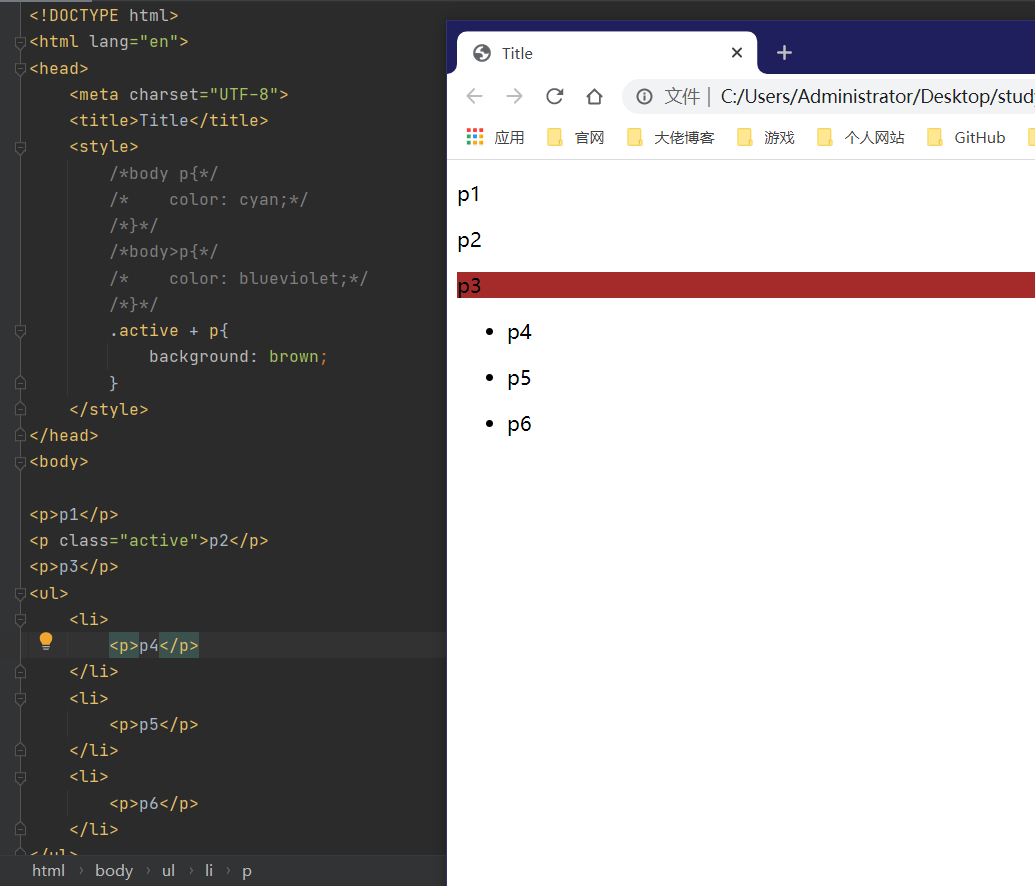
4.通用选择器
1
2
3
4
5
6
| <style>
.active~p{
background: antiquewhite;
}
</style>
|
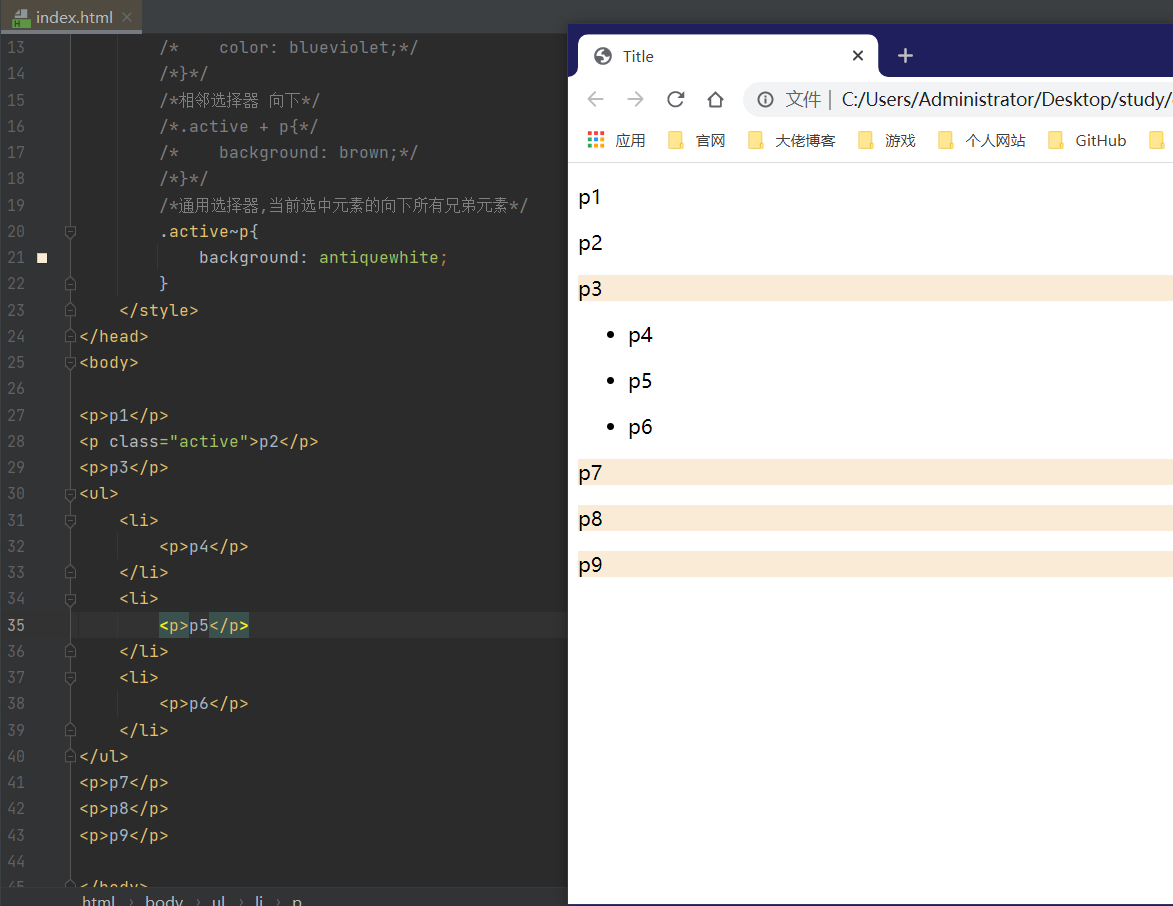
结构伪类选择器
伪类选择器
1
2
3
4
5
6
| <style>
h1:hover{
color: brown;
background: yellow;
}
</style>
|
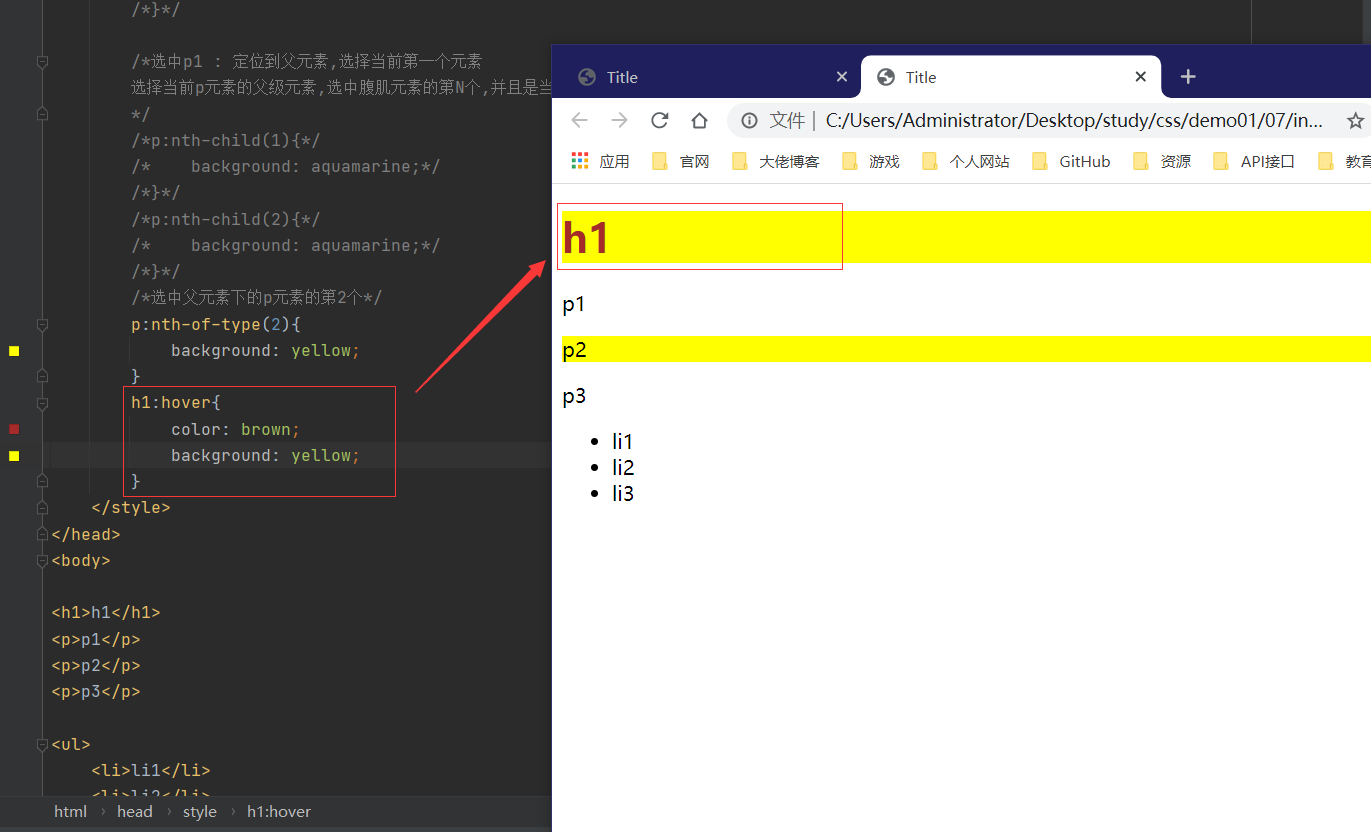
结构伪类选择器:定位元素
1
2
3
4
5
6
7
8
9
10
11
| <style>
ul li:first-child{
background: aqua;
}
ul li:last-child{
background: aquamarine;
}
</style>
|
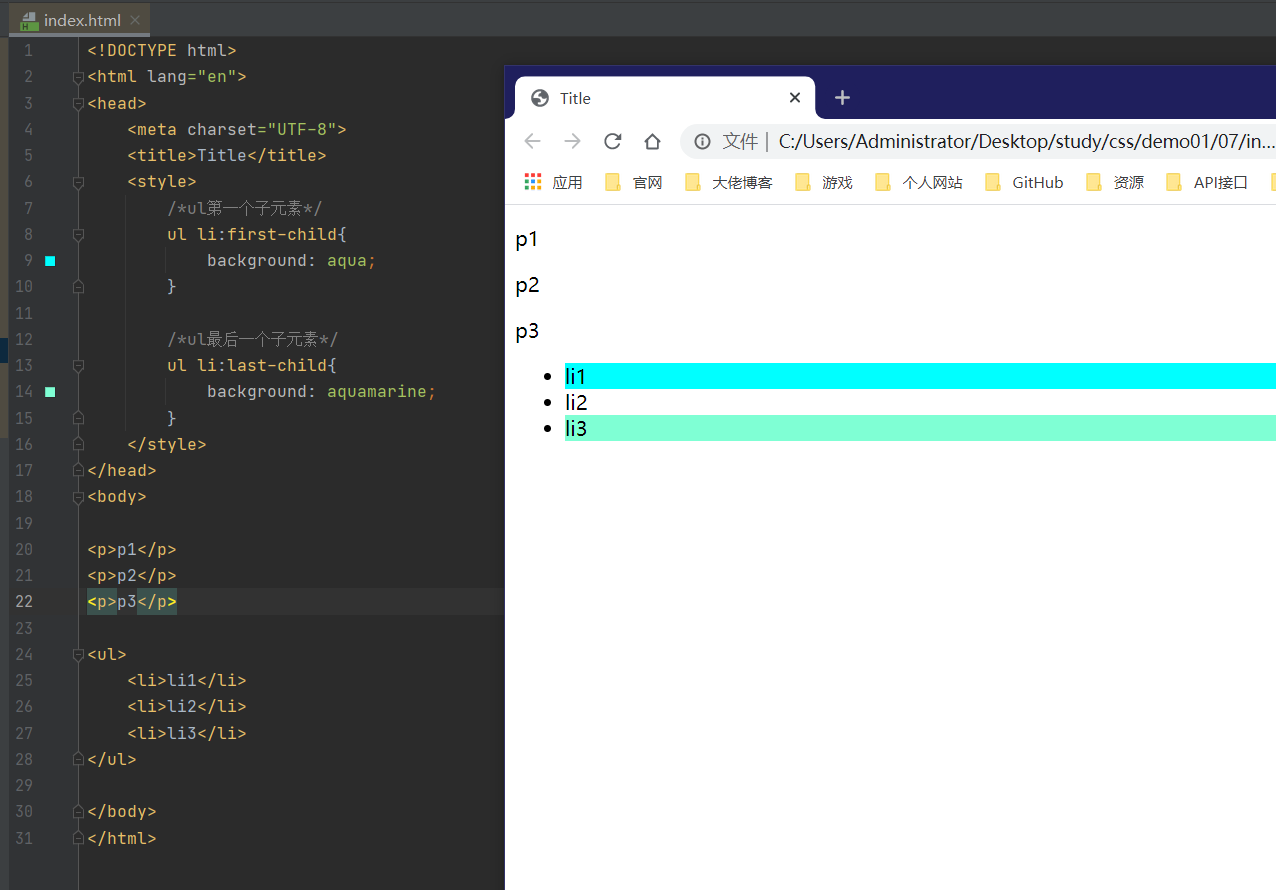
1
2
3
4
5
6
7
8
9
10
11
| <style>
p:nth-child(1){
background: aquamarine;
}
p:nth-child(2){
background: aquamarine;
}
</style>
|
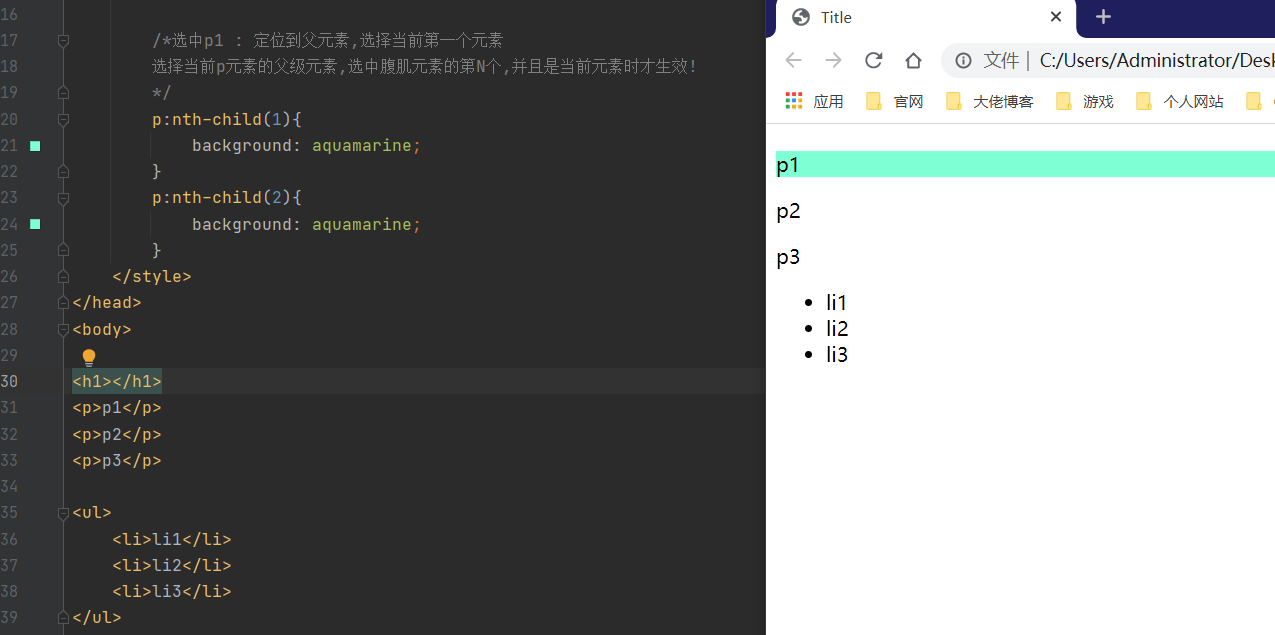
1
2
3
4
5
6
| <style>
p:nth-of-type(2){
background: yellow;
}
</style>
|
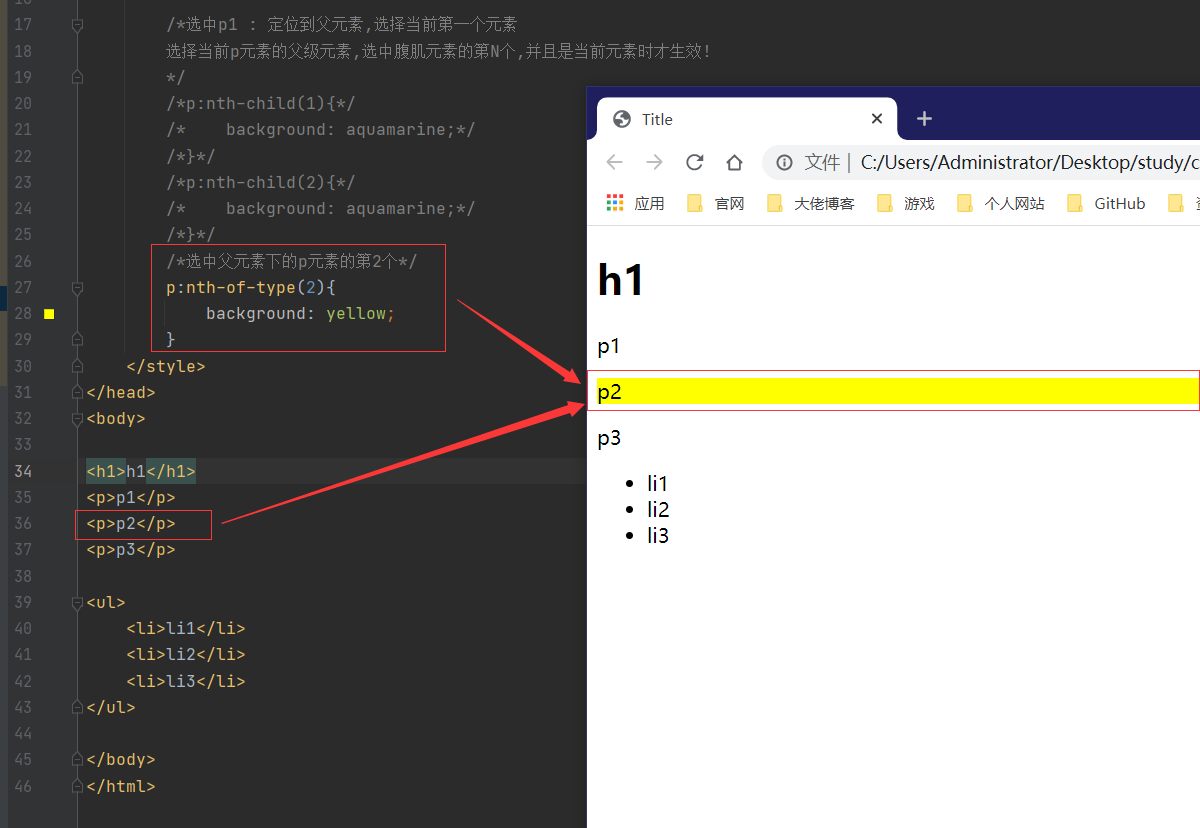
属性选择器
id + class
属性名:属性名=属性值(正则)
- = 绝对等于
- *= 包含这个元素
- ^= 以某个元素开头
- $= 以某个元素结尾
1
2
3
4
5
6
7
8
|
a[id]{
color: blueviolet;
}
|
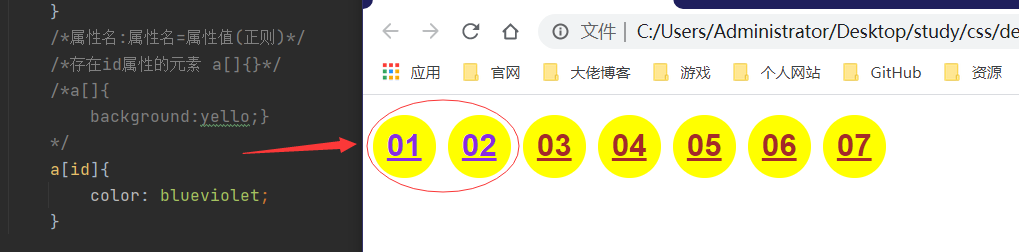
1
2
3
4
5
6
7
8
|
a[class="links"]{
background: yellowgreen;
}
|
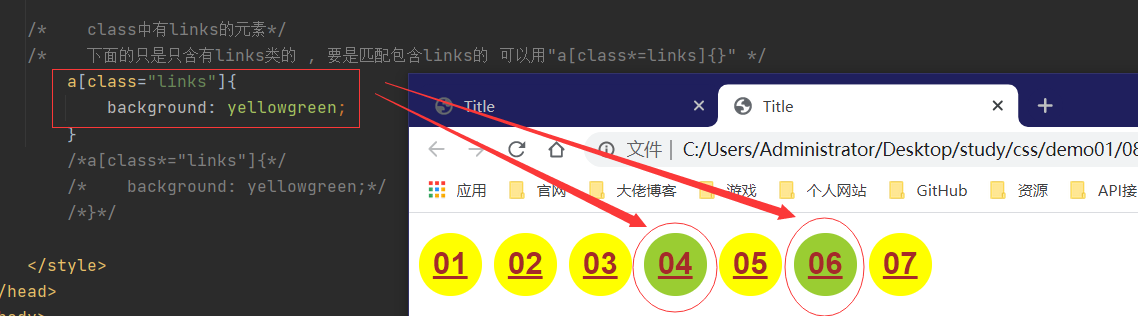
1
2
3
4
|
a[href^=http]{
background: yellowgreen;
}
|
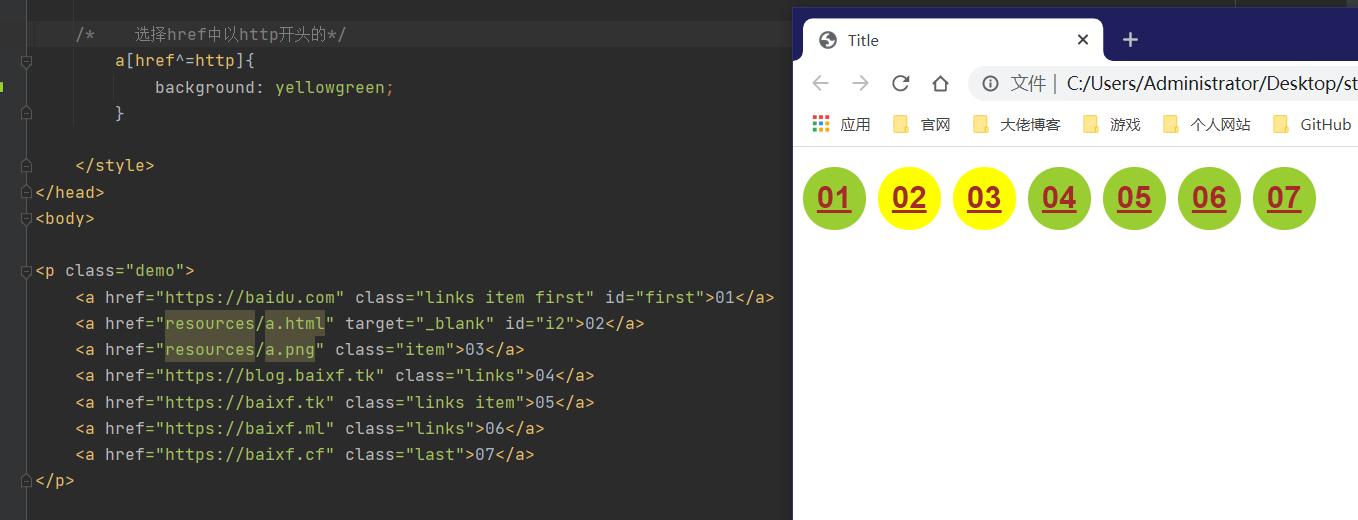
六、美化网页元素
为什么要美化网页
- 有效传递页面信息
- 美化网页 吸引用户
- 凸显页面主题
- 提高用户体验
span标签
1
2
3
4
5
6
7
8
9
10
11
12
13
14
15
16
17
| <!DOCTYPE html>
<html lang="en">
<head>
<meta charset="UTF-8">
<title>Title</title>
<style>
#title{
font-size: 30px;
}
</style>
</head>
<body>
欢迎跟我学习<span id="title">CSS</span>!
</body>
</html>
|
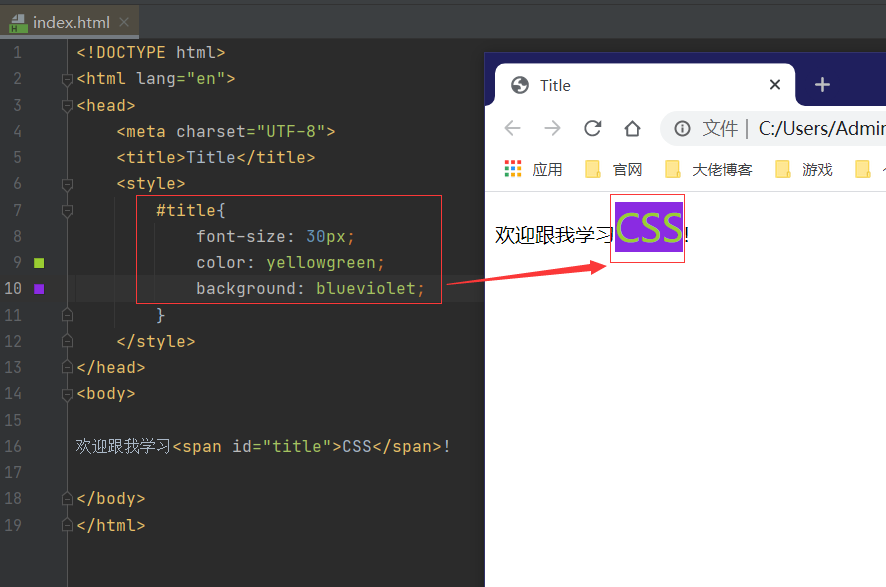
字体样式
font-family 字体font-size 字体大小font-weight 字体粗细color 字体颜色
1
2
3
4
5
6
7
8
9
10
11
12
13
14
15
16
17
18
19
20
21
22
23
24
25
26
27
28
29
30
31
32
33
34
35
36
| <!DOCTYPE html>
<html lang="en">
<head>
<meta charset="UTF-8">
<title>Title</title>
<style>
body{
font-family: 楷体;
}
h1{
font-size: 20px;
}
.p1{
font-weight: bold;
}
.p2{
font: oblique bold 12px "楷体";
}
</style>
</head>
<body>
<h1>百度招聘广告:</h1>
<p class="p1">每一个星球都有一个驱动核心,</p>
<p>每一种思想都有影响力的种子。</p>
<p>感受世界的温度,</p>
<p>年轻的你也能成为改变世界的动力,</p>
<p>百度珍惜你所有的潜力。</p>
<p class="p2">你的潜力,是改变世界的动力!</p>
</body>
</html>
|
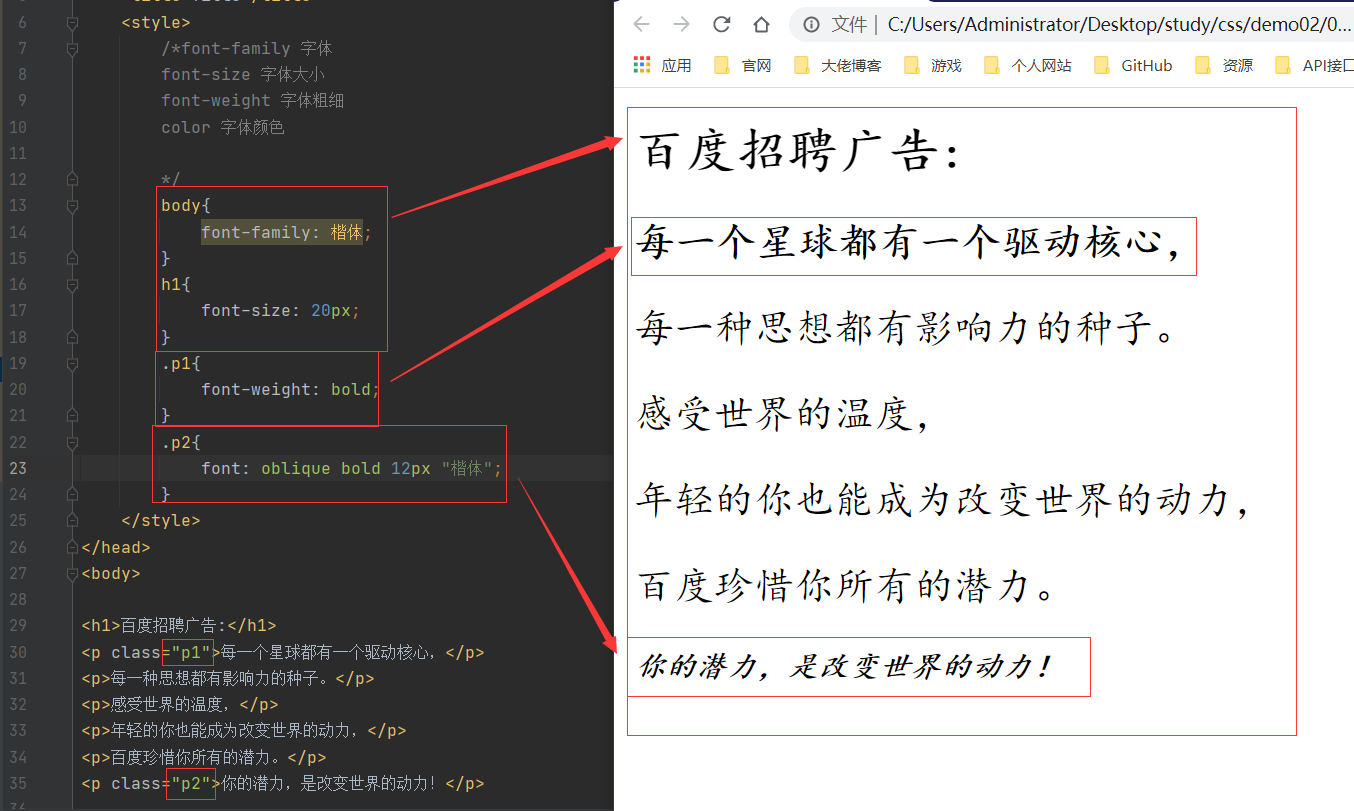
文本样式
color : 颜色: RGB:0-F ; RGBA: A(0-1)text-align 文本位置 left/center/righttext-indent 首行缩进(em)height 块的高度(若和块高一致则会居中)line-height 行高 单行文字上下居中!
1
2
3
4
5
6
7
8
9
10
11
12
13
14
15
16
17
18
19
20
21
22
23
24
25
26
27
28
29
30
31
32
33
34
35
36
37
38
39
40
41
42
43
44
45
46
47
48
49
50
51
52
53
54
55
| <!DOCTYPE html>
<html lang="en">
<head>
<meta charset="UTF-8">
<title>Title</title>
<style>
h1{
color: rgba(0,255,255,0.8);
text-align: center;
}
.p1{
text-indent: 2em;
}
.p3{
background: yellow;
height: 300px;
line-height: 200px;
}
.l1{
text-decoration: underline;
}
.l2{
text-decoration: line-through;
}
.l3{
text-decoration: overline;
}
</style>
</head>
<body>
<p class="l1">111</p>
<p class="l2">111</p>
<p class="l3">111</p>
<h1>百度招聘广告:</h1>
<p class="p1">每一个星球都有一个驱动核心,</p>
<p>每一种思想都有影响力的种子。</p>
<p>感受世界的温度,</p>
<p>年轻的你也能成为改变世界的动力,</p>
<p>百度珍惜你所有的潜力。</p>
<p class="p3">你的潜力,是改变世界的动力!</p>
</body>
</html>
|
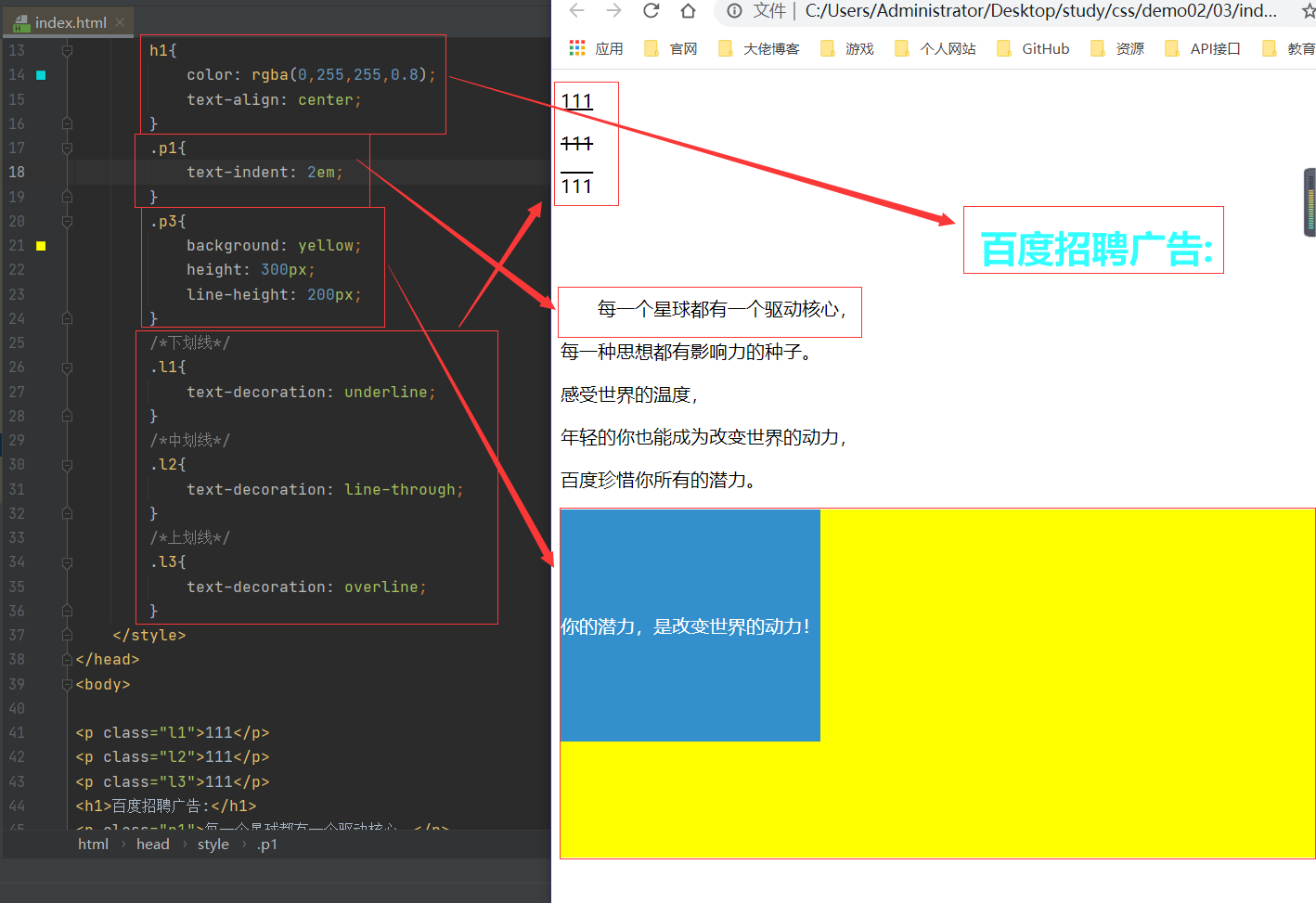
1
2
3
4
5
6
7
8
9
10
11
12
13
14
15
16
17
18
19
20
21
| <!DOCTYPE html>
<html lang="en">
<head>
<meta charset="UTF-8">
<title>Title</title>
<style>
img,span{
vertical-align: middle;
}
</style>
</head>
<body>
<p>
<img src="../pic/01.jpg" alt="see" width="30%">
<span>dwqadwqadqwqdwq</span>
</p>
</body>
</html>
|
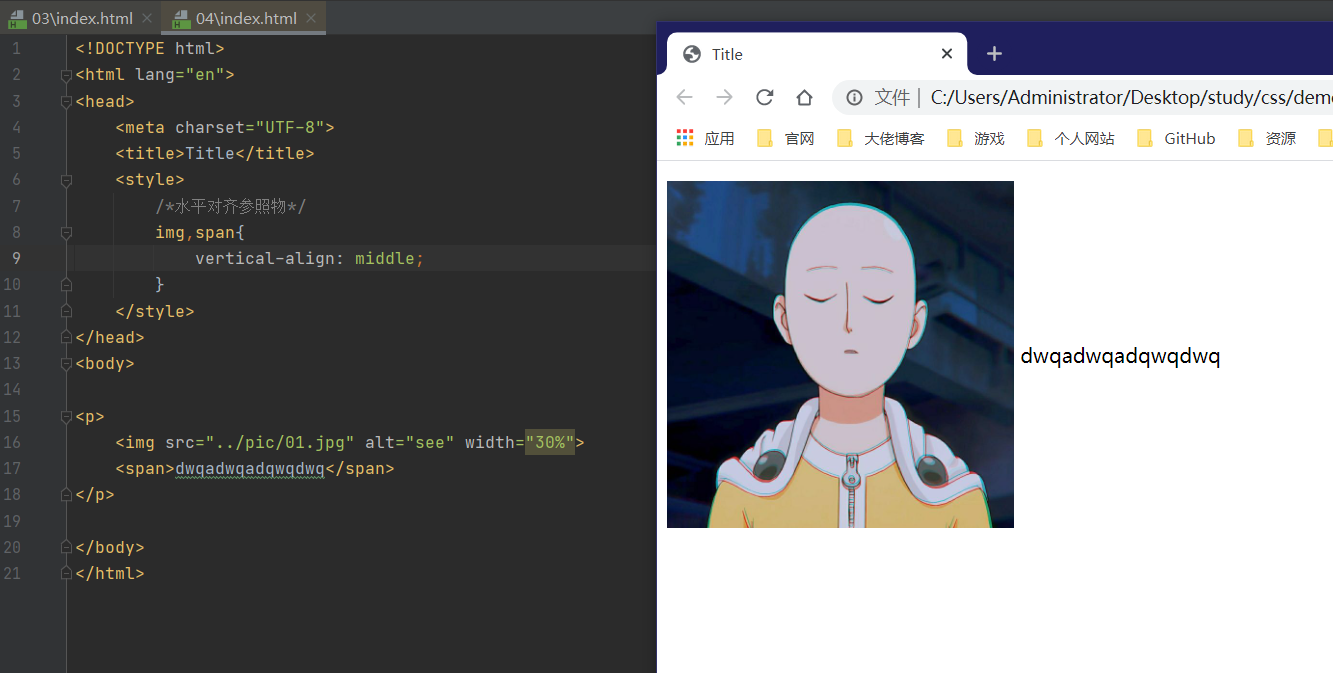
阴影
text-shadow:阴影
1
| text-shadow: h-shadow v-shadow blur color;
|
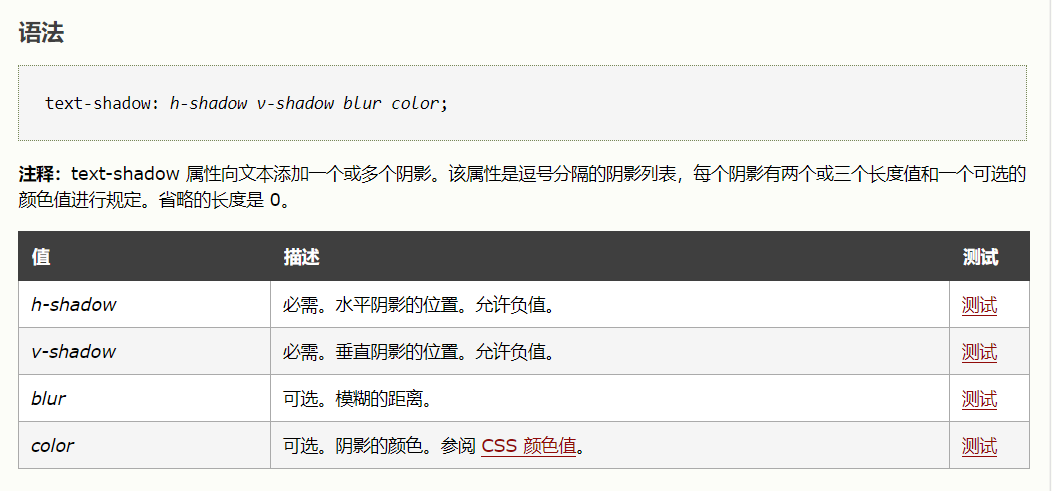
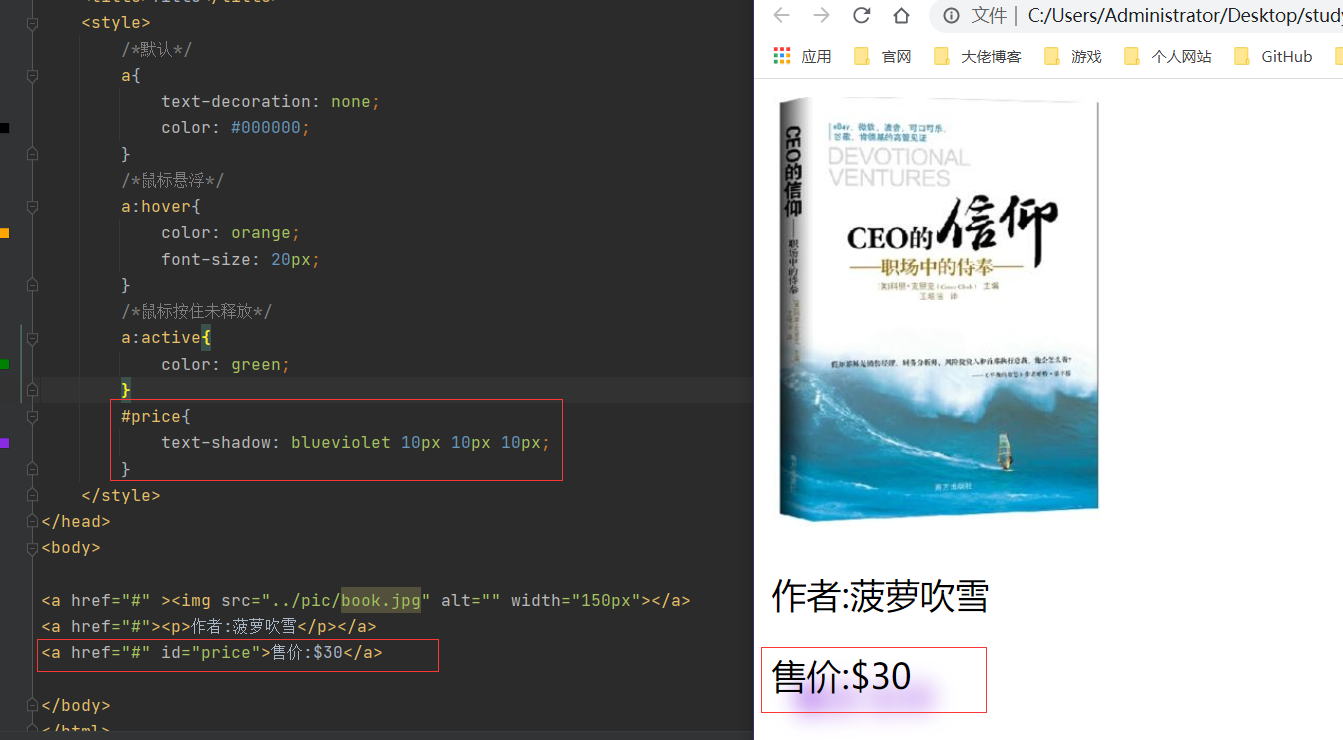
超链接伪类
a:hover:鼠标悬浮
a:active:点击后
a:默认值
1
2
3
4
5
6
7
8
9
10
11
12
13
14
15
16
17
18
19
20
21
22
23
24
25
26
27
28
29
30
31
32
33
| <!DOCTYPE html>
<html lang="en">
<head>
<meta charset="UTF-8">
<title>Title</title>
<style>
a{
text-decoration: none;
color: #000000;
}
a:hover{
color: orange;
font-size: 20px;
}
a:active{
color: green;
}
#price{
text-shadow: blueviolet 10px 10px 10px;
}
</style>
</head>
<body>
<a href="#" ><img src="../pic/book.jpg" alt="" width="150px"></a>
<a href="#"><p>作者:菠萝吹雪</p></a>
<a href="#" id="price">售价:$30</a>
</body>
</html>
|
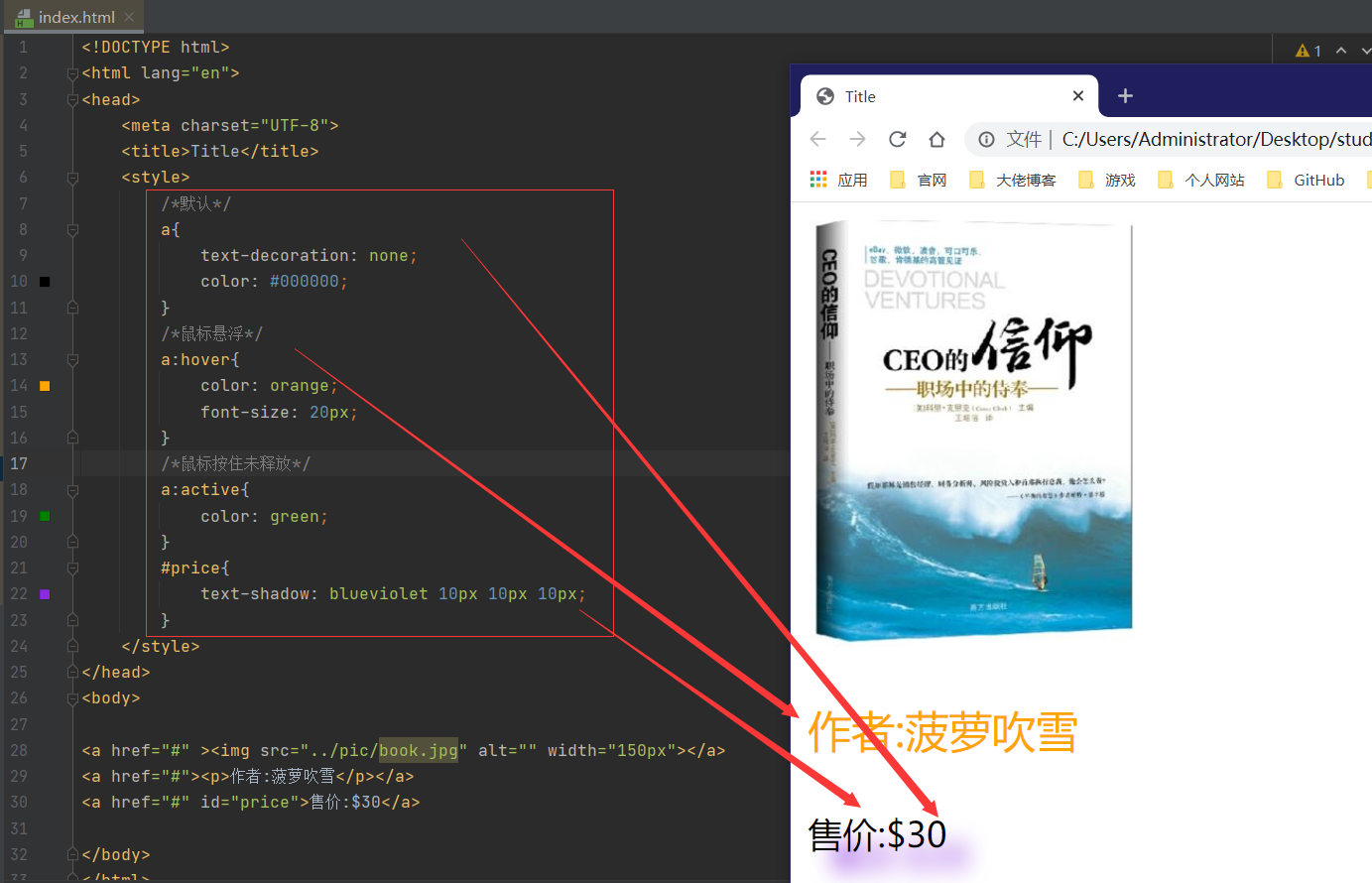
列表
text-decoration列表序号种类!
none 去掉原点circle 空心圆decimal 有序列表square 正方形
1
2
3
4
5
6
7
8
9
10
11
12
13
14
15
16
17
18
19
20
21
22
23
24
25
26
27
28
29
30
31
32
33
34
35
36
37
38
39
40
41
42
43
44
45
46
47
48
49
50
51
52
53
54
55
56
| <!DOCTYPE html>
<html lang="en">
<head>
<meta charset="UTF-8">
<title>列表样式</title>
<link rel="stylesheet" type="text/css" href="css/style.css">
</head>
<body>
<div id="nav">
<h2 class="title">全部商品分类</h2>
<ul>
<li>
<a href="#">图书</a>
<a href="#">音像</a>
<a href="#">数字商品</a>
</li>
<li>
<a href="#">家用电器</a>
<a href="#">手机</a>
<a href="#">数码</a>
</li>
<li>
<a href="#">电脑</a>
<a href="#">办公</a>
</li>
<li>
<a href="#">家居</a>
<a href="#">家装</a>
<a href="#">厨具</a>
</li>
<li>
<a href="#">服饰鞋帽</a>
<a href="#">个性化妆</a>
</li>
<li>
<a href="#">礼品箱包</a>
<a href="#">钟表</a>
<a href="#">珠宝</a>
</li>
<li>
<a href="#">食品饮料</a>
<a href="#">保健食品</a>
</li>
<li>
<a href="#">彩票</a>
<a href="#">旅行</a>
<a href="#">充值</a>
<a href="#">票务</a>
</li>
</ul>
</div>
</body>
</html>
|
1
2
3
4
5
6
7
8
9
10
11
12
13
14
15
16
17
18
19
20
21
22
23
24
25
26
27
28
29
30
31
32
33
34
35
36
| #nav{
width: 300px;
background: darkgrey;
}
.title{
font-size: 18px;
font-weight: bold;
text-indent: 1em;
line-height: 35px;
background: crimson;
}
ul{
background: darkgrey;
}
ul li{
height: 30px;
list-style: none;
text-indent: 1em;
}
a{
text-decoration: none;
font-size: 14px;
color: #000000;
}
a:hover{
text-decoration: underline;
color: orange;
}
|
背景
background
1
2
3
4
5
6
7
8
9
10
11
12
13
14
15
16
17
18
19
20
21
22
23
24
25
26
27
28
29
30
31
32
33
| <!DOCTYPE html>
<html lang="en">
<head>
<meta charset="UTF-8">
<title>Title</title>
<style>
div{
border: 1px solid #ff0000;
width: 500px;
height: 100px;
background-image: url("../pic/01.jpg");
}
.div1{
background-repeat: repeat-x;
}
.div2{
background-repeat: round;
}
.div3{
background-repeat: no-repeat;
}
</style>
</head>
<body>
<div class="div1"></div>
<div class="div2"></div>
<div class="div3"></div>
</body>
</html>
|
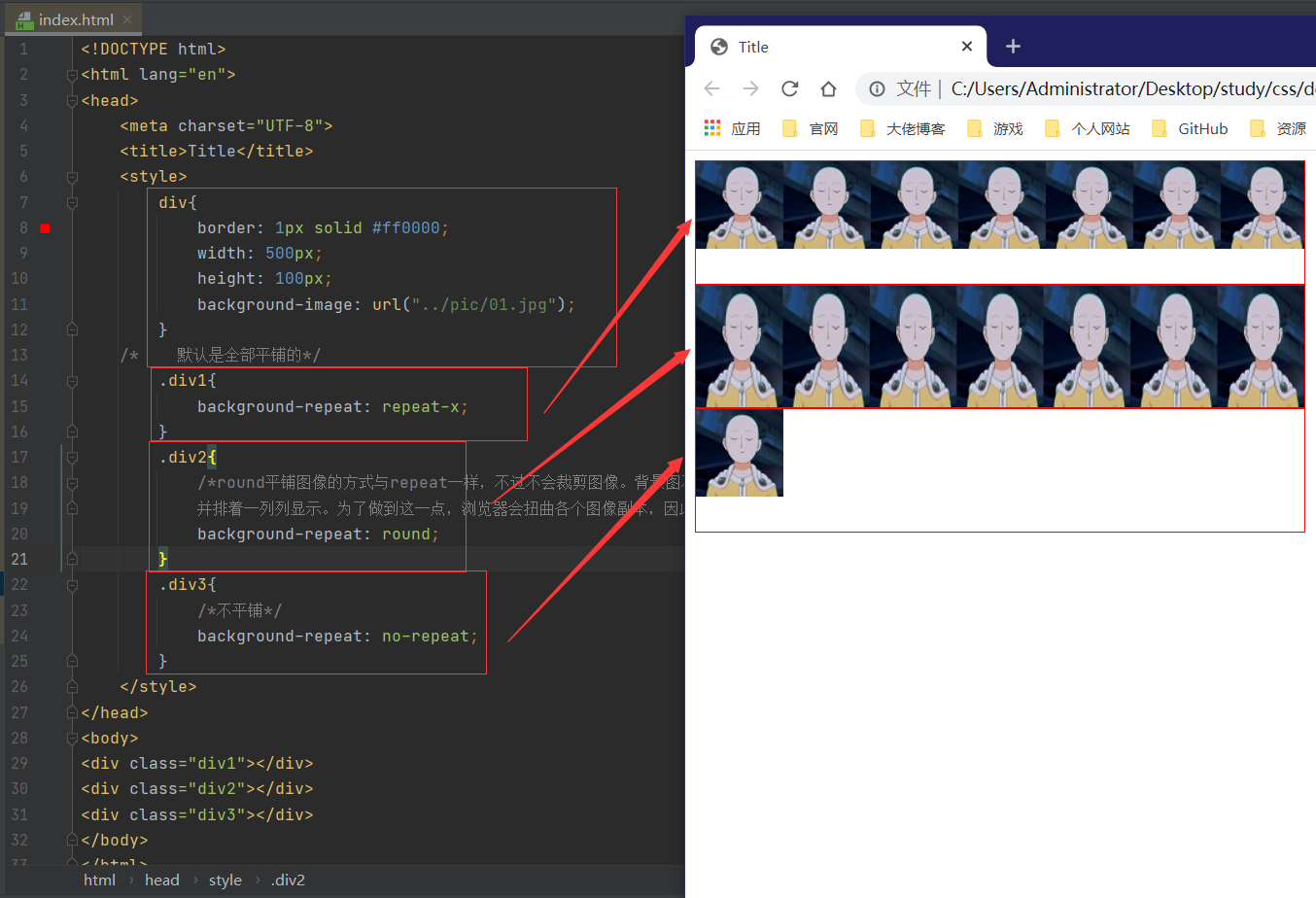
综合练习
1
2
3
4
5
6
7
8
9
10
11
12
13
14
15
16
17
18
19
20
21
22
23
24
25
26
27
28
29
30
31
32
33
34
35
36
37
38
39
40
41
42
43
44
45
46
47
48
49
50
51
52
53
54
55
56
| <!DOCTYPE html>
<html lang="en">
<head>
<meta charset="UTF-8">
<title>列表样式</title>
<link rel="stylesheet" type="text/css" href="css/style.css">
</head>
<body>
<div id="nav">
<h2 class="title">全部商品分类</h2>
<ul>
<li>
<a href="#">图书</a>
<a href="#">音像</a>
<a href="#">数字商品</a>
</li>
<li>
<a href="#">家用电器</a>
<a href="#">手机</a>
<a href="#">数码</a>
</li>
<li>
<a href="#">电脑</a>
<a href="#">办公</a>
</li>
<li>
<a href="#">家居</a>
<a href="#">家装</a>
<a href="#">厨具</a>
</li>
<li>
<a href="#">服饰鞋帽</a>
<a href="#">个性化妆</a>
</li>
<li>
<a href="#">礼品箱包</a>
<a href="#">钟表</a>
<a href="#">珠宝</a>
</li>
<li>
<a href="#">食品饮料</a>
<a href="#">保健食品</a>
</li>
<li>
<a href="#">彩票</a>
<a href="#">旅行</a>
<a href="#">充值</a>
<a href="#">票务</a>
</li>
</ul>
</div>
</body>
</html>
|
1
2
3
4
5
6
7
8
9
10
11
12
13
14
15
16
17
18
19
20
21
22
23
24
25
26
27
28
29
30
31
32
33
34
35
36
37
38
39
| #nav{
width: 300px;
background: darkgrey;
}
.title{
font-size: 18px;
font-weight: bold;
text-indent: 1em;
line-height: 35px;
text-align: center;
background: red url("../pic/xia.png") 270px 10px no-repeat;
}
ul{
background: darkgrey ;
}
ul li{
height: 30px;
list-style: none;
text-indent: 1em;
background: url("../pic/right.png") 180px 10px no-repeat;
}
a{
text-decoration: none;
font-size: 14px;
color: #000000;
}
a:hover{
text-decoration: underline;
color: orange;
}
|
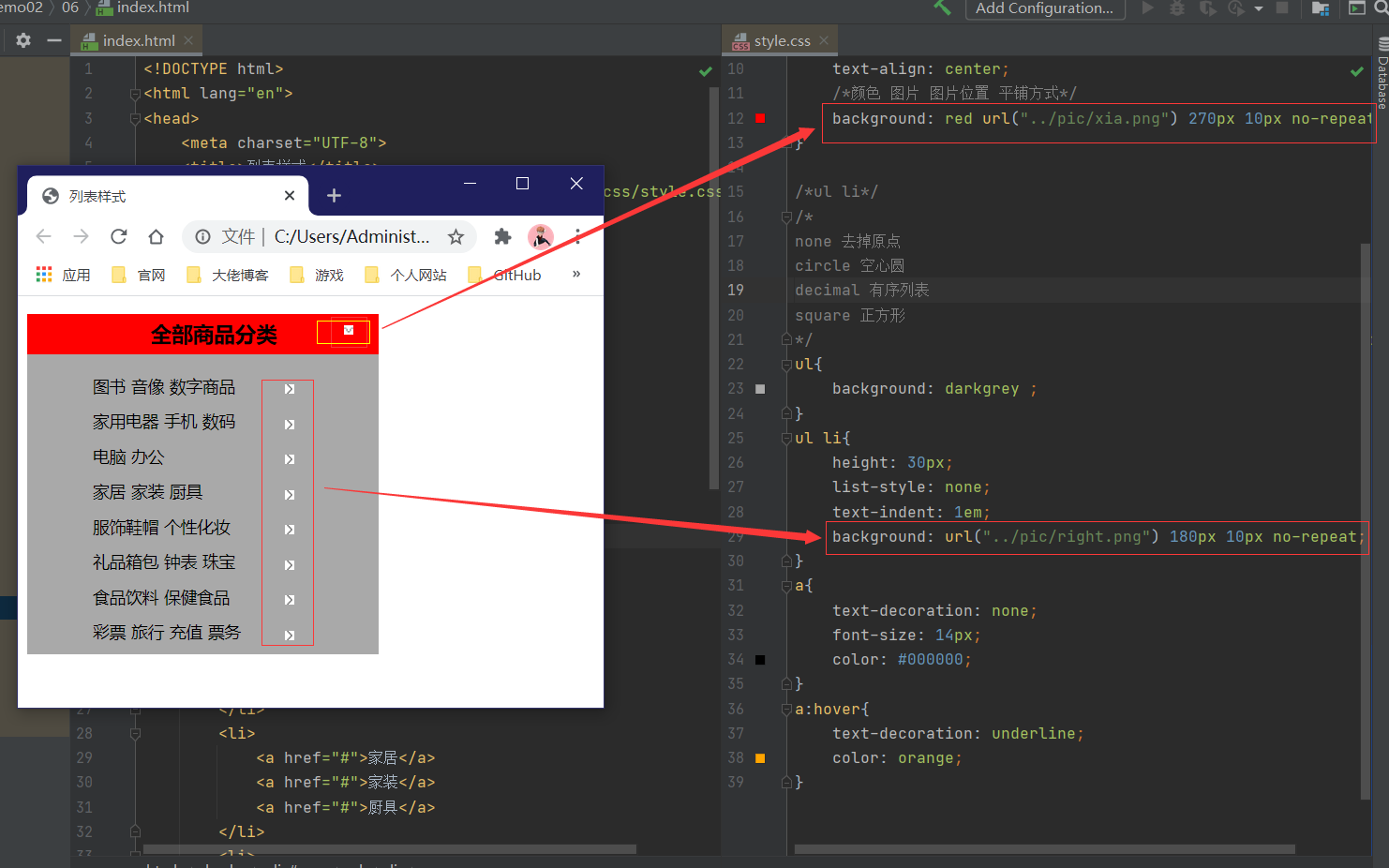
渐变
1
2
| background-color: #4158D0;
background-image: linear-gradient(122deg, #4158D0 0%, #C850C0 46%, #FFCC70 100%);
|
grabient:渐变CSS网站
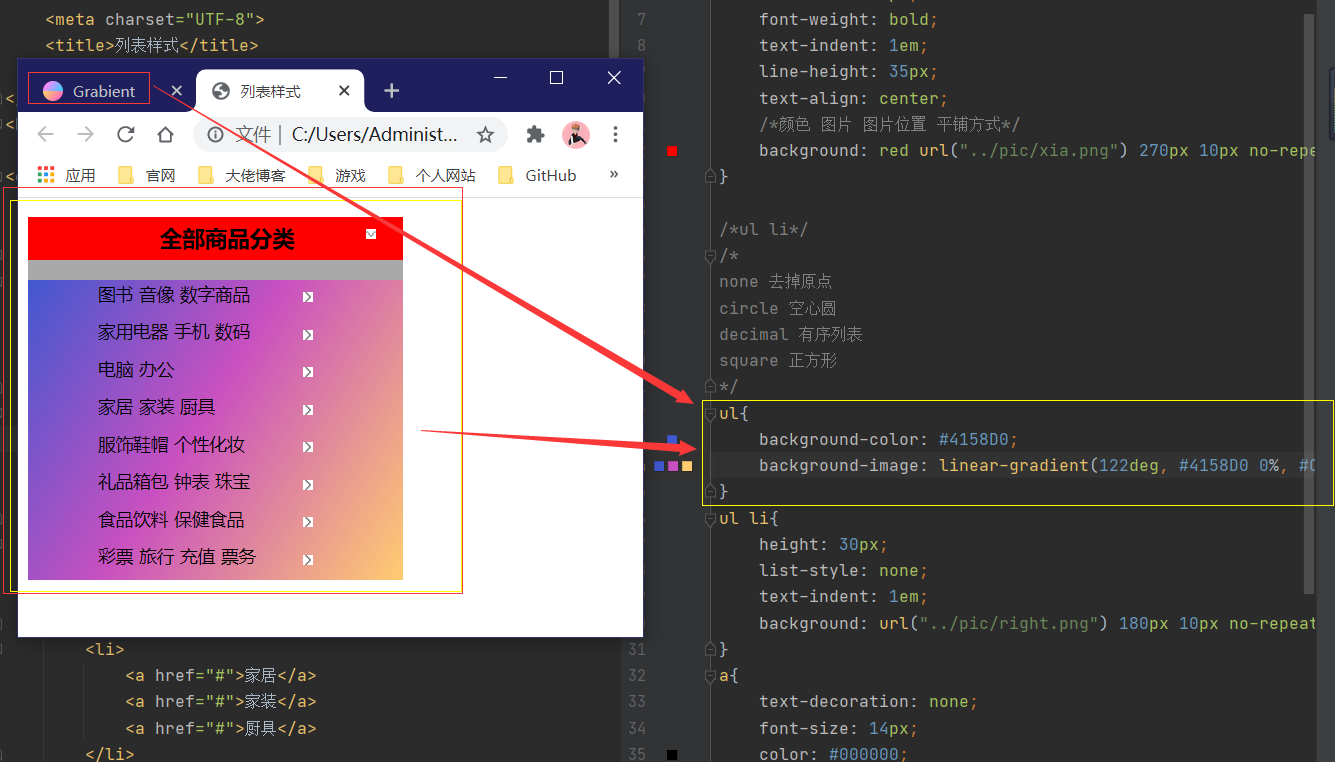
七、盒子模型
什么是盒子
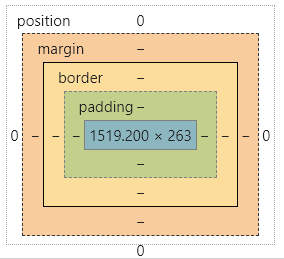
margin:外边距
padding:内边距
border:边框
边框
1.边框的粗细
2.边框的样式
3.边框的颜色
1
2
3
4
5
6
7
8
9
10
11
12
13
14
15
16
17
18
19
20
21
22
23
24
25
26
27
28
29
30
31
32
33
34
35
36
37
38
39
40
41
42
43
44
45
46
47
48
49
50
51
52
53
54
55
56
57
58
59
60
61
| <!DOCTYPE html>
<html lang="en">
<head>
<meta charset="UTF-8">
<title>Title</title>
<style>
body{
margin: 0;
}
#box{
width: 300px;
border: 1px solid red;
}
h2{
font-size: 16px;
background-color: green;
line-height: 55px;
margin: 0;
color: antiquewhite;
}
form{
background: yellowgreen;
}
div:nth-of-type(1) input{
border:3px solid black;
}
div:nth-of-type(2) input{
border: 3px dashed black;
}
</style>
</head>
<body>
<div id="box">
<h2>会员登陆</h2>
<form action="#">
<div>
<span>
用户名:
</span>
<input type="text">
</div>
<div>
<span>
密码:
</span>
<input type="text">
</div>
<div>
<span>
邮箱:
</span>
<input type="text">
</div>
</form>
</div>
</body>
</html>
|
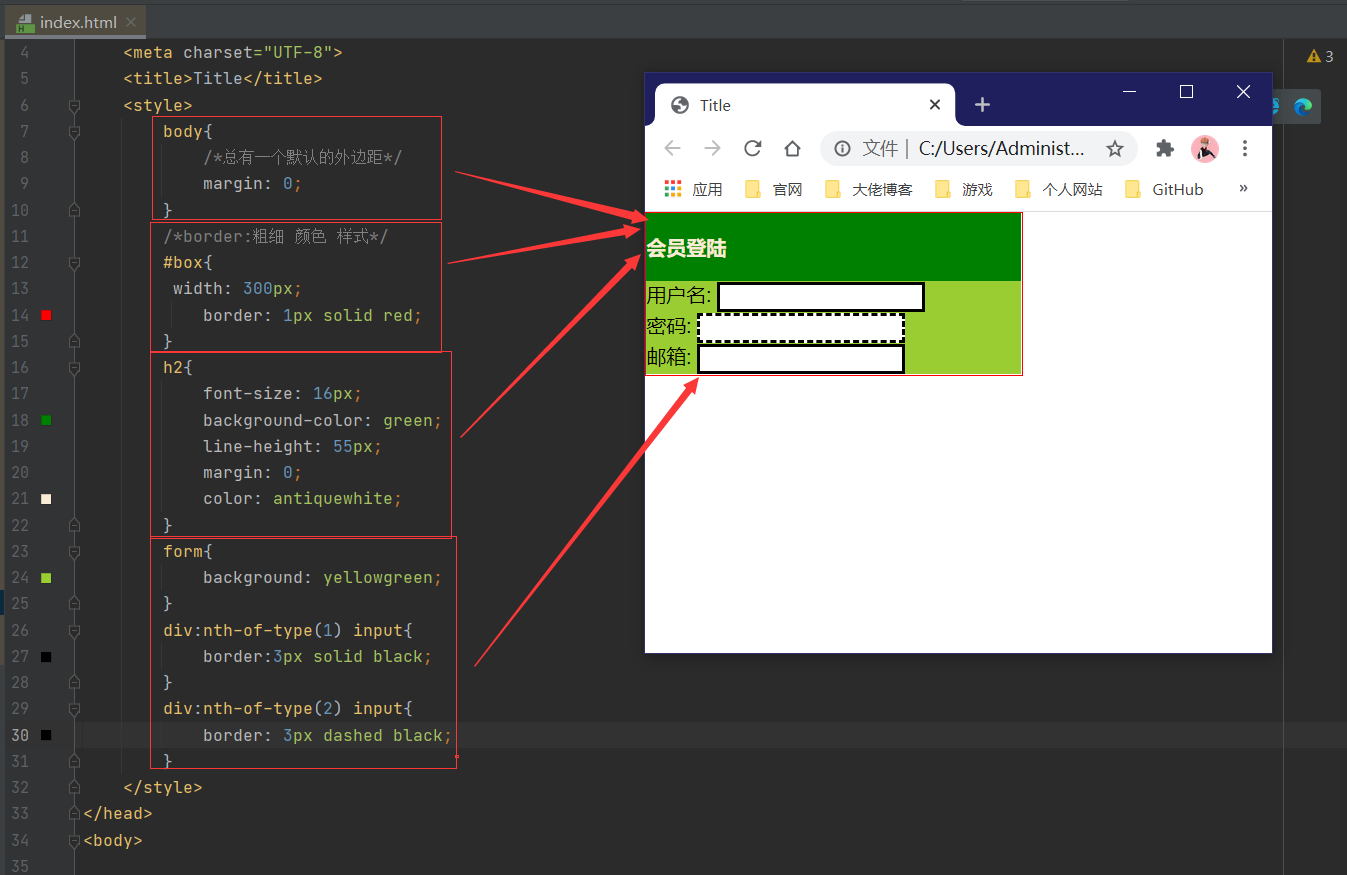
内外边距
1
2
3
4
5
6
7
8
9
10
11
12
13
14
15
16
17
18
19
20
21
22
23
24
25
26
27
28
29
30
31
32
33
34
35
36
37
38
39
40
41
42
43
44
45
46
47
48
49
50
51
52
53
54
55
56
57
58
59
60
61
62
63
64
65
66
67
68
69
70
71
72
73
74
75
76
77
78
79
| <!DOCTYPE html>
<html lang="en">
<head>
<meta charset="UTF-8">
<title>Title</title>
</head>
<body>
<!DOCTYPE html>
<html lang="en">
<head>
<meta charset="UTF-8">
<title>Title</title>
<style>
#box{
width: 300px;
border: 1px solid red;
padding: 0 0 0 0;
margin: 0 auto;
}
h2{
font-size: 16px;
background-color: green;
line-height: 55px;
margin: 0;
color: antiquewhite;
}
form{
background: yellowgreen;
}
input{
border: 1px solid black;
}
div:nth-of-type(1){
padding: 10px 2px;
}
</style>
</head>
<body>
<div id="box">
<h2>会员登陆</h2>
<form action="#">
<div>
<span>
用户名:
</span>
<input type="text">
</div>
<div>
<span>
密码:
</span>
<input type="text">
</div>
<div>
<span>
邮箱:
</span>
<input type="text">
</div>
</form>
</div>
</body>
</html>
</body>
</html>
|
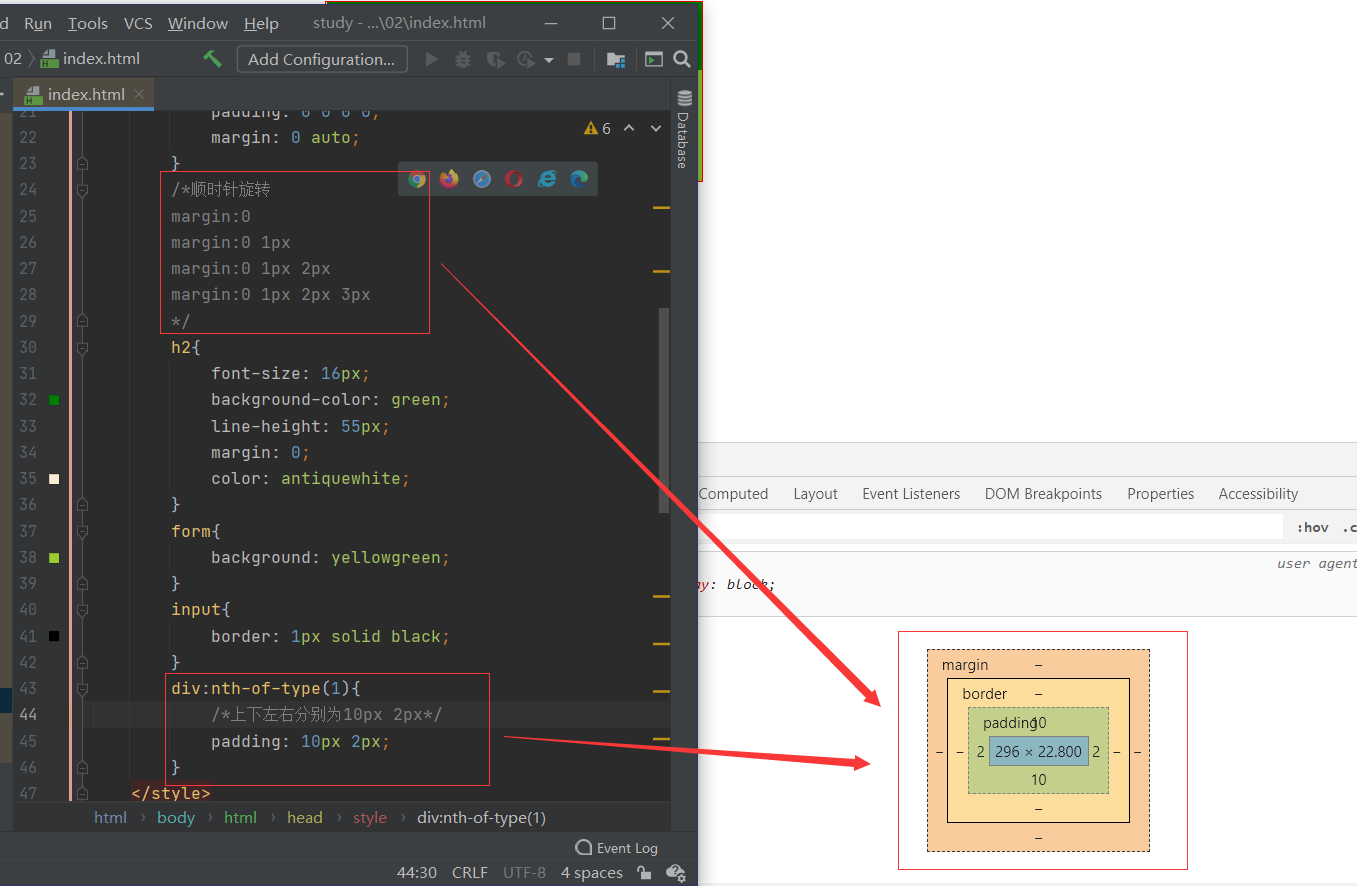
盒子的计算:元素究竟多大?
美工+前端
margin + border + padding + 内容宽度
圆角边框
1
2
3
4
5
6
7
8
9
10
11
12
13
14
15
16
17
18
19
20
21
22
23
24
25
26
27
28
29
30
31
32
33
34
35
36
37
38
39
40
41
42
43
44
45
46
47
48
49
| <!DOCTYPE html>
<html lang="en">
<head>
<meta charset="UTF-8">
<title>Title</title>
<style>
#first{
height: 300px;
width: 300px;
border: 10px solid red;
border-radius: 50px 100px 140px 1px;
}
#sec{
margin-top: 30px;
height: 200px;
width: 200px;
border: 10px solid red;
border-radius: 100px;
}
#thi{
margin-top: 30px;
height: 100px;
width: 200px;
border: 5px solid red;
border-radius: 100px 100px 0px 0px;
}
#for{
margin-top: 30px;
height: 100px;
width: 100px;
border-radius: 50px;
}
</style>
</head>
<body>
<div id="first">
</div>
<div id="sec">
</div>
<div id="thi">
</div>
<img src="01.jpg" alt="" id="for">
</body>
</html>
|
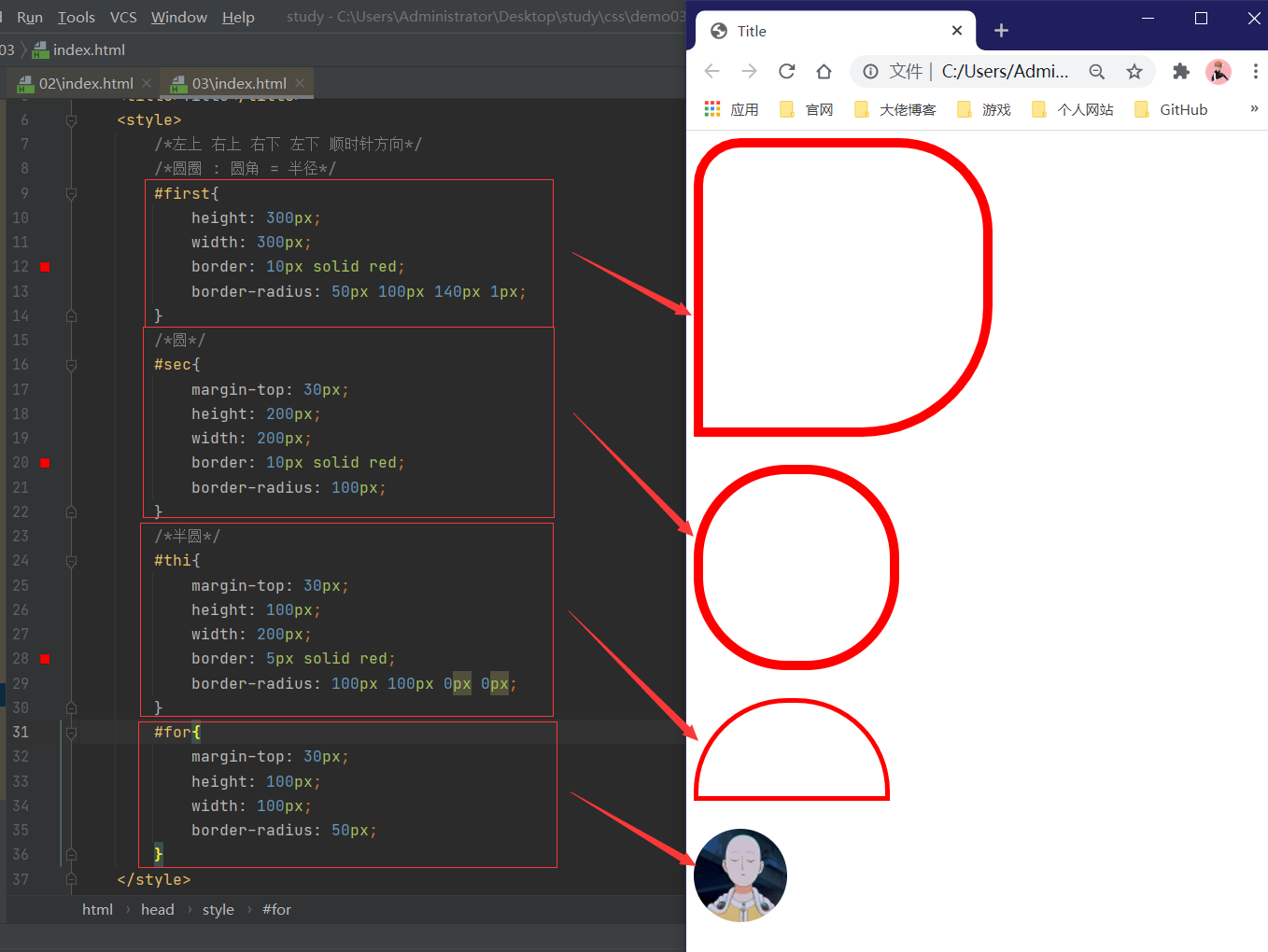
盒子阴影
margin:0 auto;问题:必须将图片放到存在有长宽度div中才可居中!!!
1
2
3
4
5
6
7
8
9
10
11
12
13
14
15
16
17
18
19
20
21
22
23
24
25
26
27
28
29
30
31
32
33
34
35
36
37
| <!DOCTYPE html>
<html lang="en">
<head>
<meta charset="UTF-8">
<title>Title</title>
<style>
.first{
margin: 0 auto;
height: 100px;
width: 100px;
border: 10px solid red;
box-shadow: 10px 20px 100px yellow;
}
#test{
margin: 10px auto;
height: 100px;
width: 100px;
box-shadow: 10px 20px 100px yellow;
}
img{
margin: 0 auto;
height: 100px;
width: 100px;
border-radius: 50px;
box-shadow: 10px 10px 100px yellow;
}
</style>
</head>
<body>
<div class="first"></div>
<div id="test"><img src="01.jpg" alt=""></div>
</body>
</html>
|
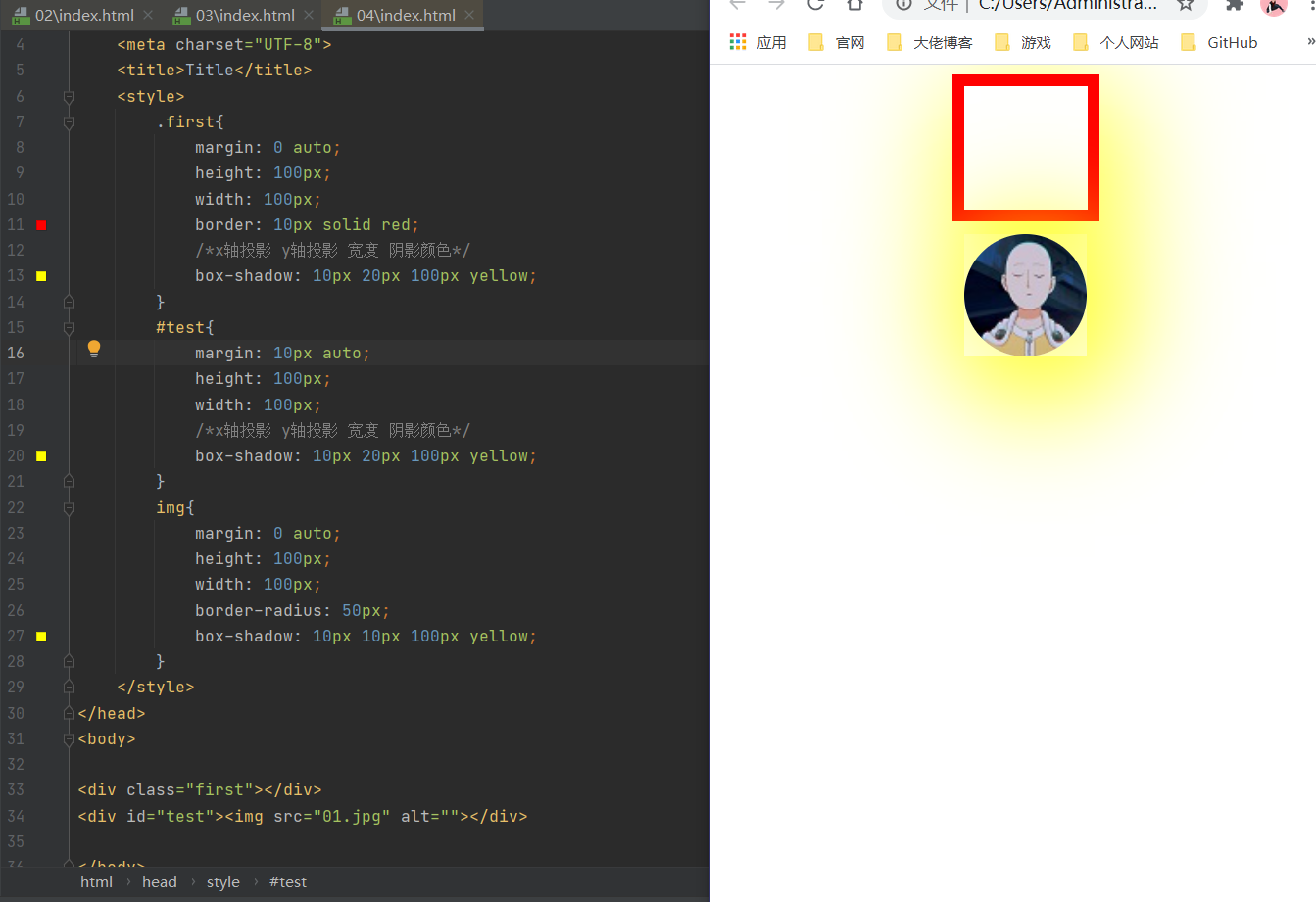
八、浮动
标准文档流
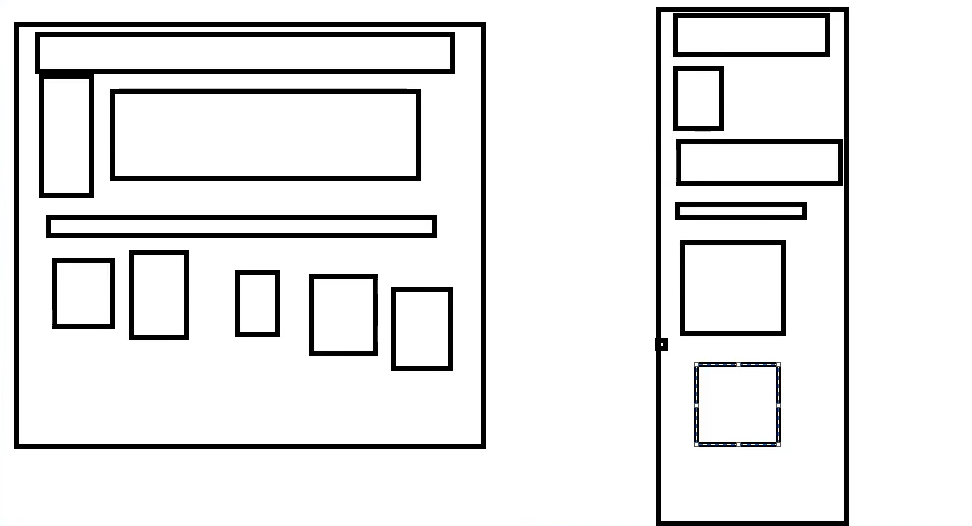
行内元素可以被包含于块级元素中,反之,则不可以!
display
- block:块元素
- inline:行内元素
- inline-block:是块元素,但可以内联(具有行内元素属性)
- none
1
2
3
4
5
6
7
8
9
10
11
12
13
14
15
16
17
18
19
20
21
22
23
24
25
26
27
28
29
30
31
| <!DOCTYPE html>
<html lang="en">
<head>
<meta charset="UTF-8">
<title>Title</title>
<style>
div{
height: 100px;
width: 100px;
display: inline-block;
border: 1px red solid;
}
span{
height: 100px;
width: 100px;
display: inline-block;
border: 1px red solid;
}
</style>
</head>
<body>
<div>div</div>
<span>span</span>
</body>
</html>
|
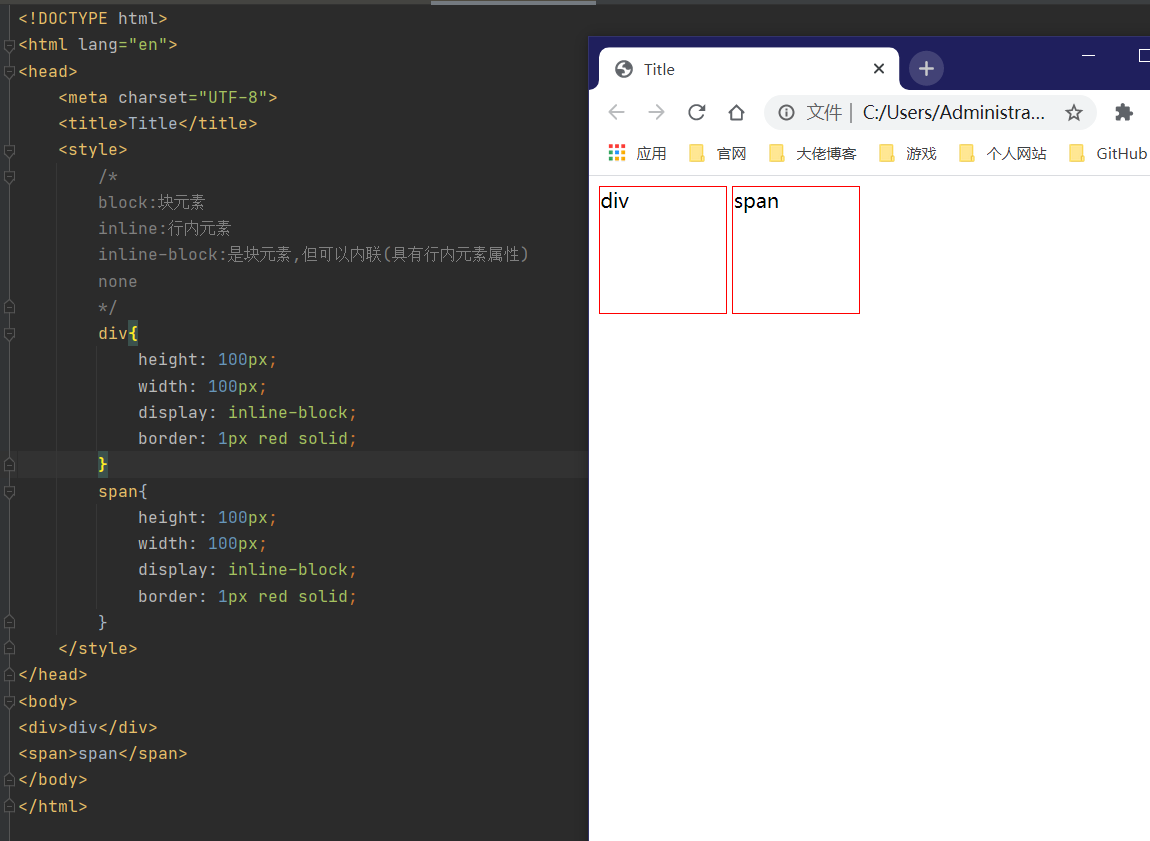
1
2
3
4
5
6
7
8
9
10
11
12
13
14
15
16
17
18
19
20
21
22
23
24
25
26
27
28
29
30
31
32
33
34
35
36
37
38
39
40
41
42
43
44
45
46
47
48
49
50
51
| <!DOCTYPE html>
<html lang="en">
<head>
<meta charset="UTF-8">
<title>Title</title>
<style>
a{
text-decoration: none;
color: white;
}
div{
height: 100px;
width: 750px;
display: inline-block;
background-color: deepskyblue;
border-radius: 20px;
}
span{
text-align: center;
text-decoration: dashed;
margin:50px 0px 0px 0px;
height: 50px;
width: 100px;
display: inline-block;
}
a:hover{
font-size: 10px;
font-weight: bold;
color: blueviolet;
}
</style>
</head>
<body>
<div>
<span><a href="#">主站</a></span>
<span><a href="">番剧</a></span>
<span><a href="">游戏中心</a></span>
<span><a href="">直播</a></span>
<span><a href="">会员购</a></span>
<span><a href="">游戏</a></span>
<span><a href="">漫画</a></span>
</div>
</body>
</html>
|
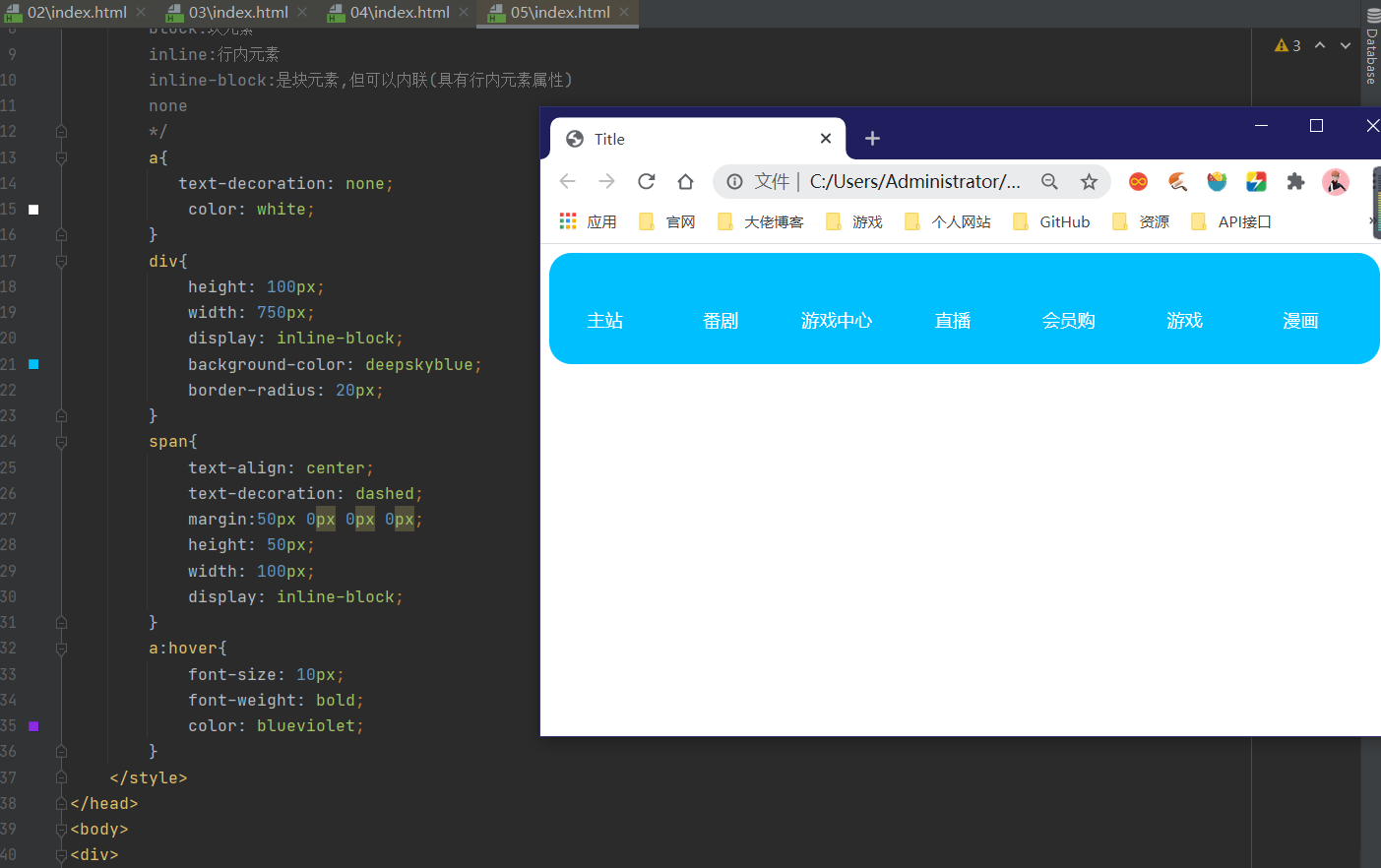
1.这个也是一种实现行内元素排列的方式,但是我们很多情况使用float。
float
1
2
3
4
5
6
7
8
9
10
11
12
13
14
15
16
17
18
19
20
21
22
23
24
25
26
27
28
| <!DOCTYPE html>
<html lang="en">
<head>
<meta charset="UTF-8">
<title>Title</title>
<style>
div{
height: 100px;
width: 600px;
border: 1px solid red;
background: yellow;
}
span{
height: 150px;
width: 50px;
border: 1px solid blue;
background: deepskyblue;
float: left;
}
</style>
</head>
<body>
<div>
<span>001</span>
</div>
</body>
</html>
|
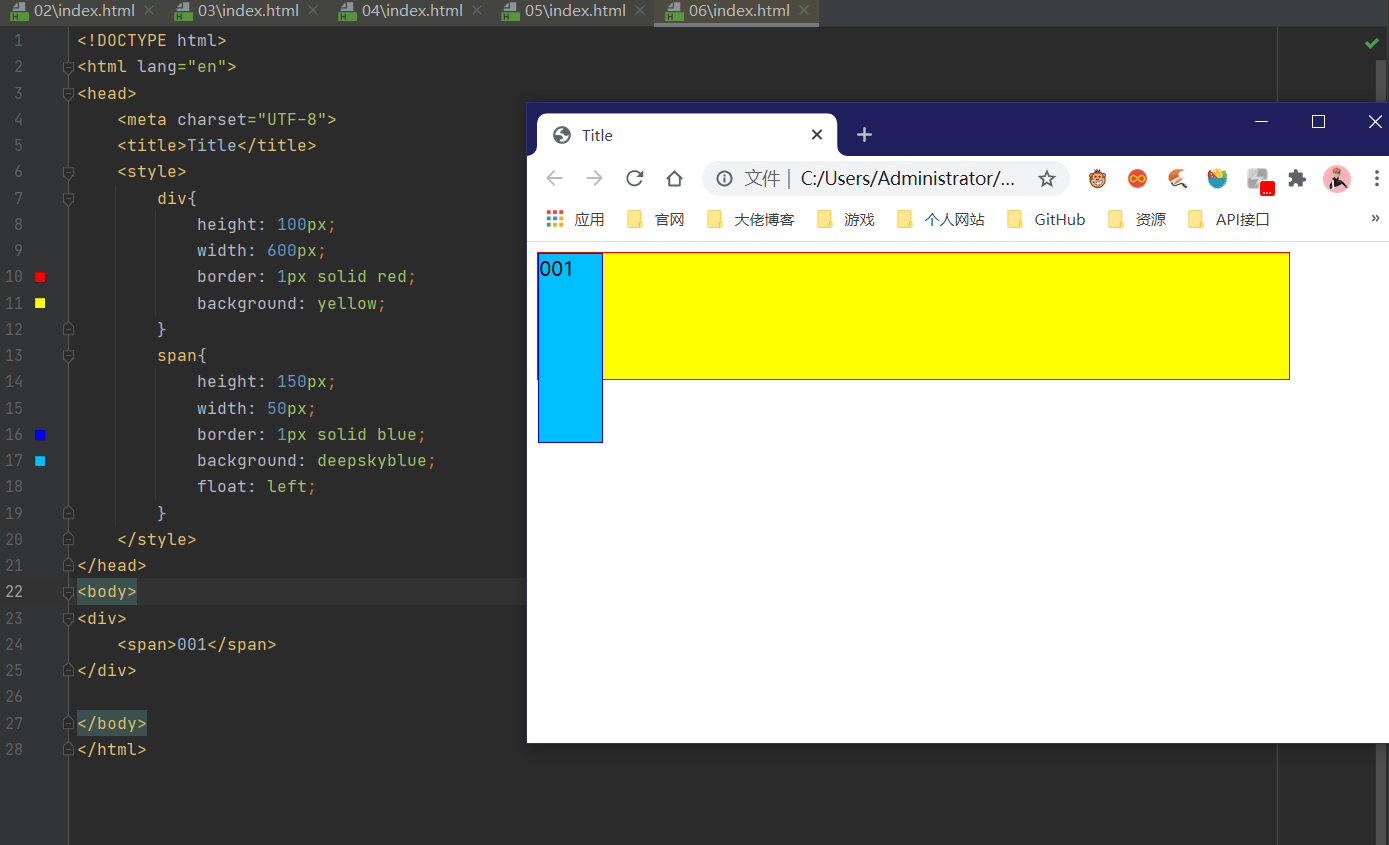
父级边框塌陷的问题
clear
clear:right:右侧不允许有浮动元素clear:left :左侧不允许有浮动元素clear:both:两侧不允许有浮动元素clear:none
解决方案:
1
2
3
4
| #con{
border:1px #000 solid;
height:800px;
}
|
1
2
3
4
5
6
7
| <div class="clear"></div>
.clear{
clear:both;
margin:0;
padding:0;
}
|
- overflow
- hidden:多余部分隐藏
- scroll:滚轮
- auto
1
2
3
4
5
6
7
| <style>
#con{
height: 100px;
width: 200px;
overflow: scroll;
}
</style>
|
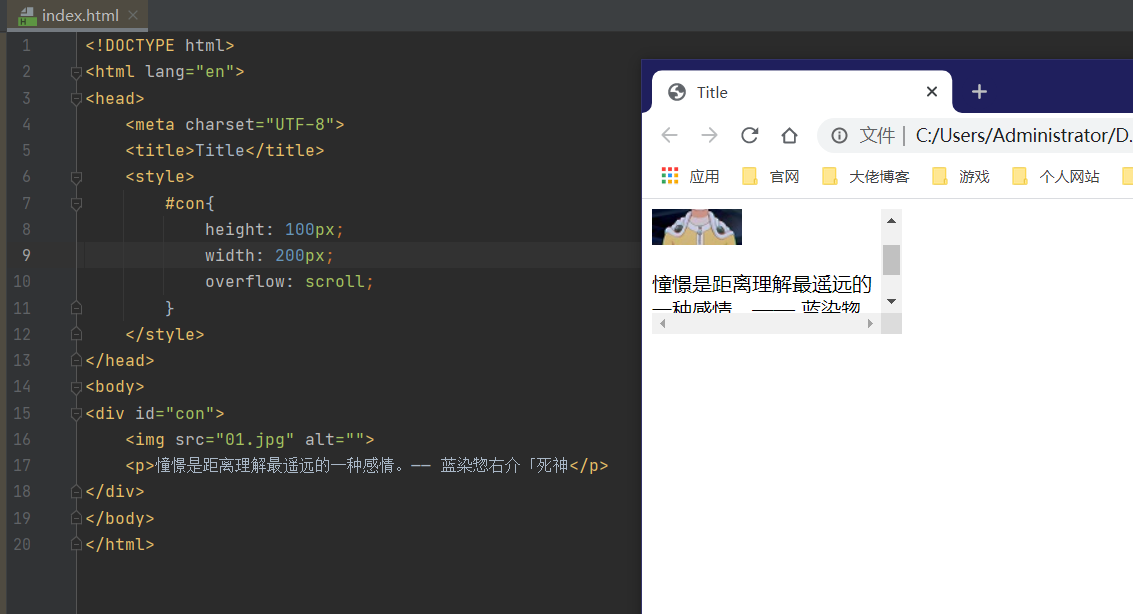
1
2
3
4
5
| #con:after{
content: '';
display: block;
clear: both;
}
|

小结
1.浮动元素后面增加空div
简单,代码中尽量避免空div
2.设置父元素的高度
简单,元素假设有了固定的高度,就会被限制
3.overflow
简单,下拉的一些场景避免使用
4.父类添加一个伪类: after(推荐)
写法稍微复杂一点,但是没有副作用,推荐使用
对比
- display
方向不可以控制
- float
浮动起来的话会脱离标准文档流,所以要解决父级边框塌陷的问题~
九、定位
相对定位
相对定位:position:relative;
相对于原来的位置,进行指定的偏移
相对定位的话,他仍然在标准文档流中,原来的位置会被保留。
1
2
3
4
| top:20px;
bottom:10px;
left:10px;
right:10px;
|
1
2
3
4
5
6
7
8
9
10
11
12
13
14
15
16
17
18
19
20
21
22
23
24
25
26
27
28
29
30
31
32
33
34
35
36
37
38
39
40
41
42
43
44
45
46
47
48
49
50
51
| <!DOCTYPE html>
<html lang="en">
<head>
<meta charset="UTF-8">
<title>Title</title>
<style>
div{
margin: 10px;
padding: 5px;
font-size: 12px;
line-height: 25px;
}
#father{
border: 1px solid red;
background-color: blue;
padding: 0px;
}
#first{
border: 1px dashed green;
background-color: blueviolet;
position: relative;
top: -20px;
left: -10px;
}
#sec{
border: 1px dashed yellow;
background-color: blueviolet;
}
#third{
border: 1px solid orange;
background-color: blueviolet;
position: relative;
bottom: 10px;
right: 25px;
}
#fourth{
border: 1px dashed blueviolet;
background-color: greenyellow;
}
</style>
</head>
<body>
<div id="father">
<div id="first">第一个盒子</div>
<div id="sec">第一个盒子</div>
<div id="third">第一个盒子</div>
<div id="fourth">第一个盒子</div>
</div>
</body>
</html>
|
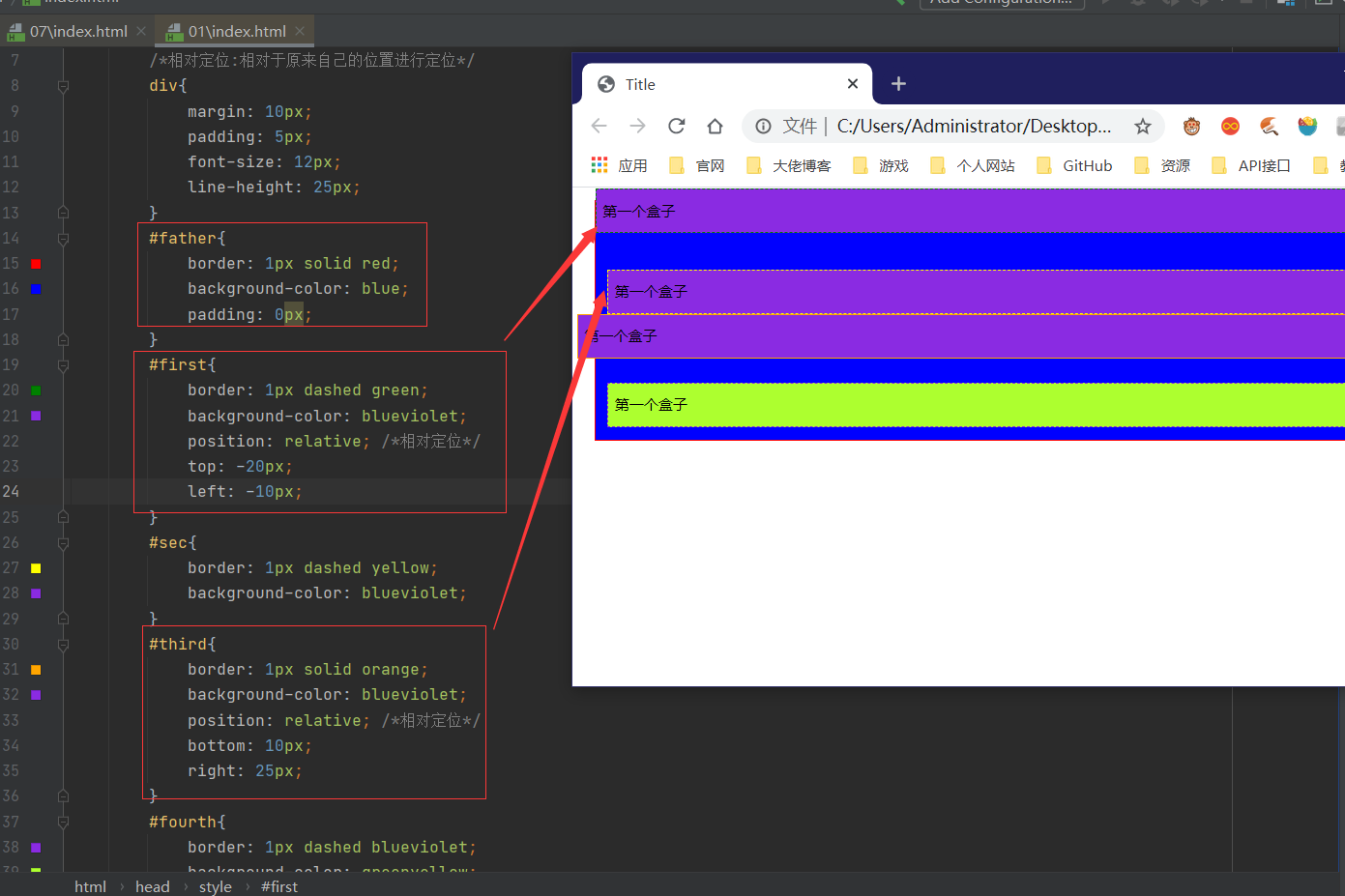
练习
1
2
3
4
5
6
7
8
9
10
11
12
13
14
15
16
17
18
19
20
21
22
23
24
25
26
27
28
29
30
31
32
33
34
35
36
37
38
39
40
41
42
43
44
45
46
47
| <!DOCTYPE html>
<html lang="en">
<head>
<meta charset="UTF-8">
<title>Title</title>
<style>
#box{
width: 300px;
height: 300px;
padding: 10px;
border: 2px solid red;
}
a{
width: 100px;
height: 100px;
text-decoration: none;
background-color: deeppink;
line-height: 100px;
text-align: center;
color: white;
display: block;
}
a:hover{
background-color: greenyellow;
}
.a2,.a4{
position: relative;
left: 200px;
top: -100px;
}
.a5{
position: relative;
left: 100px;
top: -300px;
}
</style>
</head>
<body>
<div id="box">
<a class="a1" href="#">链接1</a>
<a class="a2" href="#">链接2</a>
<a class="a3" href="#">链接3</a>
<a class="a4" href="#">链接4</a>
<a class="a5" href="#">链接5</a>
</div>
</body>
</html>
|
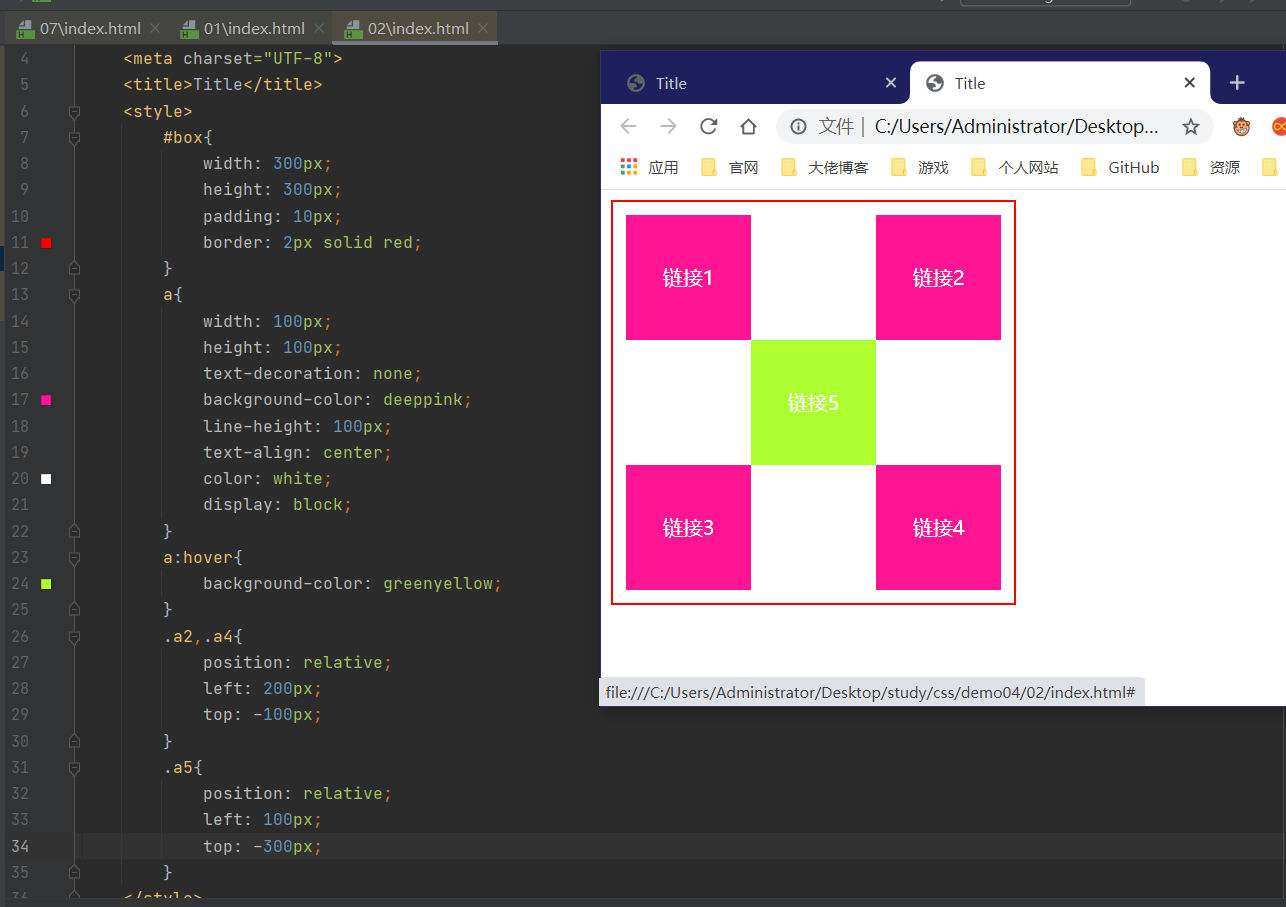
绝对定位
定位:基于xxx定位,上下左右~
1、没有父级元素定位的前提下,相对于浏览器定位
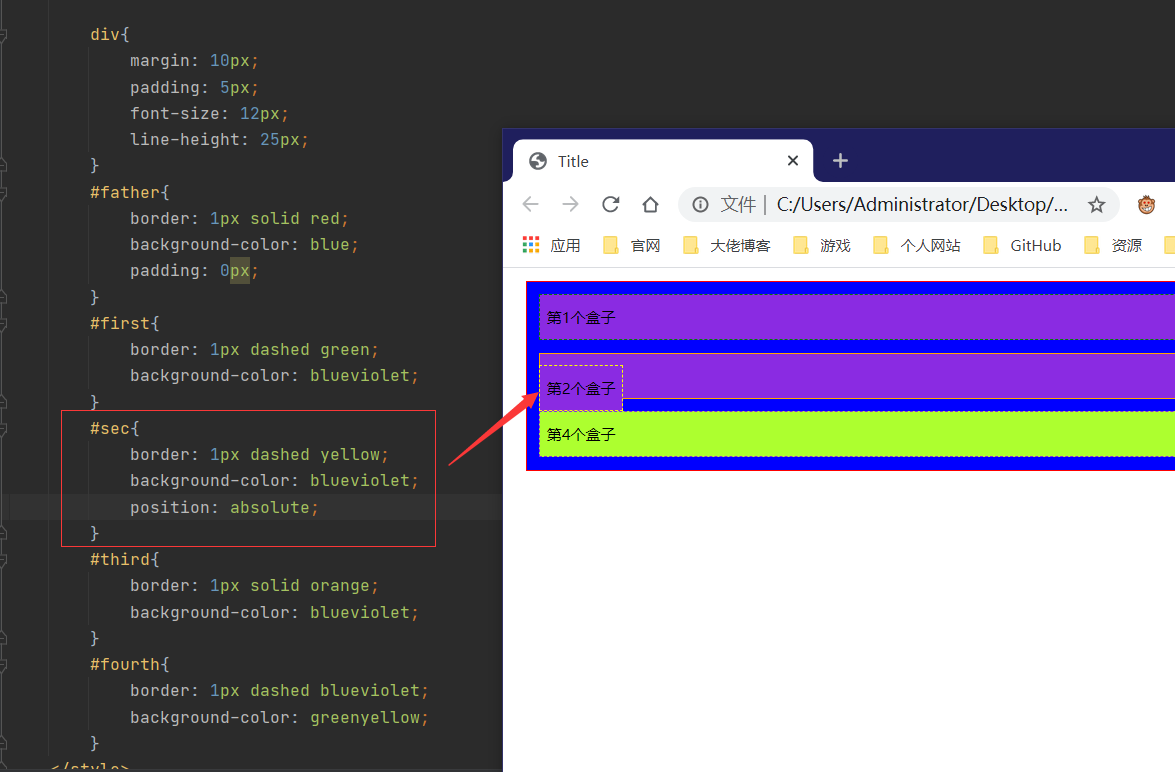
2、假设父级元素存在定位,我们通常会相对于父级元素进行偏移~
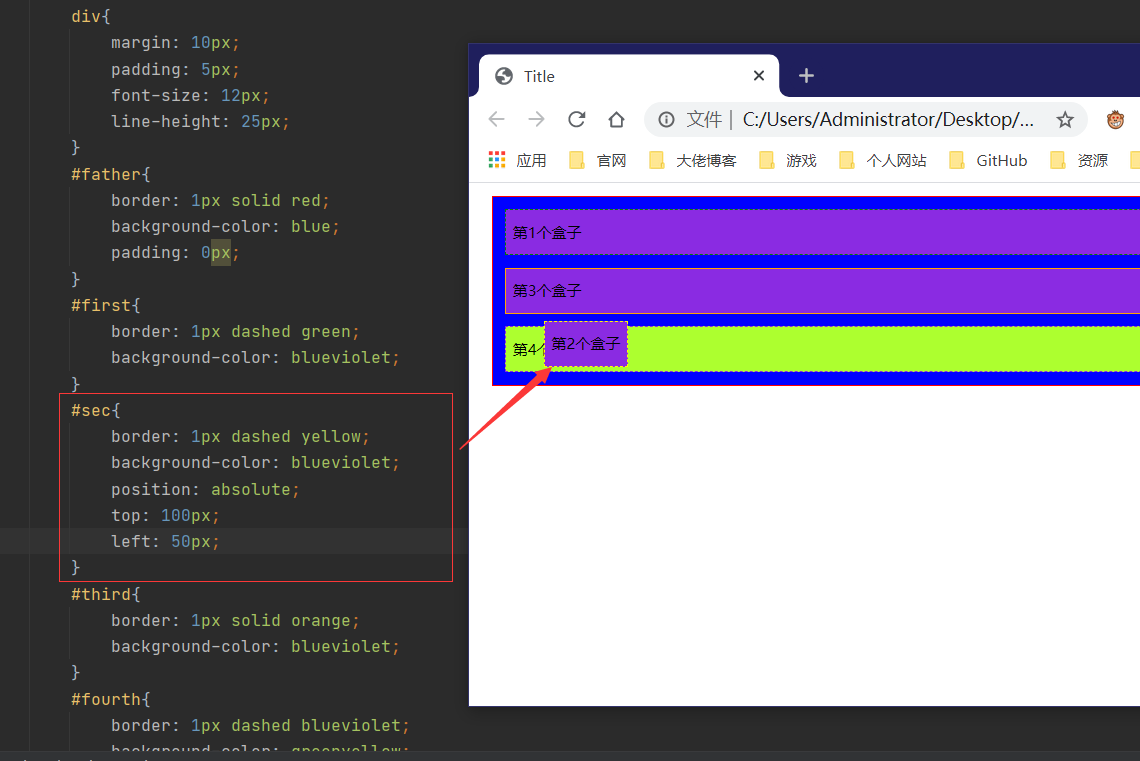
3、在父级元素范围内移动
相对于父级或浏览器的位置,进行指定的偏移,绝对定位的话,它不在在标准文档流中,原来的位置不会被保留
固定定位
1
2
3
4
5
6
7
8
9
10
11
12
13
14
15
16
17
18
19
20
21
22
23
| <style>
body{
height: 1000px;
}
div:nth-of-type(1){
width: 100px;
height: 100px;
background-color: red;
position: absolute;
right: 0;
bottom: 0;
}
div:nth-of-type(2){
width: 50px;
height: 50px;
background-color: yellow;
position: fixed;
right: 0;
bottom: 0;
}
</style>
|
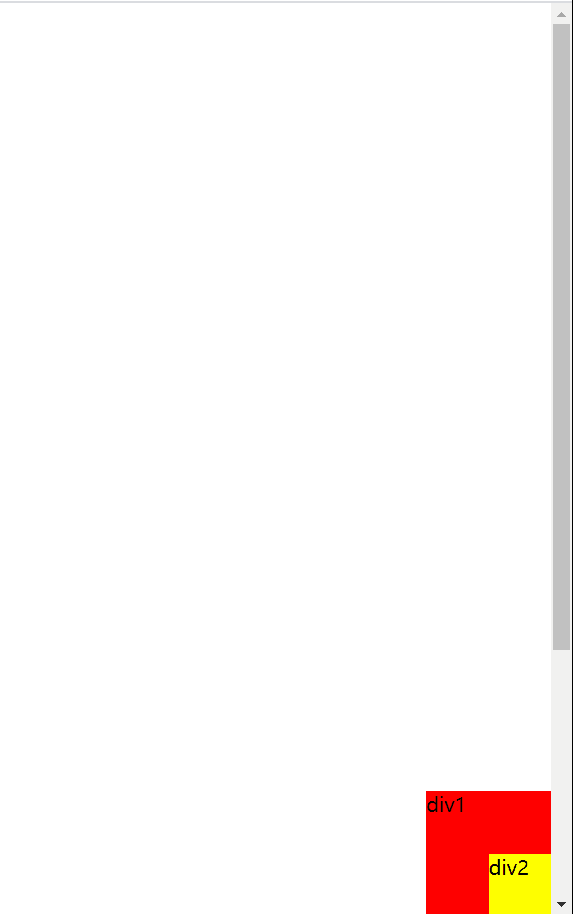
z-index
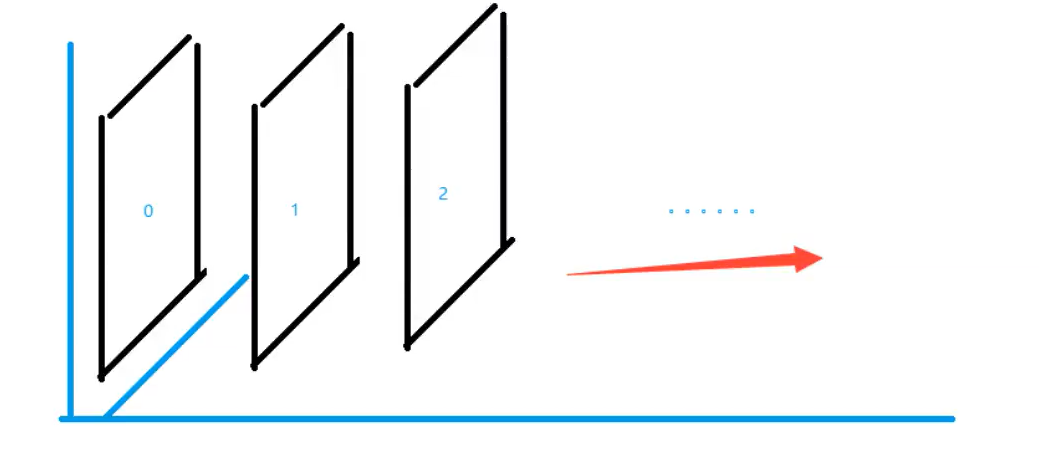
层级概念-相当于PS的层级概念
1
2
3
4
5
6
7
8
9
10
11
12
13
14
15
16
17
18
19
20
| <!DOCTYPE html>
<html lang="en">
<head>
<meta charset="UTF-8">
<title>Title</title>
<link rel="stylesheet" href="css/style.css">
</head>
<body>
<div>
<ul>
<li><img src="zindex.png" alt="" width="500px"></li>
<li class="fir">这也太香了吧</li>
<li class="bg"> </li>
<li>澍航!</li>
</ul>
</div>
</body>
</html>
|
1
2
3
4
5
6
7
8
9
10
11
12
13
14
15
16
17
18
19
20
21
22
23
24
25
26
27
28
29
30
31
32
33
34
35
36
| div{
padding: 0;
margin: 0;
width: 500px;
height: 260px;
overflow: hidden;
font-size: 12px;
line-height: 25px;
border: solid red 1px;
}
ul,li{
margin: 0;
padding: 0;
list-style: none;
}
div ul{
position: relative;
}
.fir,.bg{
position: absolute;
width: 500px;
top: 195px;
}
.fir{
color: white;
z-index: 1000;
text-align: center;
}
.bg{
background: black;
z-index: 999;
opacity: 0.5;
}
|
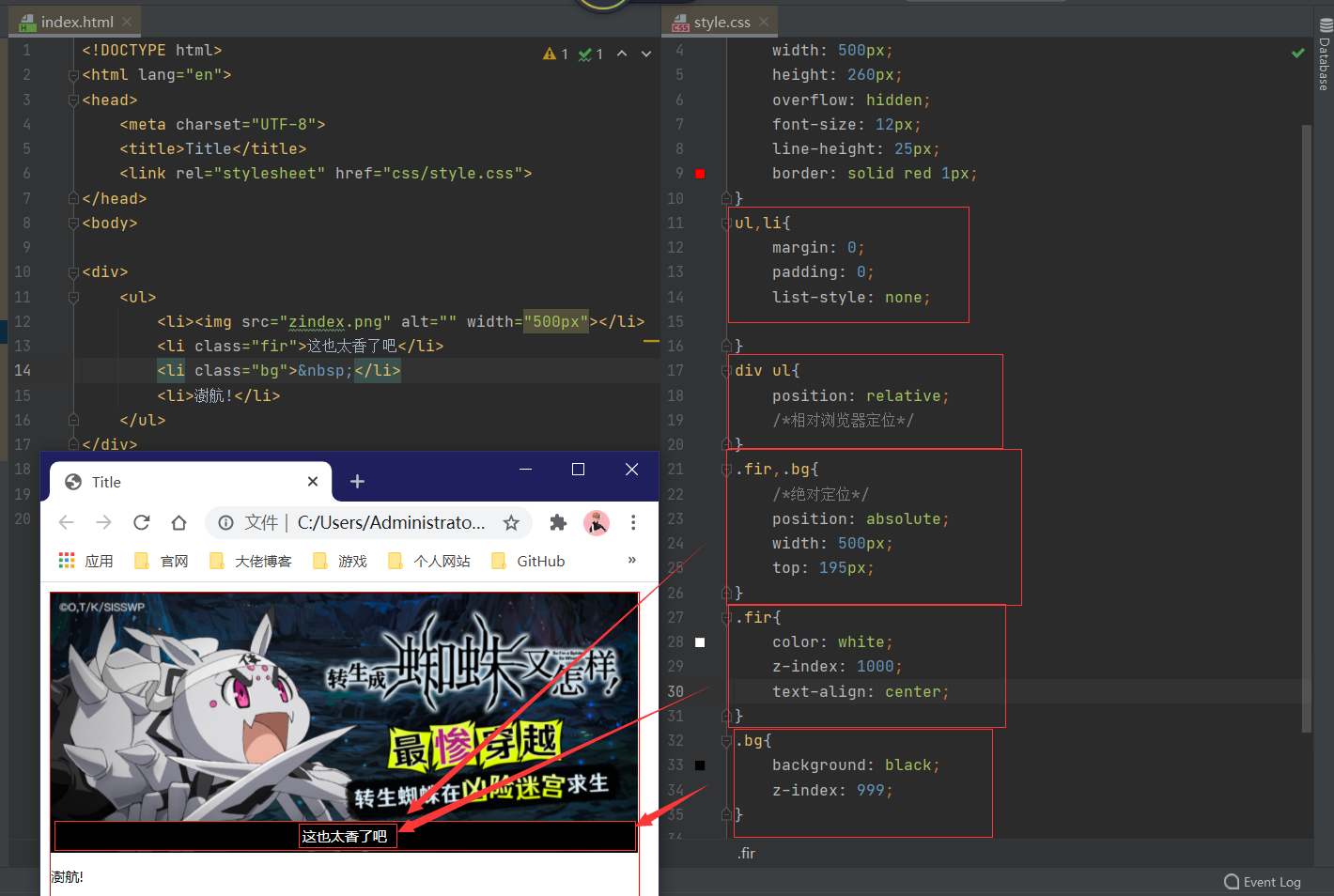
十、动画
W3Cschool教程
菜鸟教程
十一、总结
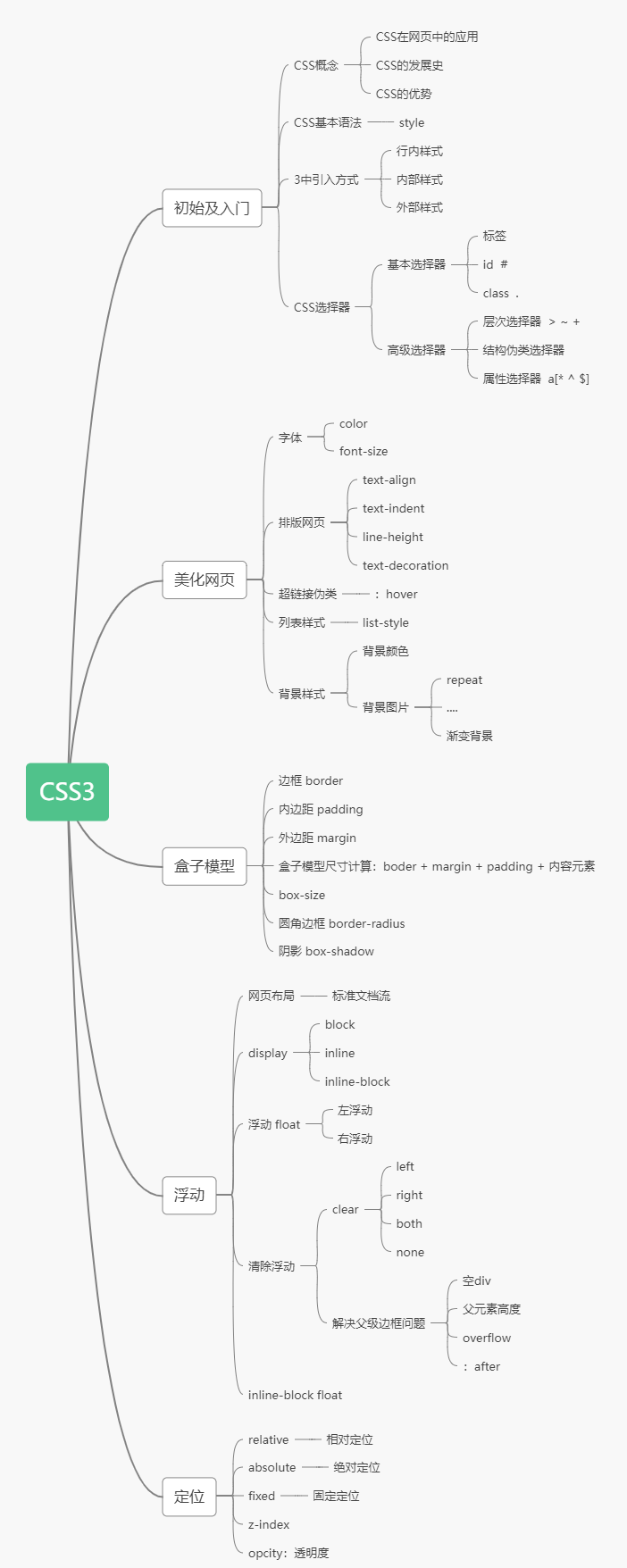
参考